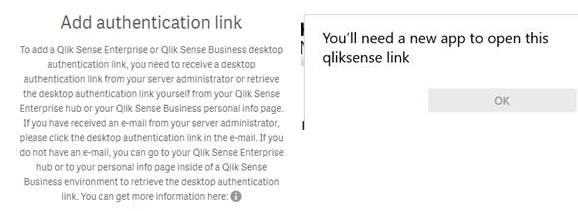Unlock a world of possibilities! Login now and discover the exclusive benefits awaiting you.
- Qlik Community
- :
- Support
- :
- Support
- :
- Knowledge
- :
- Support Articles
- :
- How to authenticate Qlik Sense Desktop against Saa...
- Subscribe to RSS Feed
- Mark as New
- Mark as Read
- Bookmark
- Subscribe
- Printer Friendly Page
- Report Inappropriate Content
How to authenticate Qlik Sense Desktop against SaaS editions
- Mark as New
- Bookmark
- Subscribe
- Mute
- Subscribe to RSS Feed
- Permalink
- Report Inappropriate Content
How to authenticate Qlik Sense Desktop against SaaS editions
May 10, 2022 3:20:13 PM
Jun 29, 2020 12:02:50 PM
From the June 2020 release, Qlik Sense Desktop can be authenticated against Qlik SaaS editions Qlik Sense Business and Qlik Sense Enterprise SaaS.
Environment
- Qlik Sense Desktop, June 2020
- Qlik Sense Business
- Qlik Sense Enterprise SaaS
The information in this article is provided as-is and to be used at own discretion. Depending on tool(s) used, customization(s), and/or other factors ongoing support on the solution below may not be provided by Qlik Support.
How to authenticate:
-
Open your tenant's Cloud hub.
You can either go directly to YOURTENANT.qlikcloud.com. -
Click on your profile icon (top right, see Fig 1) and open Profile Settings.
Fig 1
-
Select Tools in the available menu.
-
Download Qlik Sense Desktop from here if you have not already.
-
After install, click Authenticate
Fig 2
-
You will be prompted to Open QlikSenseBrowser (Fig 3). Clicking this will launch Qlik Sense Desktop.
Fig 3
-
Once Qlik Sense Desktop has launched, you are prompted to Authenticate against Qlik Sense Enterprise or Qlik Sense Business. (Fig 4) Click your tenant URL.
Fig 4
-
Provide your user (email address) and password. Click Log in.
Fig 5
-
Qlik Sense Desktop is now authenticated.
Related Content:
- Mark as Read
- Mark as New
- Bookmark
- Permalink
- Report Inappropriate Content
Cannot authenticate.
I cannot open the portal mgdz.eu.qlikcloud.com using Edge. Empty page pops up. Not even login query.
I have managed to open the portal using opera. Followed instructions above. After clicking "authenticate" Qlik Sense Desktop opens, and the field seems to be filled with the abovementioned link.
When I click on the link: either nothing happens and the Qlik Sense Desktop's window simply closes, or an error message ""authentication against selected server failed. please ensure that you have internet connection"
The error message disappears and qlik sense desktop quits.
I tried:
- uninstalling and re-installing Qlik Sense Desktop
- deleting all cookies and downloaded files from browser
- changing default browser to opera
Nothing works.
- Mark as Read
- Mark as New
- Bookmark
- Permalink
- Report Inappropriate Content
Hello @damago1 - I would recommend looking into this article: Unable to Login to Qlik Sense Desktop Due to Failed to Authenticate Against the Selected Server Erro... as it sounds like there's a firewall or proxy involved that is not allowing you to connect to the required sites.
Should that not help or be the case, please log a ticket with our support for further review.
- Mark as Read
- Mark as New
- Bookmark
- Permalink
- Report Inappropriate Content
Hi I am unable to authenticate my Qliksense Desktop. Even after trying the ini file approach.
I keep seeing this error, when i try to open my Qliksense Desktop version May 2021 to authenticate and I have already been assigned a license.
Was hoping to seek some help here. Thanks.
- Mark as Read
- Mark as New
- Bookmark
- Permalink
- Report Inappropriate Content
Hello @galizhang
What are you attempting to authenticate against? Qlik Cloud or a Qlik Sense Enterprise on Windows Server?
Either way, the message indicates that you need to upgrade your Qlik Sense Desktop client. Here are some instructions on how to download a new copy.
If you are authenticating against Cloud, see Required Update for Qlik Sense Desktop Users – February 15, 2022 for details.
If you are authenticating against Qlik Sense Enterprise on Windows, verify what version that is running and upgrade accordingly.
All the best,
Sonja
- Mark as Read
- Mark as New
- Bookmark
- Permalink
- Report Inappropriate Content
Hi Sonja
Thank you for the quick reply. I am trying to authenticate against Qlik Sense Enterprise likely on Windows Server.
Our company is not deploying the new copy, so am relying on May 2021 edition and downloading of softwares are blocked for us.
Am figuring out how to get this Qliksense Desktop version authenticated, so i can start on my project.
- Mark as Read
- Mark as New
- Bookmark
- Permalink
- Report Inappropriate Content
Hello again @galizhang
I reviewed the error message again that you are getting and it looks to be prompted by the Microsoft Store, rather than the Qlik Sense app directly. Do you have any other users in your company who are seeing the same issue with this version of Qlik Sense Desktop? Your local IT may be able to assist you with the Microsoft Store prompt.
If this does not help, I'd recommend posting about this issue in this forum: Deployment and Management, outlining the issue, the version used, and info about whether or not other users in your company have the same issue. This will give you access to our larger community and our engineers monitoring these forums.
Should this not yield any results either, please use the Chatbot to contact support. That's the blue Help bubble in the bottom right corner of the screen.
All the best,
Sonja