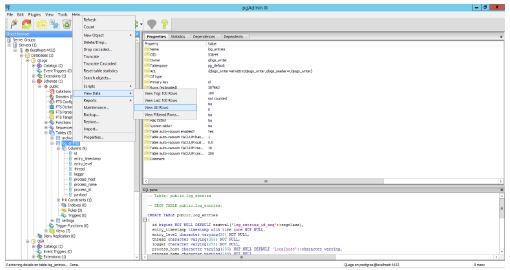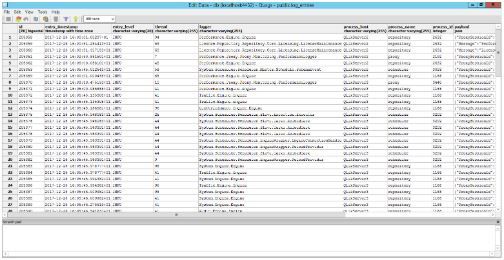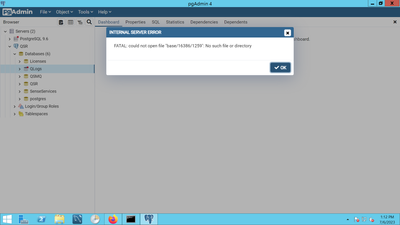Unlock a world of possibilities! Login now and discover the exclusive benefits awaiting you.
- Qlik Community
- :
- Support
- :
- Support
- :
- Knowledge
- :
- Support Articles
- :
- How to find and read the PostgreSQL database logs ...
- Subscribe to RSS Feed
- Mark as New
- Mark as Read
- Bookmark
- Subscribe
- Printer Friendly Page
- Report Inappropriate Content
How to find and read the PostgreSQL database logs after setting up Centralized Logging, regarding QLogs
- Mark as New
- Bookmark
- Subscribe
- Mute
- Subscribe to RSS Feed
- Permalink
- Report Inappropriate Content
How to find and read the PostgreSQL database logs after setting up Centralized Logging, regarding QLogs
Jul 6, 2023 9:00:55 AM
Jan 25, 2018 12:52:04 PM
Centralized logging has been deprecated with the Qlik Sense Enterprise on Windows May 2021 release. This article is only valid for previous versions. No support can be provided on Qlik Centralized logging as all Qlik Sense versions using it have reached end of life.
- Follow Articles Installing and Configuring PGAdmin 4 to access the PostgreSQL database used by Qlik Sense or NPrinti... which provide instructions on how to access the Qlik database using the pgAdmin tool.
- Once connected, expand "Databases", and then expand the centralized logging database called "QLogs"
- Expand "Schemas", then "Public", then "Tables"
- Right-click on "log_entries" and choose "View All Rows"
- This will take quite a few minutes to load, so do not click on the screen as to avoid the pgAdmin tool from stalling
- Once the logs load, a new window will appear, showing the logger and the specific log messages
Please keep in mind, however, that the true purpose for centralized logging is for the Qlik Sense monitoring applications to read from them. They are not truly for customer usage, as they are less easily read than the logs recorded in the Log folder within the Sense directory. If you are asked to send logs to Qlik Support, please use the Sense Log Collector tool (in Article How To Collect Qlik Sense Log Files) to gather all logs from C:\ProgramData\Qlik\Sense\Log, rather than sending in any database logs or error messages.
Additional information about centralized logging, which was introduced in Qlik Sense September 2017, can be found using the following links:
Qlik Logging Service
Logging - Qlik Sense for administrators
- Mark as Read
- Mark as New
- Bookmark
- Permalink
- Report Inappropriate Content
Hi @Sonja_Bauernfeind , I checked the QLog it's not connecting also it shows some file missing.
Please help on this
- Mark as Read
- Mark as New
- Bookmark
- Permalink
- Report Inappropriate Content
Hello @snibrahim1993
QLogs may not be set up correctly or have been disabled.
Instructions around how to set it up can be found here: How To Disable Centralized Logging Mode (while this documents how to disable it, just change the command from -off to -on).
But please note that QLogs has been discontinued since the May 2021 release, which has reached its end of life this year in May. If you need assistance with an out-of-support Qlik Sense instance, I have to recommend posting on our forums (Qlik Sense Management forum) to see if someone can assist you.
All the best,
Sonja