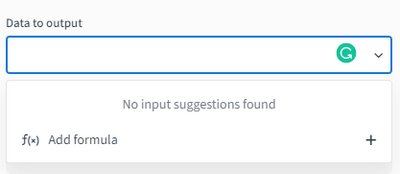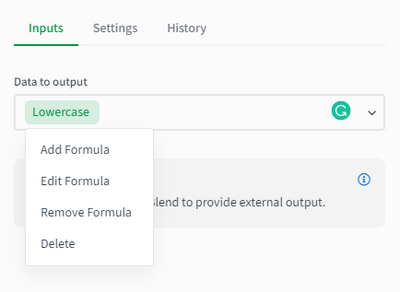Unlock a world of possibilities! Login now and discover the exclusive benefits awaiting you.
- Qlik Community
- :
- Support
- :
- Support
- :
- Knowledge
- :
- Support Articles
- :
- How to stack up multiple formulas under the same b...
Options
- Subscribe to RSS Feed
- Mark as New
- Mark as Read
- Bookmark
- Subscribe
- Printer Friendly Page
- Report Inappropriate Content
How to stack up multiple formulas under the same block
No ratings
Turn on suggestions
Auto-suggest helps you quickly narrow down your search results by suggesting possible matches as you type.
Showing results for
Support
- Mark as New
- Bookmark
- Subscribe
- Mute
- Subscribe to RSS Feed
- Permalink
- Report Inappropriate Content
How to stack up multiple formulas under the same block
Last Update:
Sep 30, 2021 2:42:14 AM
Updated By:
Created date:
Feb 17, 2021 6:32:57 AM
When using the automation editor, you can stack up formulas under the same block in order to minimize the number of blocks used. Using many blocks in an automation( ex: variable blocks) can slow down the run time and thus impact overall performance.
Follow these steps in order to stack up multiple formulas under the same block:
- Create a new automation or click on edit an existing one
- Click on an input of a block you want to add a formula to
- Select the 'Add formula' suggestion (Figure 1)
- Search and configure the selected formula
- Save the formula
- Click on the formula you just added(not next to it > this will add a formula alongside an existing formula) and then click on the 'Add formula' suggestion(Figure 2)
- Repeat the steps from 4 to 6 until you add all the logic you need.
Figure 1:
Figure 2:
The information in this article is provided as-is and to be used at own discretion. Depending on tool(s) used, customization(s), and/or other factors ongoing support on the solution below may not be provided by Qlik Support.
431 Views