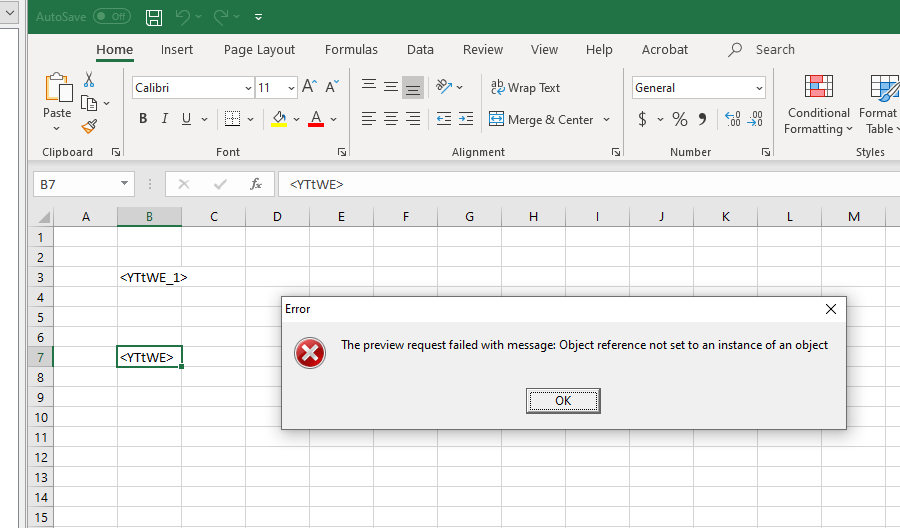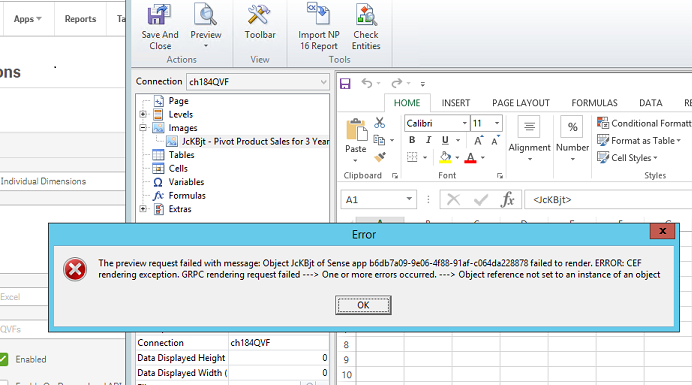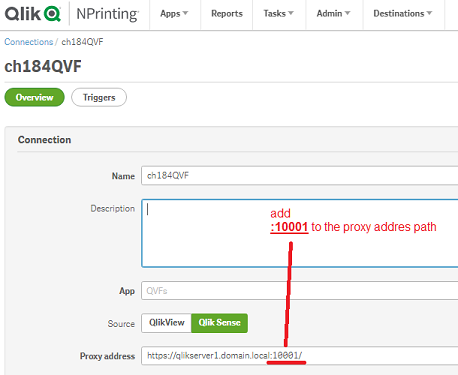Unlock a world of possibilities! Login now and discover the exclusive benefits awaiting you.
- Qlik Community
- :
- Support
- :
- Support
- :
- Knowledge
- :
- Support Articles
- :
- NPrinting Preview Error Object reference not set t...
- Subscribe to RSS Feed
- Mark as New
- Mark as Read
- Bookmark
- Subscribe
- Printer Friendly Page
- Report Inappropriate Content
NPrinting Preview Error Object reference not set to an instance of an object
- Mark as New
- Bookmark
- Subscribe
- Mute
- Subscribe to RSS Feed
- Permalink
- Report Inappropriate Content
NPrinting Preview Error Object reference not set to an instance of an object
When previewing a report, the error with message Object reference not set to an instance of an object is displayed to the user.
Example 1:
Example 2:
Error... CEF rendering exeption. GRPC rendering request failed... Object referenced not set to an instance of an object
Example 3:
Environment
- NPrinting November 2020 and earlier versions
Cause:
Two causes are listed here, there may be other ones documented on different resources.
- 1. When you have two or more NPrinting connections using the same source QVW or QVF and BOTH connections are contained within the SAME NPrinting 'App', the error is generated when attempting to preview an NPrinting report in the NPrinting Designer.
- The "two or more connections in the same NP App "was not supported option in earlier versions of NPrinting as per the stated connection rules for both QlikView and Qlik Sense. Doing so in earlier versions results in the error shown above.
For latest connection rules see:
2. The default https:// listening port in the Qlik Sense QMC has been modified and not update in the NPrinting connections to the Qlik Sense server.
Resolution
To the two causes listed above respectively:
1. Example 1 solution: To prevent this error, upgrade your NPrinting Server and Designers to February 2021 NPrinting or later releases. Support for multiple connections using the same QVF or QVW inside a single NP App began in Feb. 2021 version of NPrinting. You can view the fix/new feature in the Feb. 2021 release notes - attached. (Internal Investigation ID OP-9606)
2. Example 2 solution:
- Open the Qlik Sense QMC
- Identify the https:// 'listening' port.
- If this port is different than the default port 443, make a note of port number. In this example the port has been changed to '10001'
- Open the NP Connection associated with the failed report and update the path to the proxy with updated port. in this example port 10001 is used. (if the default port 443 is used, there is no need to add a port in the NP connection)
Next do the following
- Save the NPrinting connection and allow the metadata to reload
- Ensure that firewall (computer and network) between then NPrinting server and the Qlik Sense server are opened in both directions to accommodate the new port and port communication
- Preview your report and run tasks. Issue should be resolved by making this change.
3. Example 3 Solution:
- With the NPrinting Service User account, use the attempt to open the QVW used in the report connection
- QV Desktop shows "Personal Edition"
- Apply your desktop license using the 'license' tab in the QV desktop while logged on as the NP service account
- Use file>open in server to connect to any QVW. This will download a license from the QlikView Server while logged on as the NP service account
Related Information:
- Mark as Read
- Mark as New
- Bookmark
- Permalink
- Report Inappropriate Content
Thanks @Frank_S for the KB which help me in achieving the requirement.