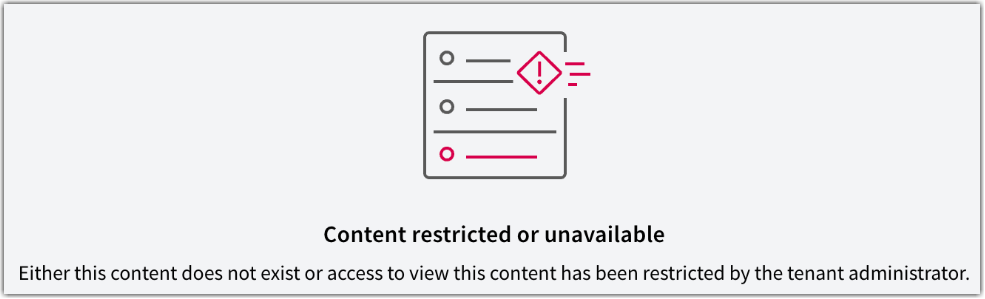- Mark as New
- Bookmark
- Subscribe
- Mute
- Subscribe to RSS Feed
- Permalink
- Report Inappropriate Content
Qlik Cloud: Content restricted or unavailable with Embedded Analytics User role applied
Jun 2, 2025 3:51:36 AM
Nov 9, 2023 6:47:40 AM
The Embedded Analytics User role is a role available in Qlik Cloud for use cases where your users should not access the Qlik Cloud hub directly.
If the role has been applied to a user, the user will be denied access to experiences other than a Qlik Sense app. Users who also have an administrator role can continue to access the hub and Qlik Management Console.
The users will see message:
Content restricted or unavailable
Either this content does not exist or access to view this content has been restricted by the tenant administrator.
Modify the User's role
Remove the Embedded Analytics User role from the user if the user requires access to additional experiences.
- Open the Qlik Cloud Administration Console (https://<tenant>.<region>.qlikcloud.com/console)
- Go to Manage Users
- Locate the user you need to modify and click the ellipses (...) menu
- Click Edit roles
- Scroll to the right, to Embedded Analytics User
- Uncheck the role
Modify the Group's role
Remove the Embedded Analytics User role from any Groups it has been assigned to.
- Open the Qlik Cloud Administration Console (https://<tenant>.<region>.qlikcloud.com/console)
- Go to Manage Users and choose the Permissions tab
- Scroll down to the role Embedded Analytics User
- Click the drop-down arrow (A) on the right side of the screen to expose the Users and Groups (B)tabs
- Click the Groups tab to expose any groups associated with this role
- Select the Group, click Unassign (C), followed by Confirm to remove the role from the group
As good practice, always test your configurations in a development/test instance before deploying access control changes to your product instance.
What is the Embedded Analytics User role?
The Embedded Analytics User role is the first deny role added to Qlik Cloud, and for all users, it will prevent access to experiences other than a Qlik Sense app. Admin roles can still access the Qlik Management Console.
Why limit the user interfaces that a user can access?
Qlik customers use Qlik Sense in their own web apps (also termed 'mashups') to:
- Customize the look and feel of their analytics for internal consumers (e.g. bring all analytics into a single portal for the whole organization)
- Embed analytics into business workflows & processes to bring the data to where their users do their work (e.g. bring customer data into salesforce)
- Introduce analytics to their products or services, to improve stickiness, value to the customer, etc (e.g. a solution provider building an ERP solution may embed analytics using Qlik Sense rather than building and maintaining their own analytics solution)
Imagine the customer develops an operations dashboard that pulls together analytics from multiple Qlik Sense apps, to support daily operations tasks in the portal:
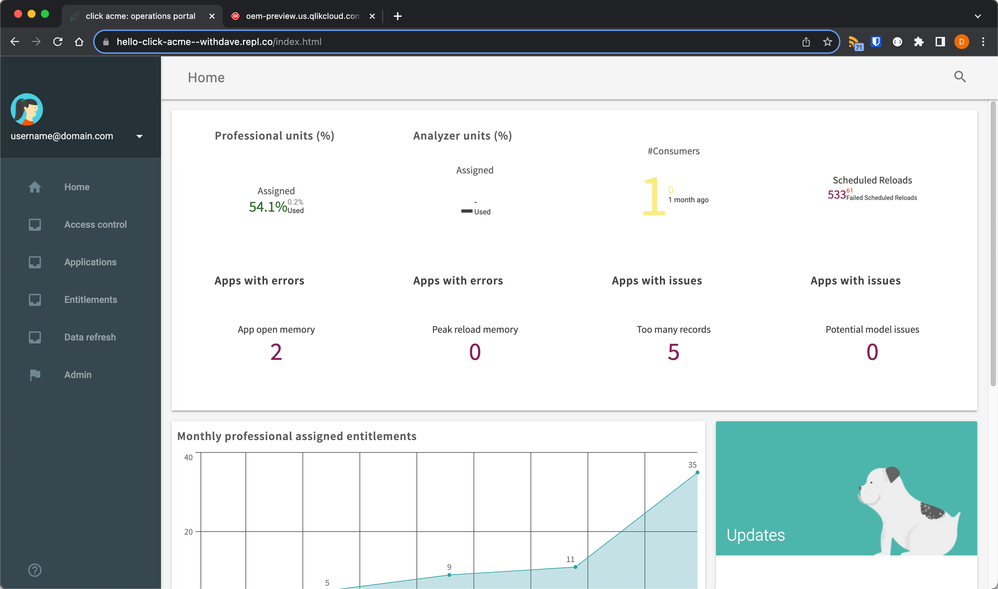
The Qlik customer intends all customers to access these analytics only as part of their portal. A savvy user, however, could determine the URL for the Qlik Cloud tenant, navigate to the tenant, and then either:
- Access content they should not - for example, other vizualisations in the app that aren't embedded in the portal
- See that it's Qlik that powers the portal behind the scenes, breaking their experience
- Use a different route for accessing access other than the portal
The Embedded Analytics User role allows tenant administrators to specify users or groups who can only access direct Qlik Sense apps, or the management console (if they have an admin role). These users will receive an error when navigating to the tenant URL, with a page which provides no onward navigation elements.
For more information about the Embedded Analytics User role, see Permissions for embedded analytics users | Help.qlik.com.
If you'd like to learn about how to embed Qlik Cloud into your web apps, take a look at embedding on qlik.dev.
- Mark as Read
- Mark as New
- Bookmark
- Permalink
- Report Inappropriate Content
- Mark as Read
- Mark as New
- Bookmark
- Permalink
- Report Inappropriate Content
Insightful article. I had the same issue and didn't pay attention that I checked the role for the user.
- Mark as Read
- Mark as New
- Bookmark
- Permalink
- Report Inappropriate Content
Worked perfectly. Thank you so much.