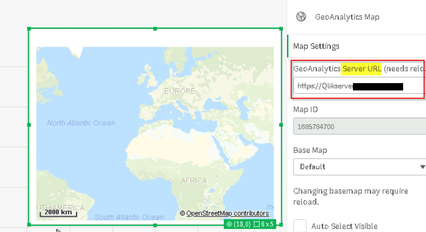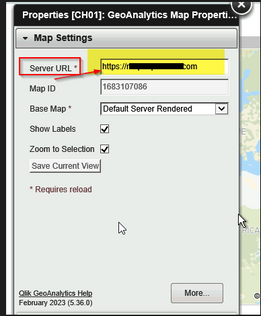Support
- Mark as New
- Bookmark
- Subscribe
- Mute
- Subscribe to RSS Feed
- Permalink
- Report Inappropriate Content
Qlik GeoAnalytics: hiding GeoAnalytics Server URL in Map Extension
Last Update:
Jun 3, 2023 6:04:00 AM
Updated By:
Created date:
Jun 3, 2023 6:04:14 AM
When using GeoAnalytics Map Extension, you may need to avoid users to overwrite the "GeoAnalytics Server URL".
- GeoAnalytics Map Extension in Qlik Sense
- GeoAnalytics Map Extension in QlikView
Thus, to hide "GeoAnalytics Server URL" when implementing app with map extension,
- Navigate to the location where the GeoAnalytics extensions are located
- Open "IdevioMap" folder >> edit "settings.js" file
- Set "allowCustomServer" to "false".
Environment
- Qlik Sene Enterprise
- QlikView
- Qlik GeoAnalytics
547 Views