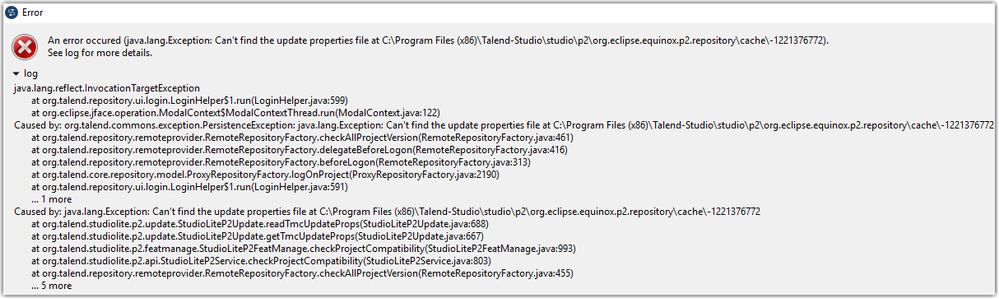Unlock a world of possibilities! Login now and discover the exclusive benefits awaiting you.
- Qlik Community
- :
- Support
- :
- Support
- :
- Knowledge
- :
- Support Articles
- :
- Qlik Talend Cloud: Cannot find update properties f...
Options
- Subscribe to RSS Feed
- Mark as New
- Mark as Read
- Bookmark
- Subscribe
- Printer Friendly Page
- Report Inappropriate Content
Qlik Talend Cloud: Cannot find update properties file
100% helpful
(1/1)
Turn on suggestions
Auto-suggest helps you quickly narrow down your search results by suggesting possible matches as you type.
Showing results for
Support
- Mark as New
- Bookmark
- Subscribe
- Mute
- Subscribe to RSS Feed
- Permalink
- Report Inappropriate Content
Qlik Talend Cloud: Cannot find update properties file
Last Update:
Apr 16, 2024 2:48:08 AM
Updated By:
Created date:
Apr 16, 2024 2:48:08 AM
The user is unable to open the remote project. A pop-up error is displayed, reading:
An error occurred (java.langException: Can't find the update properties file at: C:\ProgramFiles (x86)\Talend-Studio\studio\p2\org.eclipse.equinox.p2.repository\cache\-xxxx)
Resolution
- Run studio in debug mode:
"Talend-Studio-win-x86_64.exe --talendDebug > debugLog.txt" - Review the resulting debugLog.txt for the root cause of the error, such as:
!SUBENTRY 1 org.eclipse.equinox.p2.transport.ecf 4 1002 2023-12-27 11:20:24.857
!MESSAGE HTTP Proxy Authentication Required: https://update.talend.com/Studio/8/base/content.xml
!STACK 1
org.eclipse.ecf.filetransfer.BrowseFileTransferException: Proxy Authentication Required
In this example, the password of the proxy was changed and was then not updated synchronously in the Proxy setting of Talend Studio. The issue could be fixed by manually updating the user credentials of the proxy in studio -> preferences -> proxy setting.
Environment
Talend Cloud
Talend Cloud
Talend Data Integration
Talend Data Integration
56 Views