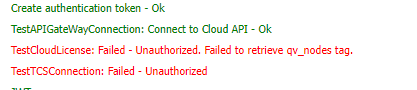Unlock a world of possibilities! Login now and discover the exclusive benefits awaiting you.
- Qlik Community
- :
- Support
- :
- Support
- :
- Knowledge
- :
- Support Articles
- :
- QlikView distribution to Qlik Cloud fails with "Te...
- Subscribe to RSS Feed
- Mark as New
- Mark as Read
- Bookmark
- Subscribe
- Printer Friendly Page
- Report Inappropriate Content
QlikView distribution to Qlik Cloud fails with "TestCloudLicense: Failed - Unauthorized. Failed to retrieve qv_nodes tag" error
- Mark as New
- Bookmark
- Subscribe
- Mute
- Subscribe to RSS Feed
- Permalink
- Report Inappropriate Content
QlikView distribution to Qlik Cloud fails with "TestCloudLicense: Failed - Unauthorized. Failed to retrieve qv_nodes tag" error
The distribution of QlikView apps from QlikView Distribution Service to Qlik Cloud fails with the error "TestCloudLicense: Failed - Unauthorized. Failed to retrieve qv_nodes tag."
Environment
Resolution
- The license used in Qlik Cloud is missing the QV_NODES tag, which allows the access to QlikView apps from Sense Deployments. For QlikView to distribute to a Qlik Cloud tenant, the tag must be present in the tenant license.
Please, reach out to your account manager to have that fixed.
- This issue could also occur if there are missing configuration entries in he QVDistributionService.exe.config file, refer to the following article QlikView Distribute to cloud fails: The type initializer for System.IdentityModel.Tokens.Jwt.JsonExt...
- Mark as Read
- Mark as New
- Bookmark
- Permalink
- Report Inappropriate Content
Hello @Daniele_Purrone ,
Could you please tell me where can I find, license used in Qlik Cloud where there is possibility of missing the QV_NODES tag. Where can I find that tenant license.
Best Regards,
Shreya!
- Mark as Read
- Mark as New
- Bookmark
- Permalink
- Report Inappropriate Content
Hello @shreya_98
You can locate the license information in the email you were originally sent when purchasing the license with the QlikView infrastructure add-on.
All the best,
Sonja
- Mark as Read
- Mark as New
- Bookmark
- Permalink
- Report Inappropriate Content
Hi @shreya_98 ,
in addition to what @Sonja_Bauernfeind said, you can also check the tags currently present in your license by adding /api/v1/licenses/overview to your tenant's URL (e.g. https://tenant.RG.qlikcloud.com/api/v1/licenses/overview )
You will get the result in json format, showing the count of available nodes:
- Mark as Read
- Mark as New
- Bookmark
- Permalink
- Report Inappropriate Content
Thank you, @Daniele_Purrone!
@shreya_98 Daniele has also written an article for this. See What features are included in my Qlik Cloud license? How to access your license information and acti...
All the best,
Sonja
- Mark as Read
- Mark as New
- Bookmark
- Permalink
- Report Inappropriate Content
Dear Team,
Thank you so much for your response!
However, we're facing a strange issue with the cloud deploment from Qlikview qmc. On one of the publisher it is giving error and on another publisher it's working fine. I've attached the screenshot of the error. Could you kindly help us in this issue.
Thanks !
- Mark as Read
- Mark as New
- Bookmark
- Permalink
- Report Inappropriate Content
Dear @Daniele_Purrone and @Sonja_Bauernfeind ,
Thank you so much for your solution. It worked on one of the server.
However, I'm facing different error on testing with another publisher.
| . Failed to connect to cloud API: An error occurred while sending the request. |
| TestCloudLicense: . Failed to check license, exception: An error occurred while sending the request. |
| TestTCSConnection: . Failed to connect to TCS. Exception: An error occurred while sending the request. |
However, It's creaing JWT successfully.
Do you have any idea about this error.
Thanks in advance!
Shreya.
- Mark as Read
- Mark as New
- Bookmark
- Permalink
- Report Inappropriate Content
Hello @shreya_98
This message in particular seems to be more generic and I would recommend making sure you have connectivity to the license backend (compare the publisher's firewall settings/proxy settings and general network connectivity to the other one which works).
If this doesn't work: we have limited capacity to support you directly in an article. I recommend logging a support case so we can assist you more directly. You can begin by clicking the Chat Now button in the bottom right corner.
All the best,
Sonja