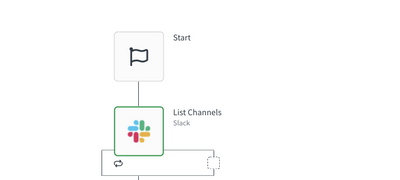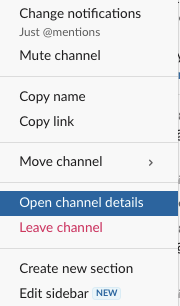Unlock a world of possibilities! Login now and discover the exclusive benefits awaiting you.
- Qlik Community
- :
- Support
- :
- Support
- :
- Knowledge
- :
- Support Articles
- :
- Slack - I do not find my private slack channel wit...
Options
- Subscribe to RSS Feed
- Mark as New
- Mark as Read
- Bookmark
- Subscribe
- Printer Friendly Page
- Report Inappropriate Content
Slack - I do not find my private slack channel with the 'list channels' block
No ratings
Turn on suggestions
Auto-suggest helps you quickly narrow down your search results by suggesting possible matches as you type.
Showing results for
Former Employee
- Mark as New
- Bookmark
- Subscribe
- Mute
- Subscribe to RSS Feed
- Permalink
- Report Inappropriate Content
Slack - I do not find my private slack channel with the 'list channels' block
Last Update:
Sep 9, 2021 4:10:33 AM
Updated By:
Created date:
Sep 9, 2021 4:10:33 AM
Issue: I want to post a message to a private slack channel but I do not find this channel in the output of the List Channel block. I am part of this slack channel.
Solution:
- In Slack, go to your channel
- open the settings (right-click on channel > open channel details)
- go to 'Integration
- Add apps > Qlik Application Automation
or use the command /invite to select the Qlik Application Automation app.
The information in this article is provided as-is and to be used at own discretion. Depending on tool(s) used, customization(s), and/or other factors ongoing support on the solution below may not be provided by Qlik Support.
248 Views