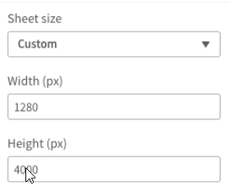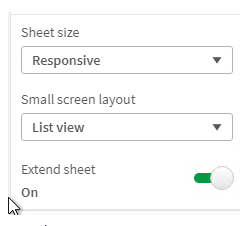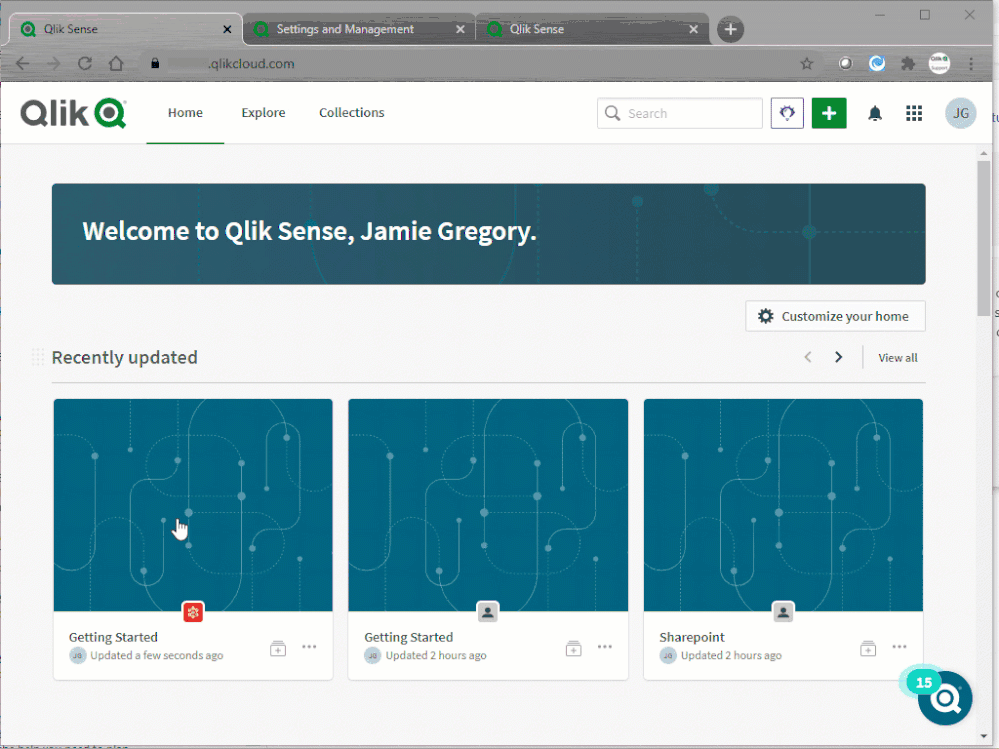Unlock a world of possibilities! Login now and discover the exclusive benefits awaiting you.
Search our knowledge base, curated by global Support, for answers ranging from account questions to troubleshooting error messages.
Recent Documents
-
How Are Qlik Sense And QlikView Extensions Supported?
QlikView and Qlik Sense provides the capability to extend presentation capability by creating extension objects. It is important to note that Qlik onl... Show MoreQlikView and Qlik Sense provides the capability to extend presentation capability by creating extension objects.
It is important to note that Qlik only supports the API calls made to the QlikView or Qlik Sense server. Qlik does not directly support 3rd party extension implementations. For issues with 3rd party provided extensions, the primary support channel is the 3rd party extension provider.
For Qlik to support API-related issues, the script or code must be minimised to show the issue is related to the specific API and not the custom code using the API. This initial troubleshooting and simplification of the script must be done by the extension developer.
Extensions provided by Qlik employees on Qlik Community are not supported by Qlik. These extension solutions are supported within these communities.Extensions developed by Qlik’s partners, including certified Extensions, are supported by the Qlik partner.
A customer should also consider this:- Extensions are generally not supported by Qlik. Qlik Support can only provide recommendations and general configuration advice for extensions.
- Extensions should be tested one by one when installing them. This is meant to verify them working and not to break standard functionality.
- A QlikView or Qlik Sense upgrade might cause conflict with non-compatible extensions. This can lead to Qlik product malfunction. It is recommended to always validate upgrade and extension compatibility in the test environment prior to upgrading the production environment. Any compatibility issues or questions should be reported to the extension provider.
-
Qlik Cloud API rate limits enforced starting on November 1st, 2022
Beginning November 1, 2022, Qlik is enforcing rate limits to API requests on Qlik Cloud REST APIs. This means any API request originating to a REST AP... Show MoreBeginning November 1, 2022, Qlik is enforcing rate limits to API requests on Qlik Cloud REST APIs. This means any API request originating to a REST API endpoint on Qlik Cloud is subject to rejection if the number of requests to an endpoint exceeds the allowed amount in a specified duration on that endpoint.
What is API rate limiting?
API rate limiting is a mechanism for ensuring API and platform performance and scalability. It protects the platform from being overwhelmed by requests made to API endpoints by throttling the number of requests an endpoint will accept before blocking or rejecting more requests from a client.
What Qlik experiences (clients) are impacted by rate limiting?
All REST endpoints in Qlik Cloud have a rate limit tier assignment. Any requests made from Qlik Sense REST connector, requests made from Qlik Application Automation, qlik-cli, any REST client like Postman, or custom application you create is subject to rate limiting.
Limits are enforced per tier, per user, per tenant. When a rate limit is reached, all endpoints in the same tier are blocked until the retry-after time expires. When you exceed a rate limit, your application receives an HTTP 429 status code response such as below:
Environment:
How do I handle rate limiting in my applications?
Depending on the language, client, and code you’ve written to interact with Qlik’s APIs, you need to accommodate it to handle rate limits based upon the APIs you’re using. One way to do this is to add code that handles the 429 response by reading the `retry-after` response header and adding a function that throttles your application to wait until the retry period has elapsed.
How does API rate limiting in Qlik Cloud work?
Initially, rate limits are going to be enforced on Qlik Cloud REST API endpoints only. It is our intention to add external rate limits for other types of traffic including but not limited to websocket connections in a future release.
Here are the enforcement tiers for the number of requests allowed on an endpoint based on its assigned tiers.
Tier
Limit
Description
Tier 1
600+ per minute
Supports majority of requests for data consumption with generous bursting.
Tier 2
60+ per minute
Create, update, and delete resource endpoints with occasional bursts of more requests.
Special
Varies
Rate limiting conditions are unique for methods with this tier. Consult the method's documentation to better understand its rate limiting conditions.
We identified these tiers after observing API requests and rate limiting decisions from the beginning of 2022. Additional consideration has been paid to endpoints with heavy usage to make sure the services the APIs call scale to support the anticipated request volume.
Why is API rate limiting important to me?
API rate limiting is a mechanism for protecting your experience using the Qlik Cloud platform. Here are some reasons why we’re beginning to enforce rate limits on tenants:
- Rate limits are a baseline security mechanism to prevent brute-force attacks against the platform.
- Rate limiting prevents system degradation from a single application or user overwhelming the system.
- Rate limiting communicates to customers an expected service level for an API endpoint and how requests are treated if you cross a rate limit threshold.
- Enables Qlik to provide a platform that is affordable and returns business value through consistent uptime and a performant experience for our customers
Where can I learn more about Qlik Cloud API rate limits?
Information about Qlik Cloud API rate limits is visible on qlik.dev beginning today, October 11, 2022. In the API reference section for Manage APIs, you can identify the rate limit tier for endpoints you use. Any special tier endpoints will indicate the specific API rate limit on the APIs reference page.
We released a new API Policy for working with Qlik Cloud’s APIs. Please review this page so you can ensure the end users of your solutions receive a pleasant experience interacting with Qlik Cloud.
-
Managing Qlik Cloud Remotely Using Qlik-CLI
This Techspert Talks session covers how to remotely manage: Spaces Apps Users Roles Chapters: 00:54 - What Qlik-CLI is 02:14 - Qlik CLI Requir... Show More -
Qlik Sense: How to export app scripts
Scripts need to be exported using the Qlik Sense Engine APIs. Resolution The Engine API and the Capability API both have a method/function called Ge... Show MoreScripts need to be exported using the Qlik Sense Engine APIs.
Resolution
The Engine API and the Capability API both have a method/function called GetScript() that will allow the app script to be exported. Once the script is accessed, it can be saved to disc, for example, a folder that is perhaps monitored by a change control system. The Engine API can be found here and the Capability API can be found here. The following are examples of both APIs:
Engine API:IAppIdentifier foundAppIdentifier = _location.AppWithId("....appId...."); IApp app = _location.App(foundAppIdentifier); string script = app.GetScript(); Console.WriteLine(script);
Capability API:var app = qlik.openApp("....appId...."); app.getScript().then( function(script){ console.log(script); });Related Content:
Get started with APIs on Windows
GetScript Method (Engine)
getScript method (Capability API)
Qlik Sense: call Qlik Sense Engine API with Python
Qlik Sense Repository API/Engine API(Enigma.js) example with JWT authentication: duplicate/scramble/export
Qlik Sense: Getting started with the .NET SDK -
Qlik Cloud: How to use JWT authentication in mashups
This sample demonstrates how to use JWT authentication in Qlik Cloud (Qlik Sense SaaS). Please follow these steps to set up a JWT IdP and generate th... Show More -
Qlik Cloud: "403 Forbidden" when using either "change-owner" REST API call or q...
Using the change-owner REST API call for app objects or the qlik-cli app object change-owner command results in: 403 - Forbidden (empty response) Reso... Show MoreUsing the change-owner REST API call for app objects or the qlik-cli app object change-owner command results in:
403 - Forbidden (empty response)
Resolution
This is a current limitation. As specified on the API call information page, the user running the call must be the owner of the object. Even tenant admins won't be able to run the call, if they are not the object's current owners.
As the qlik-cli command uses the same API call, the behaviour is identical.
Cause
The user running the call/command is not the object owner.
Environment
-
Qlik Cloud: Call Qlik APIs using JWT authentication (PowerShell)
This is a sample of how to call the Qlik Cloud APIs to assign an Analyzer license to a user with PowerShell/JWT authentication. Environment Qlik Cl... Show MoreThis is a sample of how to call the Qlik Cloud APIs to assign an Analyzer license to a user with PowerShell/JWT authentication.
Environment
Resolution
In order to call Qlik Cloud API with JWT authentication, the first step is to call POST /login/jwt-session to get the necessary cookies. Which API can be called depends on the privileges the JWT user has been assigned.
[Net.ServicePointManager]::SecurityProtocol = [Net.SecurityProtocolType]::Tls12 $hdrs = @{} # Put your JWT token here $hdrs.Add("Authorization","Bearer eyJhbGciOiJSU...pgacN8QqAjKug") $url = "https://tenant.ap.qlikcloud.com/login/jwt-session" $resp = Invoke-WebRequest -Uri $url -Method Post -ContentType 'application/json' -Headers $hdrs #Fetch all required cookies $AWSALB= [Regex]::Matches($resp.RawContent, "(?<=AWSALB\=).+?(?=; Expires)") $AWSALBCORS= [Regex]::Matches($resp.RawContent, "(?<=AWSALBCORS\=).+?(?=; Expires)") $eassid= [Regex]::Matches($resp.RawContent, "(?<=eas.sid\=).+?(?=; path)") $eassidsig= [Regex]::Matches($resp.RawContent, "(?<=eas.sid.sig\=).+?(?=; path)") $csrftoken= [Regex]::Matches($resp.RawContent, "(?<=_csrfToken\=).+?(?=; path)") $csrftokensig= [Regex]::Matches($resp.RawContent, "(?<=_csrfToken.sig\=).+?(?=; path)") $allCookies = "AWSALB="+$AWSALB.Value+";AWSALBCORS="+$AWSALBCORS.Value+";eas.sid="+$eassid.Value+";eas.sid.sig="+$eassidsig.Value+";_csrfToken="+$csrftoken.Value+";_csrfToken.sig="+$csrftokensig.Value $session = New-Object Microsoft.PowerShell.Commands.WebRequestSession foreach ($cookiePair in $allCookies.Split((";"))) { $cookieValues = $cookiePair.Trim().Split("=") $cookie = New-Object System.Net.Cookie $cookie.Name = $cookieValues[0] $cookie.Value = $cookieValues[1] $cookie.Domain = "tenant.ap.qlikcloud.com" $session.Cookies.Add($cookie); } $hdrs = @{} #Request that modify content such as POST/PATCH requests need the Qlik-Csrf-Token header $hdrs.Add("Qlik-Csrf-Token",$csrftoken.value) $body = '{"add":[{"subject":"DOMAIN\\user1","type":"analyzer"}]}' $url = "https://tenant.ap.qlikcloud.com/api/v1/licenses/assignments/actions/add" Invoke-RestMethod -Uri $url -Method Post -Headers $hdrs -Body $body -WebSession $session -
How to use Qlik-CLI to Migrate Apps to Qlik Sense SaaS
This video will demonstrate how to use Qlik-CLI for SaaS to migrate Apps from your on-premises Qlik Sense environment to your Qlik Sense SaaS edition.... Show MoreThis video will demonstrate how to use Qlik-CLI for SaaS to migrate Apps from your on-premises Qlik Sense environment to your Qlik Sense SaaS edition. Qlik-CLI makes it possible for scripting and automating App migration.
Environment
Related Content
- How to install and start using Qlik-CLI for SaaS editions of Qlik Sense
- Qlik Sense: How to set up JWT authentication
- Using Qlik Sense on Windows Repository API (QRS) with qlik-cli
- NodeJS download
- JQ download
- Qlik Sense Business and Enterprise SaaS: App Size, Storage Size and Size for Data File
- Migrate Apps from Qlik Sense on Windows to Qlik Sense SaaS
- Migrating to Qlik Sense SaaS editions
- How to Generate API Keys in Qlik Sense SaaS using APIs
Transcript
-
CICD: Builder-maven_plugin nullpointer exception during executescript goal
When running the executescript goal a nullpointer exception occured when trying to execute the ChangeMavenVersion command. java.lang.NullPointerExcept... Show MoreWhen running the executescript goal a nullpointer exception occured when trying to execute the ChangeMavenVersion command.
java.lang.NullPointerExceptionat org.talend.commandline.util.ItemsHelper.getAllSubjobs(ItemsHelper.java:890)at org.talend.commandline.util.ItemsHelper.access$5(ItemsHelper.java:882)at org.talend.commandline.util.ItemsHelper$5.run(ItemsHelper.java:850)at org.eclipse.core.internal.resources.Workspace.run(Workspace.java:2313)at org.eclipse.core.internal.resources.Workspace.run(Workspace.java:2338)at org.talend.commandline.util.ItemsHelper.changeMavenVersion(ItemsHelper.java:876)at org.talend.commandline.command.execute.ChangeMavenVersionExecuteCommand$1.run(ChangeMavenVersionExecuteCommand.java:72)at org.talend.repository.RepositoryWorkUnit.executeRun(RepositoryWorkUnit.java:103)at org.talend.core.repository.model.AbstractRepositoryFactory.executeRepositoryWorkUnit(AbstractRepositoryFactory.java:260)at org.talend.repository.localprovider.model.LocalRepositoryFactory.executeRepositoryWorkUnit(LocalRepositoryFactory.java:3765)at org.talend.core.repository.model.ProxyRepositoryFactory.executeRepositoryWorkUnit(ProxyRepositoryFactory.java:2719)at org.talend.commandline.command.execute.ChangeMavenVersionExecuteCommand.execute(ChangeMavenVersionExecuteCommand.java:80)at org.talend.commandline.command.ExtensionCommandSwitch.caseExtensionServerCommand(ExtensionCommandSwitch.java:189)at org.talend.commandline.client.command.extension.AbstractExtensionCommandSwitch.doSwitch(AbstractExtensionCommandSwitch.java:31)at org.talend.commandline.command.CommandProcessorSwitch.caseExtensionCommand(CommandProcessorSwitch.java:179)at org.talend.commandline.client.util.CommandAbstractSwitch.doSwitch(CommandAbstractSwitch.java:70)at org.talend.commandline.command.CommandConsumer.executeCommand(CommandConsumer.java:57)at org.talend.commandline.command.CommandConsumer.execute(CommandConsumer.java:35)at org.talend.commandline.cli.CommandLineHandler.process(CommandLineHandler.java:289)at org.talend.commandline.cli.CommandLineHandler.execute(CommandLineHandler.java:219)at org.talend.commandline.cli.CommandLineHandler.execute(CommandLineHandler.java:206)at org.talend.commandline.command.CommandProcessor.processScriptFile(CommandProcessor.java:423)at org.talend.commandline.cli.CommandLineHandler.executeClientCommand(CommandLineHandler.java:735)at org.talend.commandline.cli.CommandLineHandler.process(CommandLineHandler.java:268)at org.talend.commandline.cli.CommandLineHandler.execute(CommandLineHandler.java:219)at org.talend.commandline.cli.CommandLineHandler.execute(CommandLineHandler.java:206)at org.talend.commandline.mode.NormalCommandLine.start(NormalCommandLine.java:32)at org.talend.commandline.CommandLineApplication.start(CommandLineApplication.java:441)at org.eclipse.equinox.internal.app.EclipseAppHandle.run(EclipseAppHandle.java:203)at org.eclipse.core.runtime.internal.adaptor.EclipseAppLauncher.runApplication(EclipseAppLauncher.java:134)at org.eclipse.core.runtime.internal.adaptor.EclipseAppLauncher.start(EclipseAppLauncher.java:104)at org.eclipse.core.runtime.adaptor.EclipseStarter.run(EclipseStarter.java:401)at org.eclipse.core.runtime.adaptor.EclipseStarter.run(EclipseStarter.java:255)at java.base/jdk.internal.reflect.NativeMethodAccessorImpl.invoke0(Native Method)at java.base/jdk.internal.reflect.NativeMethodAccessorImpl.invoke(NativeMethodAccessorImpl.java:62)at java.base/jdk.internal.reflect.DelegatingMethodAccessorImpl.invoke(DelegatingMethodAccessorImpl.java:43)at java.base/java.lang.reflect.Method.invoke(Method.java:566)at org.eclipse.equinox.launcher.Main.invokeFramework(Main.java:654)at org.eclipse.equinox.launcher.Main.basicRun(Main.java:591)at org.eclipse.equinox.launcher.Main.run(Main.java:1462)at org.eclipse.equinox.launcher.Main.main(Main.java:1435)at org.eclipse.core.launcher.Main.main(Main.java:44)Resolution
Remove --subjobs flag.
Cause
A --subjobs flag was used in the script, which caused the nullpointer exception:
java.lang.NullPointerException
at org.talend.commandline.util.ItemsHelper.getAllSubjobs(ItemsHelper.java:890) -
Qlik Sense QRS API using Xrfkey header in PowerShell
Qlik Sense Repository Service API (QRS API) contains all data and configuration information for a Qlik Sense site. The data is normally added and upd... Show More
Qlik Sense Repository Service API (QRS API) contains all data and configuration information for a Qlik Sense site. The data is normally added and updated using the Qlik Management Console (QMC) or a Qlik Sense client, but it is also possible to communicate directly with the QRS using its API. This enables the automation of a range of tasks, for example:- Start tasks from an external scheduling tool
- Change license configurations
- Extract data about the system
Using Xrfkey header
A common vulnerability in web clients is cross-site request forgery, which lets an attacker impersonate a user when accessing a system. Thus we use the Xrfkey to prevent that, without Xrfkey being set in the URL the server will send back a message saying: XSRF prevention check failed. Possible XSRF discovered.
Environments:Note: Please note that this example is related to token-based licenses and in case this is needed to be configured with Professional Analyser type of licenses you might need to use the following API calls:
- /qrs/license/professionalaccesstype/full
- /qrs/license/analyzeraccesstype/full
Furthermore, combining this with QlikCli and in case you need to monitor and more specifically remove users, the following link from community might be useful: Deallocation of Qlik Sense License
Resolution:
This procedure has been tested in a range of Qlik Sense Enterprise on Windows versions.- PowerShell 3.0 or higher (Installed by default in Windows 8 / Windows Server 2012 and later)
- Make sure the Qlik Repository service is up and running and port 4242 is open on the target server
Method 1: Authenticating through Qlik Proxy Service
- Go to PowerShell ISE and paste the following script
- In this example we are sending a GET request with a header of Xrfkey=12345678qwertyui and we are addressing the end point of /about. For more details on all end points, please refer to Connecting to the QRS API
$hdrs = @{} $hdrs.Add("X-Qlik-xrfkey","12345678qwertyui") $url = "https://qlikserver1.domain.local/qrs/about?xrfkey=12345678qwertyui" Invoke-RestMethod -Uri $url -Method Get -Headers $hdrs -UseDefaultCredentialsMethod 2: Use certificate and send direct request to Repository API
- Open Qlik Management Console and export the certificate. Please refer to Export client certificate and root certificate to make API calls with Postman for procedure.
- Make sure that port 4242 is open between the machine making the API call and the Qlik Sense server.
- Import the certificate on the machine you will use to make API calls. This must be imported in the personal certificate store of your user in MMC. The following PowerShell script is fetching automatically the Qlik Client certificate from the Certificate Personal store for the current user. You may need to modify the script if you have QlikClient certificates imported from different Qlik Sense servers in the store)
- Paste the below script in PowerShell ISE:
$hdrs = @{} $hdrs.Add("X-Qlik-xrfkey","12345678qwertyui") $hdrs.Add("X-Qlik-User","UserDirectory=DOMAIN;UserId=Administrator") $cert = Get-ChildItem -Path "Cert:\CurrentUser\My" | Where {$_.Subject -like '*QlikClient*'} $url = "https://qlikserver1.domain.local:4242/qrs/about?xrfkey=12345678qwertyui" Invoke-RestMethod -Uri $url -Method Get -Headers $hdrs -Certificate $cert
Execute the command.
A possible response for the 2 above scripts may look like this (Note that the JSON string is automatically converted to a PSCustomObject by PowerShell) :
buildVersion : 23.11.2.0 buildDate : 9/20/2013 10:09:00 AM databaseProvider : Devart.Data.PostgreSql nodeType : 1 sharedPersistence : True requiresBootstrap : False singleNodeOnly : False schemaPath : About
Related and advanced Content:
If there are several certificates from different Qlik Sense server, these can not be fetched by subject as there will have several certificates with subject QlikClient and that script will fail as it will return as array of certificates instead of a single certificate. In that case, fetch the certificate by thumbprint. This required more Powershell knowledge, but an example can be found here: How to find certificates by thumbprint or name with powershell
-
Qlik Talend API: How to call Talend API to do Plan Execution
To manage and browse executions of your Tasks, Plans and Promotions, please use the correct objects in the processing entity. As per our API doc http... Show MoreTo manage and browse executions of your Tasks, Plans and Promotions, please use the correct objects in the processing entity.
As per our API doc https://api.talend.com/apis/processing/2021-03/ and PlanExecutable section, the object step identifier(stepId) should be equivalent to stepExecutionID.
For example:
{
"executable": "b91cf8b2-5dd1-4b18-915b-4c447cee5267",
"executionPlanId": "0798b8d1-0e12-472f-be02-a0f04e792daa",
"rerunOnlyFailedTasks": true,
"stepId": "09043c9f-02d0-41f6-b3cb-0ea53ffde377"
}If we put stepId in the field, it is likely to get exception when calling API to execute plan
"Validation do not allow processing entity"The solution is to get all steps for a plan execution (order by designed execution, only steps, without error handlers) to gain stepExecutionID from query by issuing this API
{{apiUrl}}/processing/executions/plans/:planExecutionId/steps
And the executionID in the successful response array of StepExecution is the one you need to select and put in the stepID field of API call post /processing/executions/plansEnvironment
various Talend Products
-
Qlik Replicate: Repctl Stop Start Task using REPCTL command line interface
The listed commands are unsupported by Qlik Replicate. The commands work, but Qlik cannot give a guarantee that they will continue to function in the ... Show MoreThe listed commands are unsupported by Qlik Replicate. The commands work, but Qlik cannot give a guarantee that they will continue to function in the future.
If you do not have Qlik Enterprise Manager (QEM), then this is the option to script task starts and stops. If you do have QEM please look into using the restAPI calls to do the same things. You can reference the QEM developer's guide for information on this API.
To note:
- The repctl command is accessed from the directory \Attunity\replicate\bin
- Always run the command lines as Administrator.
You can start the task multiple ways based on the following parameters and flags:
Parameters:
1 = Start Full Load only
2 = Start Change Capture only
3 = Start BothFlags Values:
0 = Resume
1 = Fresh Start (like starting as of now)Three commands to start a task, check task statuses, or stop tasks:
Start a task:
repctl connect; execute task_name 3 Flags=0; disconnect
Get task status:
repctl connect; gettaskstatus task_name; disconnect
Stop a task:
repctl connect; stoptask task_name; disconnect
Notes:
- When running a full load only task you may want to have the batch file wait until the load completes:
Repctl execute task=<task_name> 1 flags=1
- When running these commands in a batch file (maintenance job) you will want to do the Stop command followed by a loop that checks the status of the task (until it does stop)
- The execute command may take up to several minutes to complete
To run the command on a remote replicate machine:
repctl connect ip=192.168.165.11 port=3552 ; stoptask task; disconnect
Alternate (non-default) data directories must be provided using -d <path>
Alternatively in Windows use: ?set AREP_DATA=<path>
If the Replicate data folder is on another location you would need to set the path for repctl.
Example:
repctl.exe -d "E:\Attunity\Replicate\data" connect;To run this on Linux you may need to add a back slash in front of the semi-colon:
repctl connect\; gettaskstatus task_name\; disconnect
In addition, while using Linux shell, you have to escape the semicolons with backslashes.
Example:
?./repctl connect\; gettaskstatus task_name\; disconnect
Further note on usage: be certain to have blank space following the semi-colon command delimiter.
Environment
- Qlik Replicate command line using repctl
The information in this article is provided as-is and to be used at own discretion. Depending on tool(s) used, customization(s), and/or other factors ongoing support on the solution below may not be provided by Qlik Support.
-
NPrinting: How to configure and call APIs with JWT authentication
This explains how to set up JWT authentication to call the NPrinting API. This customization is provided as is. Qlik Support cannot provide continued ... Show MoreThis explains how to set up JWT authentication to call the NPrinting API.
This customization is provided as is. Qlik Support cannot provide continued support of the solution. For assistance, reach out to our Professional Services or engage in our active Integrations forum.
If you do not have a certificate, for testing purposes, it is possible to use certificates generated by default by NPrinting in C:\ProgramData\NPrinting\certificates:
cert.pem
key.pem
For production environments, for security purposes, we recommend that you use a certificate you have purchased or generated yourself.Setting up JWT authentication in the NPrinting Console
- Go to Admin > Settings > Authentication
- Select "Enabled" for JWT authentication
- Open cert.pem in a text editor, copy the content and paste it in JWT certificate
- Choose "Authenticate user by email" and input a value for the attributes name, such as "mailaddress" (Authenticate user by Domain\Name can also be used if the user has a domain account filled in in his user information)
- Click on "Update authentication settings" in order to save.
Generate a JWT token
It is possible to use the debugger on https://jwt.io in order to generate a JWT token.
- Select algorithm: RS256
- In Payload, input the following:
{ "mailaddress":"youremailaddress@email.com" }The email address should be the email address of an NPrinting user.
- In "Verify signature", paste the content of cert.pem in the first field and the content of key.pem in the second field.
- The JWT token is now ready to use and appear on the left.
Use the JWT token to call the NPrinting API:
Below is a PowerShell script that is calling the API using JWT authentication. The JWT token needs to be passed in the "Authorization" header and be preceded by the "Bearer" keyword, the same method can also be used in the Qlik Rest Connector or Postman.
[Net.ServicePointManager]::SecurityProtocol = [Net.SecurityProtocolType]::Tls12 add-type @" using System.Net; using System.Security.Cryptography.X509Certificates; public class TrustAllCertsPolicy : ICertificatePolicy { public bool CheckValidationResult( ServicePoint srvPoint, X509Certificate certificate, WebRequest request, int certificateProblem) { return true; } } "@ [System.Net.ServicePointManager]::CertificatePolicy = New-Object TrustAllCertsPolicy $hdrs = @{} $hdrs.Add("Authorization","Bearer eyJhbGciOiJSUzI1NiIsInR5cCI6IkpXVCJ9...3TOMbQPF2gCb5xnzB9mKumqldotYBH_2OjKZakYHQzNTRzMNRoH5eG6UovkPBA") $url = "https://nprinting01.domain.local:4993/api/v1/connections" Invoke-RestMethod -Uri $url -Method Get -ContentType 'application/json' -Headers $hdrs | ConvertTo-Json -Depth 10
For information about running script in PowerShell see Qlik Sense QRS API using Xrfkey header in PowerShellThis custom solution is limited to NPrinting API's only and does not apply to Qlik Sense and NPrinting On Demand reporting (NPrinting On Demand with Qlik Sense support NTLM only. JWT is not supported for use with supported Qlik Sense NPrinting On Demand report objects)
-
Top 5 Things to Know About Qlik Reporting Service
This session addresses:-Understanding new SaaS capability-How to get started-Troubleshooting common issues Environment Qlik Sense Enterprise SaaS Qli... Show MoreThis session addresses:
-Understanding new SaaS capability
-How to get started
-Troubleshooting common issuesEnvironment
- Qlik Sense Enterprise SaaS
- Qlik Application Automation
00:00 - Intro
01:08 - What is Qlik Reporting Service
01:45 - Difference from NPrinting
04:28 - 1st: Sheet Size should match Paper Size
05:32 - 2nd: Reports based on Public Sheets
06:18 - Creating an Automation from Templates
07:30 - Creating Report Automation from scratch
10:18 - Previewing the Report File Size
11:02 - Troubleshooting automation workflow
11:50 - How to skip a block
12:25 - Reviewing Automation logs in QMC Catalog
13:02 - Identifying and correcting errors
13:43 - Information to create a Support Case
14:34 - Limitations
15:18 - QnA: Can you see the file size of a report?
15:56 - QnA: Can you see how many times a report is downloaded?
16:18 - QnA: How does this compare to NPrinting?
16:59 - QnA: Does this work with QlikView?
17:08 - QnA: Can any app be used to generate a report?
17:32 - QnA: Can Reporting be added to a button?
18:12 - QnA: How can you preview the report?
18:55 - QnA: Email attachment or file storage for download?
19:31 - QnA: Is it available for QSEoW?
19:57 - QnA: Rights to generate reports?
20:10 - QnA: Possible to use different report colors than in App?
20:34 - QnA: Possible to adjust font size or resolution?
Resources:
Triggering an automation from a button on a sheet
Help page documentation - Limitations
Qlik Application Automation Info Checklist
Q&A:
Q: How does this compare to NPrinting?
A: NPrinting is a fully developed, on-premises product for QlikView and Qlik Sense, which offers a wider range of report formats besides pdf.
Q: How much of NPrinting functionality does Reporting Services cover and how is the roadmap?
A: Qlik Reporting Service is not a replacement of NPrinting; it is a new reporting service in Qlik Cloud. More features will be added. We have a dedicated forum: Reporting Service
If you have any ideas to improve the service, please submit it as feature request: Ideas
Q: How to send out emails with Excel reports? pdf is fine.
A: The current format option is pdf only.
Q: Is this available on Qlik Forts?
A: No, Qlik Reporting Service cannot access data stored in Qlik Forts.
Q: Can we deliver a report as a spreadsheet? If not, is that a feature for the future?
A: You can accomplish it by using Qlik Application Automation: Using Qlik Application Automation to create and distribute Excel reports in Office 365
Q: Does this apply to QlikView, as well?
A: QlikView is not supported.
Q: Does it matter how many people are distributed to in an automation "run"?
A: No limit on the number of report recipients, but automation jobs have limitations such as the duration of execution. Qlik Application Automation limitations
Q: If we purchase the additional license there will be another additional limitation?
A: It would be up to its license. For further information, please contact your account manager.
Q: Does QRS use our organizations SMTP Server? If so, is the send rate customizable, one of the issues with NPrinting is that the send rate exceeds the allowable by Office365?
A: Any SMTP server should work.
Q: Isn't it possible to combine content from different applications/tabs?
A: A report is generated from a single app.
Q: Is report automation intended for normal users of the application? If so, what security rules are needed to enable this capability?
A: You can only make a report automation with Qlik Sense apps you have permission to access.
Q: Can't the report filter data for each different user that is going to receive it?
A: Yes, you can. Please watch this demo: Did you say Report Bursting? Show me more!
Q: Could you please let me know how can we migrate our Qlik Sense apps from Qlik Sense Enterprise on Windows as well as QlikView apps to Qlik Sense SAAS?
A: Please refer to our help site: Moving from client-managed Qlik Sense to Qlik Sense SaaS
Q: Will the generated reports look exactly like the sheet export to pdf? What happens to elements like tables that don't fit the screen? As far as I remember, they are simply cut in the pdf extract but can flow over to a next page in NPrinting.
A: Please leverage Manual download in PDF. The preview shows you a final outcome in advance.
Q: What about the 100 reports mentioned on the price list?
A: The limitation are listed here: Qlik Reporting Service specifications and limitations
Limitations have updated with the 4th of April, 2024. See Reporting Service Packaging Changes.
Q: Is it possible to add filters based on the different user when distributing the report, like NPrinting, Example John Doe only wants to see Country US, but Jane Doe want to see US & Canada?
A: Yes, you can. Please watch this demo: Did you say Report Bursting? Show me more!
Q: What NPrinting functions cannot be done in Qlik Reporting? My question is: why the client usually makes those evaluations about what functionality he will not have anymore if he has to choose to change from NPrintng to Qlik Repoprting?
A: Qlik Reporting Service is a part of the Qlik Application Automation Connector, which facilitates the report distribution tasks. While NPriting is a separate on-premises product with more mature features. Having said that, more features on the road map.
Q: Where can you send the files to?
A: You can send a report as attachment or a public storage using the following connectors: Amazon S3, Dropbox, FTP, Google Cloud Storage, SFTP.
Q: Hi, about launch an automation from a Qlik Sense app, which rights are needed so users can launch this automation or report?
A: You don’t need a specific right unless your tenant admin disable the Application Automation.
Q: Is there a limit of the size of the PDF that can be generated?
A: No file size limit, there are other factors you may want to consider. Please see the limitations: Qlik Reporting Service specifications and limitations
Q: When will other file formats (for example, PowerPoint) be supported?
A: They are on road map, so please stay tuned.
Q: Can you use only complete sheets or also specific diagrams?
A: Yes, as long as they are public sheet. You may want to consider the size of the sheet; otherwise, the sheet may not fill a report well.
Q: Can you repet please how much reports can we send for free?
A: Number of reports per tenant per day: 10,000.
Q: Can you "print" a whole Table? Or only the first 20 Rows, which are seen?
A: You can make a selection in a block and filter it. Add a selection to the report
Q: Hi, you talk about 5000 free runs : it is about automation or report number ?
A: The limitation are listed here: Qlik Reporting Service specifications and limitations
Limitations have updated with the 4th of April, 2024. See Reporting Service Packaging Changes.
Q: Can you use filter?
A: Yes. Creating a Qlik Reporting Service report
Q: Are there plans to be able to send Excel format as the report?
A: Application Automation can distribute data in a Excel format: Using Qlik Application Automation to create and distribute Excel reports in Office 365
Q: Can you add the company graphical profile?
A: If you can add it as image on a sheet, then yes.
Q: In the future will be possible to generate other report formats such as PowerPoint?
A: If you have an idea, please submit it in our Ideation: Ideas
Q: Can you include 3rd party chart types (e.g., Vizlib charts) in Qlik Reporting Service?
A: Yes, what you can see in the sheet will be in a report.
Q: If you need native reports as PPT you should use NP?
A: Yes, Qlik Reporting Service only generates a report in PDF.
Q: Do you have central place to monitor all automation/reporting tasks? To see errors, last execution time or status?
A: Tenant admin is able see all the automation on the list in Management Console.
Q: Any plans on bringing this to Qlik Sense Enterprise on Windows?
A: No, this is a feature in Qlik Cloud.
Q: Please forgive if this has already been covered as I joined late, can we select landscape or portrait paper format?
A: You can adjust a sheet size, which will be your report size.
Q: When do combination of apps in one report come?
A: Please submit your idea in our ideation page: Ideas
Q: Is multi-format reporting on the roadmap for QRS? or will multi-format reporting stay with NPrinting only? Do you believe that eventually QRS can complete all NPrinting tasks?
A: Qlik Reporting Service is a different feature in Qlik Cloud. If you are looking for a solutin in Excel format, you can use Application Automation to generate and distribute a Excel spreadsheet: Using Qlik Application Automation to create and distribute Excel reports in Office 365
Q: Can you use it for on-demand reporting?
A: You can trigger a report from the sheet by implementing an action button: Triggering an automation from a button on a sheet
Q: The actual limit of 100 report, is 100 runs or 100 reports? I mean, can I send one report to 200 users with 200 different filters?
A: The limitation are listed here: Qlik Reporting Service specifications and limitations
Limitations have updated with the 4th of April, 2024. See Reporting Service Packaging Changes.
Q: I heard about a limit of 100 free reports by tenant by months?
A: The limitation are listed here: Qlik Reporting Service specifications and limitations
Limitations have updated with the 4th of April, 2024. See Reporting Service Packaging Changes.
Q: Can you show us how you set the screen size of the report so that it matches the page layout?
A: You set the sheet size in the app, which will be your report. The reporting service will try to optimize for portrait/landscapes.
Click here for video transcript
-
Need to Know: Embedding Qlik Analytics and the End of Third-Party Cookies
Web browsers blocking third-party cookies impacts embedded analytics In case you missed it, Google finally set Q3 2024 as the date for 100% blocking a... Show MoreWeb browsers blocking third-party cookies impacts embedded analytics
In case you missed it, Google finally set Q3 2024 as the date for 100% blocking all content relying on third-party cookies rendered on web pages in Chrome. At Qlik, the date is not a surprise to us, and to all our customers who embed Qlik Sense, we appreciate your collaboration and patience. We’ve been working hard for two years to prepare our products to handle this change and the impact it has on your end users. Here’s some additional information we believe will help you understand the changes Google and other browser makers have made to their software and how to configure Qlik Cloud and Qlik Sense Enterprise Client-Managed to keep embedded analytics working smoothly with your web applications and mashups.
Browser changes
Browser makers are handling third-party cookie blocking in different ways. You can learn more about the browsers Qlik supports for Qlik Cloud and Qlik Sense Enterprise Client-Managed and how those browsers handle third-party cookies and the changes they’re making by reviewing Google's Privacy Sandbox pages, and Saying goodbye to third-party cookies in 2024. Here’s a quick recap for popular browsers:
- Google Chrome: 100% of all third-party cookies will be blocked beginning Q3 2024. Today, Chrome is blocking 1% of third-party cookies in Q1 2024 according to their documentation, and it’s possible your company is enforcing third-party cookie blocking through automated browser settings management. So blocking Qlik embedded content is likely going to be a surprise without mitigation
- Apple Safari: By default, the “Prevent cross-site tracking" setting is on, blocking all third-party cookies Safari for Mac and iOS.
Microsoft Edge & Mozilla Firefox do not currently break Qlik Sense embedding with default privacy or cookie configurations. Please refer to your browser provider for up-to-date information.
Mitigating third-party cookies
If you're embedding Qlik Sense into a web app or mashup, we recommend reviewing configurations and deployments end-to-end to ensure they implement best practices for operating in browsers blocking third-party cookies. By default, Qlik Cloud and Qlik Sense Enterprise Client-Managed utilize cookies to maintain an authenticated session between the client browser and Qlik services. Because of the browser changes your solution may not display embedded content. To mitigate this issue, you can augment your solution to change how Qlik maintains an authenticated connection from your application to Qlik Sense.
- For Qlik Cloud: use OAuth clients to connect your web application to Qlik.
- For Qlik Sense Enterprise Client-Managed: use a domain certificate so the web application and Qlik server use the same domain.
Qlik Cloud (SaaS editions)
Since release at the end of 2022, embedding analytics from Qlik Cloud is possible using OAuth2 tokens for a cookie-less session. You can learn more by reading our authentication best practices for Qlik Cloud.
Using OAuth2 works with many of our embedding frameworks, including the new qlik-embed framework, capability APIs, nebula and enigma, and the various SDKs.
If you are using classic embedding libraries like the app integration and single integration APIs, you can use a session cookie proxy for Qlik Cloud, although you should look to use qlik-embed where possible in place of these experiences.
Qlik Sense Enterprise Client-Managed
The easiest way to mitigate third-party cookie blocking is to use a trusted domain certificate issued by a valid certificate provider. This will enable your web application and the Qlik Sense server to share the same root domain name (e.g. example.com). Therefore, there will be no third-party cookie issue with embedded content between the Qlik server and your web application. The typical implementation uses a wildcard certificate so that your web application and the Qlik Sense server share the same root domain but have their own subdomain names. For example, with a wildcard certificate “*.example.com”, your web application would be “web-app.example.com”, and your Qlik server would be “qlik-sense.example.com”. You can learn more about adding a signed server certificate on help.qlik.com.
-
Qlik Enterprise Manager: Python command to start task from timestamp
This article provides an example on how to use the Qlik Enterprise Manager Python API to start a task from timestamp. The example runs a task by cdcpo... Show MoreThis article provides an example on how to use the Qlik Enterprise Manager Python API to start a task from timestamp. The example runs a task by cdcposition using Python API.
This customization is provided as is. Qlik Support cannot provide continued support for the solution. For assistance, reach out to Professional Services.
- Create the file cdctimestamp.py with the following content:
""" @author: Vinay Vitta """ import json, glob, os, sys, base64, requests, re, time, urllib3 from datetime import datetime from datetime import timedelta from calendar import monthrange from enum import Enum from copy import copy urllib3.disable_warnings(urllib3.exceptions.InsecureRequestWarning) # Don't want to print out warnings RepServer='79' #change Replicate Server name RepTask='mysql2file' #change for task name api_base_url = "https://snsql2014a/attunityenterprisemanager/api/v1/" #change for QEM server auth_string = "Basic c25zcWwyMDE0YVxhZG1pbmlzdHJhdG9yOmhheWV6aXJh" # Change for base64 hash user password ,, make sure to keep the Basic login_headers = {} login_headers["Authorization"] = auth_string print(login_headers) session = requests.Session() response = session.get(url=api_base_url + 'login', headers=login_headers, verify=False) # print(response.json()) if response.status_code == 200: session_id = response.headers['EnterpriseManager.APISessionID'] api_session_header = {} api_session_header["EnterpriseManager.APISessionID"] = session_id session.headers.update(api_session_header) urlResumeTime='servers/' + RepServer + '/tasks/' + RepTask + '?action=run&option=RESUME_PROCESSING_FROM_TIMESTAMP' print(api_base_url + urlResumeTime) data = {"cdcposition": "2023-07-14T01:01:01"} # change for the CDCposition resumeTimeResponse = session.post(url=api_base_url + urlResumeTime, headers=login_headers, json=data, verify=False) print(resumeTimeResponse.headers) - Call cdctimestamp.py
Example:
C:\Python37\Scripts>python cdctimestamp.py
Output:
{'Authorization': 'Basic c25zcWwyMDE0YVxhZG1pbmlzdHJhdG9yOmhheWV6aXJh'}
https://snsql2014a/attunityenterprisemanager/api/v1/servers/79/tasks/mysql2file?action=run&option=RESUME_PROCESSING_FROM_TIMESTAMP
{'Cache-Control': 'no-cache, no-store', 'Content-Length': '38', 'Content-Type': 'application/json; charset=utf-8', 'Server': 'Microsoft-HTTPAPI/2.0', 'Date': 'Mon, 17 Jul 2023 21:57:43 GMT'}
Example from the log file of the task executing from timestamp:
00008888: 2023-07-17T16:57:34 [TASK_MANAGER ]I: Task 'mysql2file' running CDC only in fresh start mode, starting from log position: 'timestamp:2023-07-14T01:01:01' (UTC). (replicationtask.c:1770)
00008888: 2023-07-17T16:57:34 [TASK_MANAGER ]I: Feature flags for process are: (ar_feature_flags.c:232)Environment
- Create the file cdctimestamp.py with the following content:
-
In an iFrame, when the property of a sheet “Sheet Size” is set to CUSTOM, increa...
In a Qlik sense application, when "Sheet Size" property is set to "CUSTOM", and the height is increased, the scrollbar is visible. User can scroll ov... Show More -
Qlik Cloud: How to Export apps from Managed spaces or unpublish an app with the ...
Qlik Cloud has a built-in method to export apps from your managed spaces, along with APIs available which allow for automation. Content: Export apps ... Show MoreQlik Cloud has a built-in method to export apps from your managed spaces, along with APIs available which allow for automation.
Content:
- Export apps from Managed spaces (native method)
- Export apps using the Rest API
- Method One: REST APIs
- Method Two: Qlik-Cli:
- Unpublish an app with the REST API
- Method One: REST APIs
- Method Two: Qlik-Cli
Export apps from Managed spaces (native method)
This is the recommended method.
As of the 30th of January 2024, Qlik Cloud has introduced the functionality to Export apps from Managed Spaces.
Space Owner and users with the "Can Manage" role, can now export Qlik Cloud apps from Managed Spaces.
These apps can only be exported without data. Storytelling is not exported.
This possibility allows you to re-establish a parent - child relation of your source and published apps, in case the source app was accidentally deleted.
For more information, see:
Export apps using the Rest API
You can also export the app from a managed space without data through the REST API or Qlik Cli in a supported way.
These apps can only be exported without data, even if the NoData parameter is not set to true. Storytelling is not exported.
Method One: REST APIs
Requirements:
- PowerShell
- API keys enabled
- The App ID
- Your tenant URL
$hdrs = @{} $hdrs.Add("Authorization","Bearer eyJhbGciOiJFUzM4NCIsImtpZCI6IjUzYj...VJaO0zSKZs7Q") $tenanturl = "https://yourtenant.ap.qlikcloud.com" $appid = "7972e3ae-df5c-4ed3-81f4-e2220d76972d" $url = $tenanturl+"/api/v1/apps/"+$appid+"/export?NoData=true" $output = "C:\temp\MyExportedApp.qvf" $firstcall=Invoke-WebRequest -Uri $url -Method Post -Headers $hdrs $url2= $tenanturl+$firstcall.Headers.Location echo $url2 Invoke-RestMethod -Uri $url2 -Method Get -Headers $hdrs -ContentType 'multipart/form-data' -OutFile $outputReference:
Exports a specific app | Qlik Developer
Method Two: Qlik-Cli:
qlik app export 7972e3ae-df5c-4ed3-81f4-e2220d76972d --NoData > C:\temp\MyExportedApp.qvf
Reference:
Unpublish an app with the REST API
Alternatively, an app can be unpublished from a Managed space and obtained for editing. This method maintains data, including storytelling.
Use this method at your own risk. Direct API calls make changes which bypass safety nets and the end result can lead to unexpected results.
Requirements:
- PowerShell
- API keys enabled
- The App ID
- Your tenant URL
Method One: REST APIs
This will move the app from a Management Space to your Personal space with the REST API.
- Create an API key to perform the call. First of all. See https://qlik.dev/tutorials/generate-your-first-api-key
- Using PowerShell, execute the following:
[Net.ServicePointManager]::SecurityProtocol = [Net.SecurityProtocolType]::Tls12 $body='{"spaceId":""}' $hdrs = @{} $hdrs.Add("Authorization","Bearer eyJhbGciOiJM4ImtpZCI6IjBkZmQ5YzM2LTcy...YLmG54QLpd") $hdrs.Add("content-type","application/json") $url = "https://yourtenant.eu.qlikcloud.com/api/v1/apps/APPID/space" Invoke-RestMethod -Uri $url -Method Put -Headers $hdrs -Body $body
Replace:
eyJhbGciOiJM4ImtpZCI6IjBkZmQ5YzM2LTcy...YLmG54QLpd with the API key you've generated
yourtenant.eu.qlikcloud.com with your tenant URL
APPID with your app ID
Tip: Get the App ID directly from the hub URL when you have the App open. - After the command is executed, the App will be moved to your personal space. This operation will retain bookmarks and sheets, though not their original owners.
Troubleshooting:
See following article if any TLS/SLL error are output when running the PowerShell script:
Qlik Sense API: Could not create secure SSL/TLS channel (Powershell)Method Two: Qlik-Cli
This will move the app from a Management Space to your Personal space with the REST API, wrapped in the QLIK-CLI.
Alternatively, if qlik-cli is installed, the following commands can be used. In the code, replace APPID with the correct one (e.g. 68aae8b0-3770-435d-951d-7b97469fb78b).
- Set the qlik-cli user as the owner (this is necessary if you don't want the app to go the original owner's personal space, in case they have left the company):
qlik app owner APPID - Move the app to the owner's personal space:
qlik app space update APPID - (Optional) once moved to the personal space, create a duplicate (to use as the new source app), and put back the original app in the original space. This way, all the dependencies and links to the published app will be kept:
qlik app space update APPID --spaceId SPACEID
The admin using the qlik-cli commands will need to have full permissions on the Managed space that hosts the app.
Use this method at your own risk. The direct API calls used in this workaround make changes which bypass safety nets and the end result can lead to unexpected results.
-
Is QMSEDX supported by Qlik?
QMSEDX is a community-provided customization. Qlik does not provide support or direct assistance for this solution. For assistance, contact our Profes... Show MoreQMSEDX is a community-provided customization. Qlik does not provide support or direct assistance for this solution. For assistance, contact our Professional Services or engage in our QlikView Integrations forum.
EDX is a trigger mechanism for starting a QlikView reload or task from an external source, such as a scheduler or application. To start a task using EDX the QlikView Management API must be used and this is delivered in the form of a Web Service.
QMSEDX is a third-party app designed to perform said mechanism. For more information, see Using EDX in QlikView 11.
QMSEDX is an open source tool that is developed by CwolfX on sourceforge where you can find more information and maybe support: https://sourceforge.net/p/qmsedx/wiki/Home/ Also keep in minde that as it is an opensource it could have other developers making there version available online, juste make sure to contact the one that made the version you are using
For custom developments. Documentation about QMS API is available at Qlik Help.Related Content:
-
Qlik Sense ODAG API: How to create ODAG links (PowerShell)
This is a sample to create ODAG links with the ODAG API using PowerShell. Environment Qlik Sense Enterprise on Windows Sample using JWT authenticat... Show MoreThis is a sample to create ODAG links with the ODAG API using PowerShell.
Environment
Qlik Sense Enterprise on Windows
Sample using JWT authentication:
$body = '{"name": "ODAGLink", "selectionApp": "67a7d998-fdcb-414f-9049-7b6350234b9d", "templateApp": "13617037-cfa5-4205-93a7-87aac10c1676", "rowEstExpr": "Count(Dim1)", "properties": { "rowEstRange": [ { "context": "*", "highBound": 100000 }] } }' $hdrs = @{} $hdrs.Add("X-Qlik-xrfkey","12345678qwertyui") $hdrs.Add("Authorization","Bearer eyJhbGciOi...GYyMdkVoQLxRFYP7r7mLbGaamCwUIApcHtUc7b3LEg") $url = "https://qlikserver1.domain.local/jwt/api/odag/v1/links?xrfkey=12345678qwertyui" Invoke-RestMethod -Uri $url -Method Post -Headers $hdrs -Body $body -ContentType 'application/json'Sample using ticket authentication:
#Paste the ticket here $ticket='5PEtidGu2GjhLn2k' $body = '{"name": "ODAGLink", "selectionApp": "67a7d998-fdcb-414f-9049-7b6350234b9d", "templateApp": "13617037-cfa5-4205-93a7-87aac10c1676", "rowEstExpr": "Count(Dim1)", "properties": { "rowEstRange": [ { "context": "*", "highBound": 100000 }] } }' $hdrs = @{} $hdrs.Add("X-Qlik-xrfkey","12345678qwertyui") $url = "https://qlikserver1.domain.local/api/odag/v1/links?qlikticket="+$ticket Invoke-RestMethod -Uri $url -Method Post -Headers $hdrs -Body $body -ContentType 'application/json'Sample using certificates:
$body = '{"name": "ODAGLink", "selectionApp": "67a7d998-fdcb-414f-9049-7b6350234b9d", "templateApp": "13617037-cfa5-4205-93a7-87aac10c1676", "rowEstExpr": "Count(Dim1)", "properties": { "rowEstRange": [ { "context": "*", "highBound": 100000 }] } }' $hdrs = @{} $hdrs.Add("X-Qlik-User","UserDirectory=DOMAIN;UserId=Administrator") $cert = Get-ChildItem -Path "Cert:\CurrentUser\My" | Where {$_.Subject -like '*QlikClient*'} $url = "https://qlikserver1.domain.local:9098/v1/links" Invoke-RestMethod -Uri $url -Method Post -Headers $hdrs -Body $body -ContentType 'application/json' -Certificate $cert