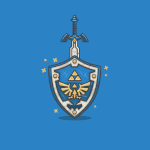Unlock a world of possibilities! Login now and discover the exclusive benefits awaiting you.
Data Integration & Quality
Forums for Qlik Data Integration solutions. Ask questions, join discussions, find solutions, and access documentation and resources
Explore Qlik Gallery
Qlik Gallery is meant to encourage Qlikkies everywhere to share their progress – from a first Qlik app – to a favorite Qlik app – and everything in-between.
About Qlik Community
Get started on Qlik Community, find How-To documents, and join general non-product related discussions.
Qlik Resources
Direct links to other resources within the Qlik ecosystem. We suggest you bookmark this page.
Qlik Academic Program
Qlik gives qualified university students, educators, and researchers free Qlik software and resources to prepare students for the data-driven workplace.
Recent Blog Posts
-
Spotify Personal Usage
Spotify Personal UsagePersonalThis Spotify analytics dashboard visualizes my personal streaming data over a year (May 2022-2023), providing insights i... Show MoreSpotify Personal UsagePersonalThis Spotify analytics dashboard visualizes my personal streaming data over a year (May 2022-2023), providing insights into my listening habits. It displays key metrics including total plays, unique songs, artists, along with detailed breakdowns of listening patterns by time of day, favorite tracks, and popular artists. The heatmap reveals when I'm most active on Spotify throughout the week, while the top 10 songs chart and artist word cloud highlight my music preferences. The dashboard serves as a personal music consumption analyzer, allowing me to discover patterns in my listening behavior, identify peak listening times, and recognize my most-played artists and tracks. Its value lies on transforming raw streaming data into visual insights that help me better understand my music consumption habits and discover trends I wouldn't otherwise notice."
Discoveries
Key discoveries: 1. Peak listening occurs at 5-7 PM on weekdays, especially Mondays (500+ plays at 8 PM) 2. Daily average of 2:45 hours of music, totaling 1,003 hours for the year 3. Strong song preferences despite accessing 8,482 unique tracks 4. Highest engagement on Mondays and Thursdays, minimal weekend listening 5. Clear artist preferences (Niño Prodigio, Dudu Tassa) among 2,958 artists explored 6. Unexpected night-time listening pattern between 10 PM-12 AM on Thursdays

Impact
This personalized Spotify dashboard has transformed how I understand my music consumption patterns, enabling more intentional listening habits and better playlist curation. By visualizing my listening data, I've optimized my music selection for different activities and times of day, significantly enhancing my overall Spotify experience.

Audience
The Spotify Personal Analytics dashboard is primarily used by me as an individual music enthusiast to track and analyze my listening patterns, though I occasionally share insights with friends who are music aficionados.

Data and advanced analytics
This Spotify dashboard has enhanced my relationship with the platform by providing deeper insights into my listening habits, leading to more intentional engagement and increased usage of premium features.
-
New Set Analysis syntax
Set analysis is a way to define an aggregation scope different from current selection. Think of it as a way to define a conditional aggregation. The c... Show MoreSet analysis is a way to define an aggregation scope different from current selection. Think of it as a way to define a conditional aggregation. The condition – or filter – is written inside the aggregation function. For example, the following will sum the amounts pertaining to 2021:
Sum({<Year={2021}>} Amount)
This syntax however has a couple of drawbacks: First, it is not easy to combine a master measure with different set expressions, since the set expression is hard-coded inside the master measure. Secondly, if you have an expression with multiple aggregations, you need to write the same set expression in every aggregation function.
Therefore, we introduce an additional position for set expressions: They can now be written outside the aggregation function and will then affect all subsequent aggregations. This means that the below expression is allowed:
{<Year={2021}>} Sum(Amount) / Count(distinct Customer)
For master measures, this change will allow a very powerful re-usability: You can now add set expressions to tweak existing master measures:
{<Year={2021}>} [Master Measure]
Lexical scoping
The outer set expression will affect the entire expression, unless it is enclosed in round brackets. If so, the brackets define the lexical scope. For example, in the following expression, the set expression will only affect the aggregations inside the brackets - the Avg() call will not be affected.
( {<Year={2021}>} Sum(Amount) / Count(distinct Customer) ) – Avg(CustomerSales)
Position
The set expression must be placed in the beginning of the lexical scope.
Context and inheritance
Aggregation functions that lack set expression, will inherit the context from the outside: In earlier versions the context was always defined by the current selection. Now we have added the possibility of having the context defined by a set expression. So, now “context” means current selection or an outer set expression.
Inner set expression
If an aggregation function already contains a set expression, this will be merged with the context. The same merging rules as today will apply:
- An inner set expression with a set identifier will NOT inherit from the context. It will inherit the selection from the set identifier instead.
- An inner set expression that lacks set identifier – it has only a set modifier – will inherit from the context.
- How the merge is made depends on the set assignment for the field; whether it is made with an equals sign “=” or with an implicit set operator, e.g. “+=”. The logic is identical to how current selection is merged with a set expression.
Examples:
{<OuterSet>} Sum( {<InnerSet>} Field )
The OuterSet will be inherited into the InnerSet, since the inner set lacks set identifier.{<OuterSet>} Sum( {$<InnerSet>} Field )
The OuterSet will not be inherited into the InnerSet, since the inner set expression contains a set identifier.Aggr()
The set expression of the outer aggregation will never be inherited into the inner aggregation. But a set expression outside the outer aggregation will be inherited into both.
Examples:
Sum({<Set1>} Aggr(Count({<Set2>} Field )))
The Set1 will not be inherited into Set2.{<OuterSet>} Sum({<Set1>} Aggr(Count({<Set2>} Field )))
The OuterSet will be inherited into both Set1 and Set2.Summary
Nothing changes for existing set expressions – they will continue to work. But with this additional syntax we hope to simplify your work and your expressions and allow you to re-use your master measures more effectively.
This change affects all Qlik Sense editions from the August 2022 release. It will also be included in the next major QlikView release, planned for late spring 2023.
See more on
https://community.qlik.com/t5/Qlik-Design-Blog/A-Primer-on-Set-Analysis/ba-p/1468344HIC
-
Qlik Cloud: Breaking change in Qlik Sense load script for DirList on DataFiles c...
We are introducing a breaking change to the behavior of file paths returned by the DataFiles connector to Qlik Sense. This update is designed to align... Show MoreWe are introducing a breaking change to the behavior of file paths returned by the DataFiles connector to Qlik Sense.
This update is designed to align DataFiles with the web storage provider connectors, such as S3, which return folder names with a trailing slash for the DirList argument in loops.
What's changing
Current Behavior
When using the DirList function with the DataFiles connector, the returned folder path does not include a trailing slash.
New Behavior
With the upcoming update, the DirList function will now return folder paths with a trailing slash—matching the behavior of other storage connectors like S3.
This change is part of our ongoing efforts to support file hierarchy enhancements introduced in Q4 2024 and to ensure consistency across all connectors.
How does this impact your Qlik Sense load script?
The change will primarily affect loops or code configurations that rely on the specific behavior of the output from a
DirListargument when processing directory paths. Customers who have implemented custom filtering logic based on the absence of a trailing slash may need to adjust their scripts.Example script:
// List out the response from DirList as Dir
For Each Dir in DirList('lib://DataFiles/')
ShowThePath:
LOAD
'$(Dir)' as Path
AutoGenerate 1;
Next;Before the ifx, this will return:
Post-fix, this will return:
What scenarios are unaffected?
- Customers using other file listing or filepath functions are not expected to experience any impact.
- Most standard code configurations remain unchanged.
When will the change be rolled out?
- The update will be rolled out to all Qlik Cloud tenants on March 25th, 2025.
- Qlik Cloud Government tenants will receive the update by March 25th or later.
Thank you for choosing Qlik,
Qlik Support -
Welcome back, Blerim Emruli—Qlik Educator Ambassador for 2025!
Blerim is an Assistant Professor at Lund University in Sweden, where he teaches Decision Support Systems, Business Intelligence, and Business and Arti... Show MoreBlerim is an Assistant Professor at Lund University in Sweden, where he teaches Decision Support Systems, Business Intelligence, and Business and Artificial Intelligence courses. Over the years, he has actively promoted the Qlik Academic Program within his university, introducing numerous faculty members to Qlik and leading to its integration into two highly popular master’s programs at Lund University School of Economics and Management (LUSEM):
- Information Systems
- Data Analytics and Business Economics
A Decade of Collaboration with Qlik
Blerim has played a key role in highlighting the 10-year partnership between Qlik and Lund University. This collaboration has been instrumental in advancing data literacy and analytics education, which was recently celebrated in a dedicated news piece:
Qlik Academic Program Celebrates 10 Years of Collaboration with Lund University
Bridging Theory and Practice in Education
When discussing his courses, Blerim emphasizes their distinctive approach:
“A key feature of these courses is their role in fostering a data- and AI-literate generation, essential for both the business and public sectors. They are built on strong theoretical foundations, engage with real-world data-based projects, and incorporate practitioner-oriented tools.”
This commitment to bridging theory and practice is why Blerim collaborates closely with the industry. His students gain both theoretical insights and hands-on experience with industry-standard tools like Qlik Sense Business.
The Power of Blended Learning and Industry Collaboration
Blerim has found Qlik Academic Program resources particularly valuable in transitioning to a more modern teaching approach, especially when teaching a mix of online and in-person classes. He emphasizes the importance of blended learning and flipped classroom methods:
“Blended teaching and learning should be here to stay. Students don’t just learn in a classroom. Qlik offers educators and students free resources, including short, module-based courses, which have been instrumental in student learning. I couldn’t have achieved the same results alone or even with a colleague’s help. By embracing these new initiatives and integrating elements like guest lectures and industry-led ‘learnathons,’ we can truly stay at the cutting edge—rather than relying on textbooks from 20 years ago.”
Helping Students Stand Out with Qlik Certifications
Through the Qlik Academic Program, students can earn free qualifications and certifications such as the Business Analyst Qualification:
Qlik Sense Qualification Exams
Although these certifications are optional in Blerim’s course, many students choose to complete them. Those who finish labs and group projects often pursue and successfully earn Qlik qualifications. These credentials, issued via Credly, can be added as badges on LinkedIn and CVs, enhancing students' professional profiles and employability.
Connecting Education with Industry Needs
A key driver of Blerim’s approach is his belief that jobs and education go hand in hand:
“Many of my students immediately—or even before graduating—take on roles in industry as BI analysts, developers, etc. In particular, I’m very proud that many of the expat female course participants quickly get employed.”
The Future of Analytics and Education
When discussing the future of analytics and education, Blerim envisions a shift toward cloud-based and self-service platforms like Qlik Sense Business and Qlik Learning. He highlights how these technologies democratize access to advanced analytics and improve learning experiences by promoting lifelong learning, fostering continuous skill improvement, and bridging the gap between academia and industry.
Exclusive Learning and Networking Opportunities
Blerim also recognizes the professional benefits of being a Qlik Educator Ambassador:
“One of the key advantages has been participating in exclusive webinars featuring other Qlik Educator Ambassadors, industry experts, and Qlik executives. These sessions have provided invaluable insights into best practices for integrating Qlik into academic courses, the latest developments in business analytics and artificial intelligence, and industry trends. Learning directly from practitioners and engaging with a global network of educators has enriched my teaching and enhanced collaboration opportunities within my university.”
Qlik Luminaries & Partner Ambassadors Meetup in Lund
In October 2024, Blerim attended the Qlik Luminaries and Qlik Partner Ambassadors Meetup in Lund for the first time. This exclusive event also gained attention on social media:
🔗 LinkedIn Post on Qlik Luminaries Meetup
Blerim`s commitment to advancing data literacy, integrating industry tools, and fostering career-ready students continues to make a significant impact at Lund University and beyond!
📢 Educators and students can get access to free Qlik software and training resources, qualifications, and certifications by applying to the Academic Program today:
👉 qlik.com/academicprogram -
【4/17(木)15:00 開催】データ活用の新時代へ!Qlik の AI 機能と最新ロードマップ
データ活用において、 生成 AI の可能性が注目を集めています。Qlik は、「Qlik Answers」 を通じて非構造化データの活用を促進し、「Qlik AutoML」による予測分析でビジネスを加速しています。さらに、 構造化データも扱えるようになることで Qlik Sense との連携をさら... Show Moreデータ活用において、 生成 AI の可能性が注目を集めています。Qlik は、「Qlik Answers」 を通じて非構造化データの活用を促進し、「Qlik AutoML」による予測分析でビジネスを加速しています。さらに、 構造化データも扱えるようになることで Qlik Sense との連携をさらに強化。これにより、AI エージェントの実現に向けた取り組みも加速しています。AI エージェントは、ビジネス課題に対応する自動化された知識アシスタントとして、より直感的で効率的なデータ活用を可能にします。また、データ統合の領域でも生成 AI が活躍しています。 プロンプトによる SQL 自動生成やデータ品質管理の AI 活用 により、よりスマートなデータ管理が実現します。加えて、ノーコードで AI 向けの高品質なデータを生成できる「RAG Pipeline」機能も登場予定です。
本 Web セミナーでは、以下を実現する Qlik の AI 機能と今後のロードマップ、生成 AI を活用してビジネスの未来を切り開くヒントをご紹介します。
- データを迅速に分析し、最適な意思決定を支援
- AI で日々の業務を効率化し、重要な業務にリソースを配分
- データ管理の負担を軽減し、精度を向上
- AI 活用を加速するノーコードで高品質なデータを生成
【開催概要】
日時:2025年 4月 17日(木)15:00 - 16:00
会場:オンライン
参加費:無料※ 内容は予告なく変更になる可能性があります。予めご了承ください。
※ 参加費無料。パソコン・タブレット・スマートフォンで、どこからでもご参加いただけます。 -
Looking for Topics that cover advanced Learning content? Register for a Live Ins...
The new Qlik Learning has made joining a Live Instructor Webinar easier than ever. As a part of your Qlik Learning subscription, you enjoy the benefit... Show MoreThe new Qlik Learning has made joining a Live Instructor Webinar easier than ever. As a part of your Qlik Learning subscription, you enjoy the benefit of access to our Live Instructor Webinars. These interactive sessions, held in the different time zone, are delivered by our expert instructors on a variety of advanced topics that go above and beyond the content offered in our self-paced learning. Each session offers live demonstrations of the tools used and the opportunity to ask questions. Don’t see a topic you’re interested in learning more about? We invite you to fill out the survey at the end of each Live instructor session where you can submit suggestions for upcoming sessions you would like to see scheduled!
Join us for upcoming topics such as Using the Styling Options in the Presentation Sections for Selected Charts, Working with QVD Files, Virtual Proxy Configuration for Load Balancing, and many more.
Registered for a webinar but can’t make it? No worries! You will still have access to the on-demand recording after the webinar has concluded through the registration link.
Here’s how you can locate and register for a Live Instructor Webinar:
- Click the Events tab at the top Navigation to view all upcoming events offered in Qlik Learning.
-
Browse the list of topics to find the one you want or filter by location, instructor, and date.
- By clicking the More Details link within the webinar block, you will see the full description of the webinar, whether it is Beginner, Intermediate, or Advanced level content and the role focus it is best suited for.
- After you’ve identified a webinar you would like to attend, click the Enroll button.
- On the next screen you will be presented with the enrollment information. Scrolling down the page will provide you with the instructions to complete your full registration. After you have read the directions, click the Join Web Conference button.
- Next you will be taken to the Zoom registration page to complete your registration. Fill out your first and last name, along with your email address and click the Register button. You will receive an email confirming your registration at the email address you entered.
Need to quickly see what webinars or courses you’re registered for? Click the My Events tab to view the list. Here you will also be able to view those webinars and courses you have completed by clicking the drop-down next to Status and choosing Completed.
Questions? Reach out to us at education@qlik.com. Happy Learning!
-
Coming March 2025: Making Qlik Cloud Analytics Data Alerts more relevant and acc...
Within Qlik Cloud Analytics, the Data Alerts feature offers users the ability to be notified of exceptions in the data. When scheduling a data alert, ... Show MoreWithin Qlik Cloud Analytics, the Data Alerts feature offers users the ability to be notified of exceptions in the data. When scheduling a data alert, users can define the data conditions of interest within an app and have the option to configure a schedule setting when data is refreshed by a reload of the app.
There will be an improvement to this specific Schedule configuration setting in an upcoming release scheduled for the second half of March 2025.
New to Data Alerts?
Read more in Monitoring data with alerts.
How Data Alerts currently work:
Currently, the schedule configuration When data is refreshed (fig 1) by a reload of the app is evaluated every time the app is reloaded regardless of whether the data set within the app has changed.
fig 1
This has led to users receiving repetitive alerts for the same data status and risks "alert fatigue". It is also not the intended behavior of the feature as no alert should be sent if the underlying data set has not actually changed.
What changes?
With the upcoming change to the Data Alerts feature, the underlying evaluation behavior for this schedule configuration (When data is refreshed by a reload of the app) will be optimized to evaluate only when there is new data available in the app and the app is reloaded. The same alert status may still be sent for a given condition, but the condition will always have been evaluated from a new data state in the app.
What impact will this have?
The impact of this change will reduce the number of alerts delivered to users in the scenario that the underlying data has not changed (on a reload), making the alert delivery more impactful. Of course, users can still use the configuration Compare with: Last evaluation (fig 2) to further optimize their alert delivery.
fig 2
Users who prefer a reload-triggered and repetitive (same data state) data alert might consider:
- Change the data alert configuration to a Fixed Schedule
- In the case of system app monitoring, configure a notification on the app to communicate when the app is reloaded (App > Notification settings)
- Consider using Subscriptions on a scheduled basis to deliver the state of the data
Thank you for choosing Qlik,
Qlik Support -
Welcome to our new Educator Ambassador: Darshan Sagar!
Darshan Sagar is UGC NET Qualified-2021 (national-level exam in India that determines eligibility for teaching and research positions in universities ... Show MoreDarshan Sagar is UGC NET Qualified-2021 (national-level exam in India that determines eligibility for teaching and research positions in universities and colleges) and has actively contributed to national-level innovation challenges as an Evaluator & Mentor for Kavach 2023, Smart India Hackathon (SIH) 2022, and Azadi Ka Amrit Mahotsav 2022. His expertise spans higher education, mentorship, and student development, ensuring that learners gain practical exposure to emerging technologies.
Since joining the Qlik Academic Program, Darshan has incorporated Qlik Sense training, qualifications, certifications, and club activities into his curriculum. These initiatives have helped his students develop hands-on experience with data visualization, business intelligence, and analytics, preparing them for careers in data-driven roles.
Darshan was drawn to Qlik because of its comprehensive learning resources, free access to advanced data analytics tools, and a strong commitment to fostering data literacy among students. Recognizing the growing industry demand for data-driven decision-making, he firmly believes in equipping students with knowledge in Qlik Sense and expertise to enhance their employability.
As an NPTEL BELIEVER-24, ENTHUSIAST-24, and DISCIPLINED-24, Darshan says, “I am dedicated to lifelong learning and continuously upgrading my skills to empower students with industry-relevant knowledge”
He further adds that this year as a Qlik Educator Ambassador, he is excited to establish a Data Analytics Students Club at Silver Oak University, inspired by the success of Data Analytics Students Club at Anurag Group of Institutions in Hyderabad. With the mission to equip students with the right analytics skills, this club will focus on providing hands-on training through learning sessions, events, program simulations, and guest lectures. Darshan emphasizes that his goal is to train students as Data Scientists, using Qlik Sense and other leading analytics technologies to solve real-world problems. The club will also facilitate regular technology training hours, hackathons, and interactions with industry experts, further enriching the students' learning experience.
Beyond teaching, Darshan likes traveling, and spending time with his family, which includes his father, mother, brother, and sister-in-law.
He looks forward to collaborating with fellow educators in the Qlik Educator Ambassador Program, contributing to the global academic community, and shaping the next generation of data-literate professionals.
For more information about the Educator Ambassador Program and other Educators, visit: https://www.qlik.com/us/company/academic-program/ambassadors
To know more about the Qlik Academic Program, visit: qlik.com/academicprogram
-
Release of QlikView 12.100 IR moved to Fall 2025
Hello Qlik Admins, The release of QlikView 12.100 IR has been moved to the fall of 2025. Because of the release date's move, support for previous vers... Show MoreHello Qlik Admins,
The release of QlikView 12.100 IR has been moved to the fall of 2025.
Because of the release date's move, support for previous versions will be extended accordingly:
- 12.80 will be supported until the end of October 2025
- 12.90 will be supported until the end of October 2026
Further updates with the exact release date will be provided later in the year.
Thank you for choosing Qlik,
Qlik Support -
Qlik Cloud 12月~2月の新機能
分析の新機能 分析については下記の機能が更新されました。 データフローのリリース データフローについての詳細は下記でご紹介しています。 Qlik TECH TALK セミナー:ノーコードで分析データを準備、データフローを使いこなそう! Direct Access gateway のファ... Show More分析の新機能
分析については下記の機能が更新されました。
データフローのリリース
データフローについての詳細は下記でご紹介しています。
Qlik TECH TALK セミナー:ノーコードで分析データを準備、データフローを使いこなそう!
Direct Access gateway のファイルコネクタ
新しいファイル (Direct Access gateway 経由) コネクタにより、Direct Access gateway を介して安全にファイル にアクセスすることができ、Qlik Sense アプリに直接データを取り込むことができるようになります。 Direct Access ゲートウェイマシンのconfiguration-file-connector.propertiesにフォルダを許可リストに追加する必要があります。詳細については、ファイル (Direct Access gateway 経由) (英語のみ)を参照してください。
こちらでもご紹介します。2025/03/18 Qlik Tips ~ Qlik を使いこなす!スキルアップ勉強会
Qlik Answers のアップデート
アプリの自動化にQlik Answers用のコネクタが追加されました。これらのコネクタは自動で、自動化の所有者のQlikアカウントで認証されます。ナレッジベースの再インデックスやアシスタントの質問を自動化で行うことができます。
下記のCommunityページで、ServiceNowからインシデントを取得してナレッジベースに追加する例と、アプリのリロード結果に基づきアシスタントに質問して回答をTeamsで送信する例をご紹介しています。
レポートに関するアップデート
クロスプロジェクトパイプラインについてはこちらでご紹介します。2025/03/18 Qlik Tips ~ Qlik を使いこなす!スキルアップ勉強会
管理・その他の新機能
カスタムグループについてはこちらでご紹介します。2025/03/18 Qlik Tips ~ Qlik を使いこなす!スキルアップ勉強会
-
Welcome back Javier Leon-Qlik Educator Ambassador for 2025!
A Growing Teaching Portfolio “I recently began teaching at Cornell University, National University, Grand Canyon University, and Herzing University. I... Show MoreA Growing Teaching Portfolio“I recently began teaching at Cornell University, National University, Grand Canyon University, and Herzing University. In addition to my existing roles at Saint Joseph’s University, Villanova University, Southern New Hampshire University, and Rowan University, I’m constantly seeking opportunities to expand my reach and impact.”With such an extensive list of institutions, it's clear that he is deeply committed to nurturing talent across diverse academic settings.Refining Courses to Meet Industry DemandsWhen asked about updates to his courses, Javier shared the ongoing efforts to stay aligned with industry trends. “I continuously refine my courses to incorporate new tools and technologies,” he explained. “This year, I made updates to my Data Visualization and Business Intelligence courses, adding more real-world case studies and applications using multiple software, including Qlik. I believe Qlik provides students with those critical 'Aha!' moments, which are so valuable for their learning journey.”Javier also highlighted how Python and SQL-based projects were introduced in data science courses, ensuring students gain hands-on experience with the key analytics tools they will use in the workforce. It’s evident that his approach is centered around giving students not just theoretical knowledge, but practical, applicable skills.Impact of Qlik on Students' CareersJavier shared that several of his students have landed internships and full-time roles in fields such as data analytics, business intelligence, and consulting. “Many of my students have mentioned that their knowledge of Qlik was a key differentiator during the hiring process,” he notes. Employers are increasingly seeking candidates with expertise in data visualization and analytics tools, and Qlik has proven to be an asset in helping students stand out.Goals for 2025: Advancing Education in AnalyticsLooking ahead, Javier has set ambitious goals for 2025. “I plan to focus on enhancing hands-on learning, expanding real-world projects, and incorporating live datasets and industry partnerships. Additionally, I aim to bridge the gap between academia and industry by inviting more guest speakers from leading analytics firms. I’m also working on improving online engagement through more interactive and gamified learning experiences.”Qualifications are another priority. “I plan to encourage my students to earn certifications in Qlik, PMP, and other relevant tools, helping them boost their employability.”The Future of Analytics in EducationJavier's perspective on the future of analytics is forward-thinking and grounded in real industry trends. “The future of analytics is shifting towards AI-driven decision-making, real-time analytics, and automation,” he says. “There is a growing demand for data literacy across all industries, not just in traditional tech roles. Higher education institutions are focusing more on practical skills, such as data science, machine learning, and business intelligence, and are prioritizing certifications and hands-on learning.”It’s clear that institutions are increasingly seeking ways to provide students with the practical experience and certifications they need to be job-ready upon graduation.Professional Growth and Personal InsightsIn his professional career, he has recently taken on leadership roles in curriculum development at various institutions. “I was appointed as faculty at Cornell University and National University, and I’m excited about the opportunity to influence curriculum development on a larger scale.”Javier remains committed to mentoring students and professionals in data analytics and business intelligence beyond the classroom. His passion for helping others succeed shines through in every aspect of his work.Why the Educator Ambassador Role MattersWhen asked why he applied again to be an Educator Ambassador, the response is clear: “Being an Educator Ambassador has allowed me to connect with a global community of educators, exchange best practices, and get early access to Qlik’s innovations. This role has empowered me to continue fostering data-driven education, helping students develop critical skills, and advocating for the integration of advanced analytics tools in higher education.”Reflecting on the Benefits of Being an Educator AmbassadorThe benefits of being an Educator Ambassador were not lost on this educator. “I’ve had the opportunity to enhance my curriculum by incorporating the latest Qlik features,” he explains. “The networking opportunities have been invaluable, and having access to Qlik’s Academic Program has given my students hands-on experience that sets them apart in the job market.”Looking Ahead: Empowering the Next GenerationJavier concludes with a sense of gratitude and excitement about the future. “I’m incredibly grateful to be part of this educator community, and I look forward to continuing to empower students with the data literacy skills that will shape the future of analytics.”With a clear focus on bridging the gap between academia and industry, he is setting the stage for a future where students are not just consumers of knowledge, but active contributors to the world of data analytics. Through continuous curriculum updates, hands-on learning, and strong industry connections, the future of analytics education is in very capable hands.Discover Qlik's Academic Program here! -
Techspert Talks - Embedding Qlik Analytics in SharePoint
Hi everyone, Want to stay a step ahead of important Qlik support issues? Then sign up for our monthly webinar series where you can get first-hand insi... Show MoreHi everyone,
Want to stay a step ahead of important Qlik support issues? Then sign up for our monthly webinar series where you can get first-hand insights from Qlik experts.
Next Thursday, March 13, 2025 Qlik will host another Techspert Talks session and this time we are looking at Embedding Qlik Analytics in SharePoint.
But wait, what is it exactly?
Techspert Talks is a free webinar held on a monthly basis, where you can hear directly from Qlik Techsperts on topics that are relevant to Customers and Partners today.In this session we will cover:
- Review of important Qlik Cloud settings
- Building the authentication script
- SharePoint site integration
Click on this link to choose the webinar time that's best for you.
The webinar is hosted using ON24 in English and will last 30 minutes plus time for Q&A.
Hope to see you there!! -
Dissecting the New UI: Data Integration
Previously in our blog series, we did a general overview of Qlik Cloud’s New UI, and in subsequent entries we focused on the first and second sections... Show MorePreviously in our blog series, we did a general overview of Qlik Cloud’s New UI, and in subsequent entries we focused on the first and second sections of Qlik Cloud’s new UI, Insights and Analytics. Those entires can be found here and here respectively. Today we’ll be looking at the third section of the new Qlik Cloud UI: Data Integration.
Here in the Data Integration section of Qlik Cloud, you’ll find everything needed in terms of Data Projects. In contrast to the Analytics section, Data Integration is focused on creating connections to your data and creating spaces and data projects to help you transform and import your data.
The first section of our tour is ‘Home’. When you click on this section, you’ll notice that it is much different than the Home section of Analytics. In this section you’ll find your various data projects, along with sections to create data spaces, connections, pipelines and automations. Home in Data Integration, like in Analytics, is the perfect place to start when you’re working with Data Integration, providing ‘Getting Started’ videos in the top right-hand corner as well.
The second section of Data Integrations is ‘Data Marketplace’. The Data Marketplace acts as hub where organizations can manage and share datasets. Here you’ll find your recently viewed datasets and are able to browse and search for a dataset that is available to you.
The Catalog section of Data Integration is similar to the Catalog in Analytics. Here you will find the apps that are within your tenant, along with various other items such as scripts, data flows and even charts. You can search for any of these items by name, or by filtering to find them more easily.
Data Quality allows users to adjust the trust score of their datasets. Users are given the option of four different metrics for their trust score, Validity, Completeness, Discoverability, and Usage. Please keep in mind when designating a value to these metrics, that all four must add up to 100.
In the Projects section you’ll find all of your data projects. These projects are based around two categories, Data Pipeline projects and Data Replication Projects. Here you’ll be able to create these data projects and edit or update them. Deeper into this section, users can apply Transformations to their data and establish and manage Data Marts as well.
In Monitor Views, users are given an overview of their data project tasks. We’ll find the name of our task, which project that task belongs to, which platform and target that project is connected to. This is a great view to see is any of your data projects have run into errors when updating or transferring data along when the last update occurred.
Connections will show users both the Sources and Targets that they have established within their tenant. Once a connection is established, users can manage them as well, choosing to either Edit, Delete or Test a connection. Users will be shown the name of the connection, the platform of the connection, the owner and if a Data Gateway was used to provide the connection.
The Automation section displays the various Automations that have been established within the tenant. Automations provides a no-code, visual interface for your data workflows. According to help.qlik.com ”An automation is a sequence of actions and triggers that runs like a program. It can be a simple workflow that collects information from one application and passes it to another, or it can be an end-to-end pipeline that takes you from raw data to active intelligence.”
That completes our look at Data Integration. Did you learn something from this blog? If so, leave it in a comment down below. If you missed the previous entries, they can be found here.
-
Qlik Custom Themes: Overview, Tips, and Tricks
Customizing your Qlik Sense apps not only enhances their visual appeal but also ensures consistency with your organization's branding guidelines. With... Show MoreCustomizing your Qlik Sense apps not only enhances their visual appeal but also ensures consistency with your organization's branding guidelines. With custom themes you can modify colors, fonts, and layouts on both global and granular levels, giving you complete control over the look and feel of your analytics.
In this blog post, we'll dive into the essentials of building a custom theme, dissect the anatomy of the theme's JSON file, and share some tips and tricks to help you create themes easily.
Bonus: along the way, we will be creating a Netflix inspired theme. We'll go from this:
to this:
Getting Started: The Essentials of Building a ThemeA custom theme in Qlik Sense is a collection of files stored in a folder.
It typically includes:
- Definition File (.qext): This file defines the theme's metadata, such as its name, description, type, and version.
{ "name": "Netflix Theme", "description": "A custom theme inspired by Netflix's branding.", "type": "theme", "version": "1.0.0", "author": "Ouadie Limouni" } - Main JSON File (.json): The core of your theme where you define styles, colors, fonts, and other visual properties.
- Optional Assets:
- CSS Files: For additional styling that can't be achieved through the JSON file alone.
- Font Files: Custom fonts to enhance typography.
- Images: Logos or background images to incorporate into your theme.
Folder structure example:
netflix-theme/ ├── netflix-theme.qext ├── theme.json ├── netflix.css (optional) ├── BebasNeue-Regular.ttf (optional) └── images/ (optional) └── background.jpgAnatomy of the `theme.json` File
(The full theme code is attached at the end of this blog post)- Variables Section (_variables)
Variables allow you to define reusable values (like colors and font sizes) that can be referenced throughout your theme. Variables must be prefixed with `@`.
Example:"_variables": { "@primaryColor": "#E50914", "@backgroundColor": "#141414", "@ObjectBackgroundColor": "#3A3A3A", "@fontColor": "#FFFFFF", "@secondaryColor": "#B81D24", "@fontFamily": "\"Bebas Neue\", Arial, sans-serif", "@fontSize": "14px" } - Global Properties
These properties set the default styles for your entire app.
- Color: Sets the default font color.
- Font Size: Sets the default font size.
- Font Family: Sets the default font family.
- Background Color: Sets the default background color for visualizations.
- Sheet Styling
Customize the appearance of sheets, including the title backgrounds.
- Object Styling
Control the styling of various objects (charts, tables, etc.) in your app.
- Data Colors
Define how data appears in your visualizations, including primary data color, colors for null values, and colors for different selection states.
Learn more here. - Palettes and Scales
Palettes are arrays of colors used for dimensions (categorical data). You can define custom palettes for data and UI elements.
"palettes": { "data": [ { "name": "Netflix Data Palette", "scale": [ "#E50914", "#B81D24", "#221F1F", "#FFFFFF" ] } ], "ui": [ { "name": "Netflix UI Palette", "colors": [ "#FFFFFF", "#B3B3B3", "#333333", "#000000" ] } ] },Scales are used for measures (numerical data) and can be gradients or classes.
"scales": [ { "name": "Netflix Red Gradient", "type": "gradient", "scale": ["#B81D24", "#E50914"] }, { "name": "Netflix Grey Gradient", "type": "gradient", "scale": ["#333333", "#B3B3B3"] } ], - Custom Fonts and Styles
To achieve the Netflix-style typography, we can use a font similar to Netflix's branding.
For this example, we'll use "Bebas Neue", a free font that's close in style. - Extended Object Styling
You can apply specific styles to individual chart types, overriding global settings.
Example for a Bar Chart:
"barChart": { "label": { "value": { "color": "@fontColor", "fontSize": "12px", "fontFamily": "@fontFamily" } }, "bar": { "fill": "@primaryColor" }, "outOfRange": { "color": "#404040" } },
Tips and Tricks
Creating custom themes can be a rewarding experience, and here are some tips to help you along the way:
1. Use Variables for Consistency
Defining colors, font sizes, and other reusable values as variables ensures consistency across your theme and makes updates easier.
"_variables": { "@primaryColor": "#E50914", "@fontSize": "14px" }2. Leverage Inheritance
The `_inherit` property allows your theme to inherit properties from the default theme, reducing the amount of code you need to write.
{ "_inherit": true, // Your custom properties here }3. Test Incrementally
Apply your theme during development and test changes incrementally. This approach helps you catch errors early and see the immediate impact of your changes.
4. Organize Your Theme File
Keep your `theme.json` file organized by grouping related properties. This practice makes it easier to navigate and maintain your theme.
5. Prefix Your Variables and Themes
To avoid conflicts with other themes or variables, use unique prefixes.
"_variables": { "@netflix-primaryColor": "#E50914", }6. Validate Your JSON Files
Always validate your JSON files to prevent syntax errors. Use online tools like JSONLint.
7. Utilize Custom Fonts Carefully
Don't overuse custom fonts and ensure that any custom fonts you use are properly licensed for use in your application.
8. Use High-Quality Images
If you're incorporating images (like backgrounds or logos), make sure they are high-quality and optimized for web use.
-> Stay up-to-date with the latest on qlik.devApplying the Netflix Theme to Your App
Once you've created your custom theme, you can apply it to your Qlik Sense app:
1. Upload the Theme: Upload the zipped folder to the Themes section in your Console.
2. Apply the Theme: In your app, go to the App options menu, select Appearance, and choose your custom theme from the list.📌 If you are an advanced developer, checkout the following blog posts that tackle theming in an embedded context:
- Theming with Picasso.js
- Qlik Embed (theming section towards the end)Happy theming!
- Definition File (.qext): This file defines the theme's metadata, such as its name, description, type, and version.
-
Qlik Data Gateway Upgrade is Required by September 15
Qlik Data Gateways Upgrade is Required by September 15 Due to planned certificate maintenance in Qlik Cloud, customers must upgrade their Data Gateway... Show MoreQlik Data Gateways Upgrade is Required by September 15
Due to planned certificate maintenance in Qlik Cloud, customers must upgrade their Data Gateway installations by September 15.
If you are on version 1.3.2 or earlier, you must upgrade to the latest major version to continue using the Direct Access gateway by September 15.
Setting up Qlik Data Gateway - Direct Access | Qlik Cloud Help
To continue using the Data Movement gateway, customers must upgrade to the latest version 2022.11.74. Please see the documentation below for more details on upgrading:
Please contact Qlik Support if you have any issues with the upgrade: How to Contact Qlik Support
-
Introducing ‘Custom Groups’ to Qlik Cloud Analytics!
Managing users and groups just got easier. With our new Custom Groups capability, you now have more flexibility and control to handle user and group r... Show MoreManaging users and groups just got easier. With our new Custom Groups capability, you now have more flexibility and control to handle user and group relationships directly in Qlik Cloud, without needing to rely on an Identity Provider (IdP).
Video: Introducing ‘Custom Groups’ to Qlik Cloud Analytics
What’s New?
- Manage directly in Qlik Cloud
No more back and forth with external systems. Now, you can manage users and their group memberships directly in Qlik Cloud. Everything is in one place for easy access control.
- Create smoother group-based provisioning
Assign users to groups in just a few clicks. Control both administrative access and feature permissions without hassle.
- Made for your organization
Custom Groups adapts to your unique structure, making access management easier and more aligned with the way your organization works.
Use cases:
- Public Sector flexibility
Manage group memberships within Qlik Cloud and simplify integrations with third-party apps, without depending on IdP-provided groups.
- Enterprise autonomy
Gain full control over user and group assignments, without being tied to Active Directory or other IdP systems. Adapt faster to changing needs.
Key Benefits:
- More control over user roles and permissions
- Less dependence on external systems
- Better fit for your organization's needs
Custom Groups makes managing access in Qlik Cloud simple and efficient, no matter the size or type of your organization. It saves you time, reduces complexity, and gives you full control over how users and groups are managed.
Learn more here:
-
Qlik Digest - February 2025
Qlik Insider: Roadmap Edition Ready to do data differently this year? You’ve found the right place to accelerate your innovation journey. In a specia... Show MoreQlik Insider: Roadmap Edition
Ready to do data differently this year? You’ve found the right place to accelerate your innovation journey.
In a special episode of Qlik Insider, we’ll explore where we are placing our data and analytics bets in 2025, to help your organization stay ahead of fast-moving industry trends dominated by the explosion of AI.
Our hosts, Mary Kern and Dan Potter, are joined by Qlik product experts, Ian Crossland and Daniel Mayer, for an exclusive discussion on Qlik’s product roadmap, and the enterprise challenges it was built to solve.
Techspert Talks - Advanced Qlik Sense System Monitoring
This Techspert Talks session addresses what performance metrics can be measured, how to setup the Zabbix tool, integration and extendibility.
Qlik Acquires Upsolver
Qlik Acquires Upsolver to Deliver Low-Latency Ingestion and Optimization for Apache Iceberg
The acquisition expands Qlik’s end-to-end Data Integration platform for open lakehouses, delivering real-time data, optimization, and cost savings
Learn more about what that means for you - Check out the recent Press Release and Drew’s blog on Embracing Iceberg at scale.
Introducing Data Flow
Qlik Cloud Analytics is introducing Data Flow a native no-code capabilities to simplify the last mile of data preparation for analytics, machine learning, and AI.
These features address three key challenges:
- Time efficiency: Reducing the 80% of time analysts typically spend on data preparation.
- Skill gaps: Alleviating IT bottlenecks by balancing self-service for non-technical users with proper governance.
- Data complexity: Providing user-friendly tools to handle increasing data complexity and quality issues.
Data Flow offers intuitive drag-and-drop interfaces for visually combining and shaping datasets, balancing self-service functionality with proper governance. This approach aims to democratize data preparation while maintaining data integrity and security.
The New Qlik Learning Is Here
It’s convenient, extensive, and unlimited.
We are thrilled to announce that the new Qlik Learning is now live and ready for you! It is a single, integrated learning platform designed to enhance your learning experience and help you get the most out of Qlik.To get started, simply log in to Qlik Learning with your Qlik account and complete the short Getting Started course. This will unlock the full range of opportunities available to you. Additionally, after finishing the course, you'll earn a digital badge that you can showcase within your network!
Reach out to Qlik Learning at education@qlik.com if you have any questions.
-
Upgrading Talend Studio Jobs to Java 17 and Camel 4: Your Comprehensive Guide
Why is the Upgrade Necessary? Qlik Talend operates within interconnected, constantly evolving ecosystems. The upgrade to Java 17 and Camel 4 is dr... Show MoreWhy is the Upgrade Necessary?
Qlik Talend operates within interconnected, constantly evolving ecosystems. The upgrade to Java 17 and Camel 4 is driven by multiple factors, as summarized below:
Benefit from Java 17 and Camel 4 latest capabilities
Upgrading to Java 17 and Apache Camel 4 offers significant benefits, such as faster startup times, reduced memory usage, and improved security with long-term support through 2030. Java 17 introduces modern language features like sealed classes, pattern matching for switch, and records, simplifying development processes.
Apache Camel 4 further enhances routing and mediation capabilities with a modernized infrastructure aligned to Jakarta EE, optimized performance, and reduced overhead. It also offers new components for functionalities like AI integration, upgraded third-party dependencies for better security and reliability, and continued OSGi support for easier upgrade. These updates ensure a robust, secure, and future-proof environment for Qlik Talend users.
Security and Extended Support
Qlik Talend ecosystem must remain up to date with security patches to protect client data. Java 17, as a Long-Term Support (LTS) version, offers enhanced security features and extended support compared to Java 8.
Third-Party Library and Packages Dependencies
Many external libraries and packages that Qlik Talend relies on have dropped support for Java 8, making it imperative to upgrade to newer versions of Java.
End of Life (EOL) for Camel 3
Apache Camel 3 reached its end of life in December 2024. After this date, no further updates or support will be provided for Camel 3, necessitating a migration to Camel 4 (additional information from Apache project here).
Significant Changes in Java 17
Java 17 introduces significant changes that affect compatibility, with special focus on Java 8 artifacts which cannot run on a JVM using Java 17 due to the removal of previously included packages.
These factors make the upgrade not just a recommendation but a requirement for continued functionality and support within the Qlik Talend ecosystem.
Upgrade Path: Steps to Transition
The upgrade process involves several key steps, starting with updates to runtime components and culminating in the rebuilding of all artifacts by December 2026. Previous articles and how-to guides are still partially valid but please, consider reading the following information first.
Step 1: Upgrade your engines
Update your Remote Engines or Job Servers to the January 2025 release minimum.
Configure them to support multiple Java versions (8, 11, and 17) using the Adaptive JDK feature. This ensures that each artifact runs on its corresponding JVM version without requiring immediate rebuilding. More documentation is available here for JobServer and also here for Remote Engine Gen1 in addition to the Release notes.
Step 2: Upgrade Qlik Talend Runtime
Upgrade Talend Runtime to at least the February 2025 release, installing the new version either by overriding the current setup or on a new compute resource (parallel installation)
Note that this version only supports Java 17 and Camel 4. To manage both Camel 3 and Camel 4 artifacts during the transition period, please consider deploying multiple instances, based on one of following patterns:
- 2 Talend Runtimes
- 2 Job Servers + 2 Talend Runtimes
- 2 Remote Engines + 2 Talend Runtimes
Afterwards, only the Camel 4 deployment should be used.
Step 3: Upgrade Qlik Talend Studio
From February 2025 (R2025-02), Talend Studio will build Jobs and Services natively in Java 17 and Routes using Camel 4. A temporary maintenance branch will be available until July 2025 for users who need continued compatibility with Java 8 and Camel 3.
On-premises customers can request download links for the new installer versions on the Qlik Talend Support Webpage after March 7th 2025. Cloud customers will receive in-app notifications and will also be able to download from their cloud tenant download page the new installer or patch archives.
If your activities still rely on MDM, it’s important to note that MDM is removed from the Java 17 branch (R2025-02+). To maintain functionality, consider staying on the Java 8 branch (R2025-01+specific patch) temporarily. However, keep in mind that MDM has reached its end-of-life (EOL), and no further support or updates will be provided. Planning a transition away from MDM is strongly recommended to align with Qlik’s latest standards and supported features.
To simplify the upgrade process and guide users effectively, Talend Studio includes a dedicated wizard to help choose the appropriate branch based on your project requirements. It explains whether to remain on the Java 8/Camel 3 maintenance branch (for legacy support) or to migrate to the Java 17/Camel 4 official branch for full compatibility with future updates. By offering tailored insights and clear guidance, the windows ensure that users can make informed decisions while reducing complexity during this critical transition phase.
Enhance Upgrade Oversight with Audit Logs and Integrated Migration Features
Talend Studio offers built-in audit logging capabilities that provide valuable insights into the upgrade process, enabling better tracking and governance. These audit logs offer detailed records of job executions, modifications, and user activities, facilitating comprehensive oversight during the transition to Java 17 and Camel 4. This is particularly crucial when managing complex upgrades involving numerous jobs and dependencies.
In addition, Talend Studio includes integrated update features that guide users through the necessary steps, flagging potential compatibility issues and recommending solutions. By leveraging both audit logs and analysis report features, organizations can enhance transparency, accountability, and control, ensuring a smoother, more efficient, and well-documented upgrade process.
Step 4: Gradually Rebuild Artifacts in Java 17 and Camel 4
We encourage users to begin rebuilding Routes artifacts, as they rely on additional components (Camel 4). Be sure to review the impacted components listed in the Apache Camel project documentation (read the related KB article carefully).
To ensure a smooth upgrade path to Java 17 and Camel 4, Qlik recommends a progressive, environment-based update process. This approach minimizes risks and ensures stability across development, pre-production, and production environments. Below is the step-by-step process:
1. Identify complexities
When migrating to Java 17 and Camel 4, it's essential to address potential compatibility issues with custom Java components, such as cProcessor and Beans, which may require adjustments. Here are some practical tips to help you identify and resolve these challenges effectively:
a. Identify Artifacts with Custom Java Code - Use Talend Studio's search functionality to locate all Artifacts containing components like tJava, cProcessor or other custom Java code. Pay special attention to Routes that rely on deprecated APIs or libraries that may not be compatible with Java 17 or Camel 4. Document these Routes for further analysis.
b. Review and Update Beans - Beans are often used for encapsulating reusable logic in Talend Routes. Refer to the official Talend documentation (Using Beans) to ensure your Beans are properly configured and compatible with the new runtime environment. Replace any deprecated methods or libraries and test them thoroughly.
c. Refactor Where Necessary - For complex custom logic embedded in cProcessor components or Beans, consider refactoring the code to align with modern Java 17 standards. This might involve replacing older constructs with newer language features like lambdas or streams.
d. Engage Documentation and Community Resources - Consult Talend's official documentation and Qlik Community forums for guidance on resolving specific issues related to custom components (Qlik Help and Qlik Community). These resources often provide examples, best practices, and updates from other users facing similar challenges.
By following these tips, you can ensure a smoother migration process while maintaining the stability and functionality of your custom Java components and Beans in Talend Routes.
2. Proceed Environment by Environment
Start with development environments to test and validate changes. Once validated, move progressively to pre-production and finally to production environments.
3. Update and Build Artifacts Gradually
For existing Java 8 artifacts:
- If no updates are planned, keep them as-is. There is no urgency to rebuild or redeploy these artifacts unless required.
- Only update them to native Java 17 (+ redeploy) when dictated by your internal processes or specific needs.
For new or updated jobs: build them directly in Java 17 using the February 2025 Studio release (or newer).
4. Publish, Deploy, and Promote
- After updating or creating artifacts, publish them in your repository.
- Deploy them progressively in the target environment (e.g., pre-production).
- Promote them to production only after thorough validation, considering Talend Management Console SDLC features (promotion) or Talend Administration Center capabilities.
5. Special Considerations for Data Services and Routes
Routes transitioning from Camel 3 to Camel 4 require additional attention:
- Perform non-regression tests to ensure compatibility and stability.
- Validate all changes thoroughly before proceeding further in the deployment process.
This structured approach ensures that all changes are tested thoroughly while minimizing disruptions in production environments.
6. Bonus step: Leveraging CI/CD for a Smoother Upgrade
Adopting a CI/CD approach with Qlik Talend can significantly streamline and de-risk the upgrade to Java 17 and Camel 4. By automating the build, test, and deployment processes, you can establish a robust pipeline that ensures consistent and repeatable results throughout the transition.
This involves integrating Qlik Talend's command-line interface with CI/CD tools like Jenkins, GitLab CI, or Azure DevOps to automate job building and unit testing. You can create automated pipelines that trigger builds for jobs whenever there are code changes, running automated tests to quickly identify compatibility issues with Java 17 or Camel 4.
Moreover, automated deployment to staging environments allows thorough pre-production testing, further minimizing the risk of production disruptions. By using CI/CD, teams can iterate faster, maintain higher code quality, and ensure a more predictable and efficient upgrade process.
Studio Version Branching
Starting from February 2025 (R2025-02), Talend Studio introduces two distinct branches:
1. "Latest" Branch:
- Full support for building Jobs and Services in Java 17 (native) and Routes in Camel 4.
- Monthly releases with ongoing updates, like normal update path.
- MDM is removed in Studio installer.
2. Alternate Branch:
- Limited support for production-only builds in Java 8/Camel 3.
- Available until July 2025 for users requiring additional time before transitioning fully.
- MDM still available (but EOL).
This branching strategy ensures flexibility during the transition period while encouraging users to adopt modern standards.
NB: customers of the on-premises offer can request on the Qlik Talend Support from March 7th as soonest to get download links to these new versions of the installer. Cloud customers will get in-app notifications or will be able to download from their cloud tenant download page the new installer or patch archives.
Impacts of Upgrade
The type of job you are running plays a crucial role in determining the best approach for upgrading. Each requires a tailored strategy to ensure compatibility, performance optimization, and a seamless transition to the latest technology.
Data Integration Jobs
For most Data Integration jobs, the impact is minimal unless custom code or third-party libraries are used. Testing is recommended to ensure compatibility with Java 17.
Big Data Jobs
Big Data jobs face unique challenges due to their reliance on Spark:
- Spark remains tied to Java 8, as long as your Spark environment requires it to be.
- Option to build them using Java 17 JDK when required by execution environment (Data Integration jobs).
So no impact by default, the Big Data jobs are built using Java 8 on Spark, routines but the launcher is now compiled using Java 17.
Data Services and Routes
The transition from Camel 3 to Camel 4 has significant implications:
- Some components may evolve, become deprecated, or require replacements.
- Newly built Routes will depend on Camel 4 libraries.
- Talend Runtime will include pre-installed OSGi features for Camel 4, so that Talend Runtime is not compatible with Camel 3 use cases.
Key Takeaways
Upgrading to Java 17 and Apache Camel 4 is not just a technical update—it’s a strategic move toward better performance, security, and future-proofing your data integration workflows. By following the outlined path and leveraging tools like Adaptive JDK, you can ensure a smooth transition while preparing your environment for long-term success.
Start planning today by upgrading your engines, runtimes, and Studio versions—and remember that early testing is critical for minimizing disruptions during this transition period!
For further questions please contact Qlik Talend Support and subscribe to our Support Blog for future updates.
-
Future-Proof Your Career: Top Skills and Tools to Master in 2025
As the job market rapidly evolves, professionals across industries are realizing the importance of upskilling to stay competitive. With technological ... Show MoreAs the job market rapidly evolves, professionals across industries are realizing the importance of upskilling to stay competitive. With technological advancements and economic changes reshaping the workforce, it's more important than ever to focus on acquiring in-demand skills like AI, data analytics, cloud computing, and cybersecurity. Among these, data analytics stands out due to its broad applications and ability to secure your career's future. A Forbes expert emphasizes that data analysis skills are becoming essential as companies increasingly rely on data to make strategic decisions and maintain a competitive edge. The rise of AI-powered analytics and sophisticated data visualization is transforming unstructured data into actionable insights.
For a deeper dive into “The Top 5 Skills to Learn in 2025,” check out the full article here.
The Qlik Academic Program offers the resources you need to thrive in the digital economy. With access to powerful analytics software and comprehensive training materials, Qlik equips students and educators with the practical skills needed to excel in the data-driven world. Whether you're a student aiming to boost your data expertise or an educator seeking to provide your students with the latest tools, the Qlik Academic Program is a valuable asset for preparing the next generation of data-savvy professionals.
Discover how to access free resources in data analytics as a student or educator by visiting the Qlik Academic Program.
-
6 Things You Might Not Know About Qlik-cli
Qlik-cli, known on the command line simply as qlik, is a command line interface for Qlik cloud. It provides access to all public APIs through the comm... Show MoreQlik-cli, known on the command line simply as qlik, is a command line interface for Qlik cloud. It provides access to all public APIs through the command line, making it easier to perform administrative tasks.
By now, working with Qlik-cli might be an obvious choice, to enhance your experience, here are six (6) things you might not know about Qlik-cli.
1. The alias command:
The alias command is a customisable command that enables you to create short names for commands that are not easy to remember. For example, if you want to list 50 items you would call qlik item ls --limit 50 .
Instead, you can create an alias i or use any word that makes it easier for you to remember.
To create the alias i , you can call: qlik alias i item ls --limit 50Therefore, next time you want to list 50 items you simply call:qlik iTo see existing aliases you can call:
qlik alias lsFor more details call:
qlik alias --help2. The edit command:
This command fetches the resource and opens it in your integrated development environment (IDE). This is most likelythe editor defined by your 'EDITOR' environment variable or fall back to 'vi' for Linux or 'notepad' for Windows.The resource will be updated according to the changes made in the editor, upon saving.To use this command, for instance on a space, simply call:qlik space edit <spaceid>3. The Raw Command:
This is an advanced command that can be used to send HTTP API requests to Qlik Cloud.When called, this command will return the full response from the server, including pagination links.Note: The raw command can be used for any public API in Qlik Cloud, and not only the ones natively supported in qlik-cli.As an example, you can use this command to get a response from the server on items.To do this, simply call:qlik raw get v1/itemsAdditionally, query parameters are specified using the --query flag and a body can be specified using one of the body flags that is: body, body-file or body-values.4. The verbose flag:
The verbose flag can be used to get detailed information regarding a request and response. It is very similar to what you get when you use the -v flag with curl. To log more information about a command or operation simply add -v to the command.For example, you can get more information upon app creation by calling:qlik app create -vThis is the response you get:
Server-type not set, guessing "cloud" POST https://yourtenant.qlik.com/api/v1/apps * Establishing connection to: yourtenant.qlik.com:443 * TLS Handshake started * TLS Handshake done (188ms), version: TLS v1.3 * Connection established (410ms) > Host:yourtenant.qlik.com > User-Agent: qlik-cli/2.16.0 (darwin) > Transfer-Encoding: chunked > Authorization: Bearer **omitted** > Content-Type: application/json > Referer: https://yourtenant.qlik.com > Accept-Encoding: gzip PAYLOAD: {} < Cache-Control: no-store < Connection: keep-alive < Content-Length: 979 < Content-Type: application/json; charset=UTF-8 < Date: Wed, 11 Jan 2023 13:48:17 GMT < Pragma: no-cache < Strict-Transport-Security: max-age=15724800; includeSubDomains Response time: 2s Status: 200 OK { "attributes": { "_resourcetype": "app", "createdDate": "2023-01-11T13:48:15.996Z", "custom": {}, "description": "", "dynamicColor": "", "encrypted": true, "hasSectionAccess": false, "id": "514******", "isDirectQueryMode": false, "lastReloadTime": "", "modifiedDate": "2023-01-11T13:48:17.373Z", "name": "514fffd9-bf9c-4f95-9b59-93040211d014", "originAppId": "", "owner": "auth0|e43**********", "ownerId": "OwnerID", "publishTime": "", "published": false, "thumbnail": "" }, "create": [ { "canCreate": true, "resource": "sheet" }, { "canCreate": true, "resource": "bookmark" }, { "canCreate": true, "resource": "snapshot" }, { "canCreate": true, "resource": "story" }, { "canCreate": true, "resource": "dimension" }, { "canCreate": true, "resource": "measure" }, { "canCreate": true, "resource": "masterobject" }, { "canCreate": true, "resource": "variable" } ], "privileges": [ "read", "update", "delete", "reload", "export", "duplicate", "change_space", "export_reduced", "source" ] }And this is what you get when you create an app without the verbose flag (-v):
{ "attributes": { "_resourcetype": "app", "createdDate": "2023-01-11T13:52:39.099Z", "custom": {}, "description": "", "dynamicColor": "", "encrypted": true, "hasSectionAccess": false, "id": "9d*********", "isDirectQueryMode": false, "lastReloadTime": "", "modifiedDate": "2023-01-11T13:52:40.044Z", "name": "9d4c0950-ccd7-4824-9a96-db8f04a23716", "originAppId": "", "owner": "auth0|e43*********", "ownerId": "63*********", "publishTime": "", "published": false, "thumbnail": "" }, "create": [ { "canCreate": true, "resource": "sheet" }, { "canCreate": true, "resource": "bookmark" }, { "canCreate": true, "resource": "snapshot" }, { "canCreate": true, "resource": "story" }, { "canCreate": true, "resource": "dimension" }, { "canCreate": true, "resource": "measure" }, { "canCreate": true, "resource": "masterobject" }, { "canCreate": true, "resource": "variable" } ], "privileges": [ "read", "update", "delete", "reload", "export", "duplicate", "change_space", "export_reduced", "source" ] }5. The Quiet flag:
The --quiet or -q flag is used for chaining commands. For example, to get the last updated app you can call:qlik app ls -q | head -n1 | qlik app getThe quiet flag can also be used to only return the resource IDs for an operation. For instance, if you are creating an app and only want the appId, you can call:qlik app create -q6. Autocompletion:
The autocompletion provided in Qlik-cli does not only autocomplete the known commands but can also be used to list the resource id used for a specific command. If you have configured autocompletion in your shell you can use TAB to go through space IDs for instance.
Note: Completion should be added after Qlik-cli installation. You can see this tutorial on how to add completion.
If you are just getting started with Qlik-cli, you can learn more here or watch this video for an introduction to qlik-cli
Feel free to add more cool things we should know about qlik-cli.
/Gertrude.