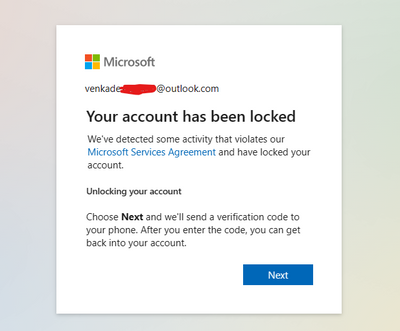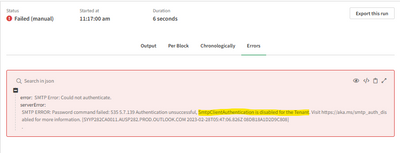Unlock a world of possibilities! Login now and discover the exclusive benefits awaiting you.
- Qlik Community
- :
- Forums
- :
- Data Integration
- :
- Qlik
- :
- Qlik Application Automation
- :
- Re: Qlik Automation | Send Mail block | Microsoft ...
- Subscribe to RSS Feed
- Mark Topic as New
- Mark Topic as Read
- Float this Topic for Current User
- Bookmark
- Subscribe
- Mute
- Printer Friendly Page
- Mark as New
- Bookmark
- Subscribe
- Mute
- Subscribe to RSS Feed
- Permalink
- Report Inappropriate Content
Qlik Automation | Send Mail block | Microsoft account/outlook got blocked
Hi All,
I have tried "Send mail" block in Qlik automation. I am able to send via Gmail account.
when I tried with my personal outlook account initially it worked, but now my account got blocked from Microsoft due to breaching their terms and conditions.
Question 1: How to send mail using Qlik automation "Send mail" block from outlook account without locking my account?
Question 2: How to solve the below error "SMTP Client Authentication is disabled for the tenant." (Screenshot 2)? this error I am getting when I use my organization outlook account.
Refer the below screenshot:
Screenshot 2:
Qlik Application Automation
@Ankit_KSingh @Emile_Koslowski @KellyHobson @Vinay_B
- Mark as New
- Bookmark
- Subscribe
- Mute
- Subscribe to RSS Feed
- Permalink
- Report Inappropriate Content
That MS locked your account isn't related to Qlik else just a matter of the licencing between your company and MS and/or the used group policies and other configurations.
Beside of this it may be helpful not to use a personal account else a system-account, for example the user which runs the server-services.
- Mark as New
- Bookmark
- Subscribe
- Mute
- Subscribe to RSS Feed
- Permalink
- Report Inappropriate Content
Hi Marcus,
When I created a personal Microsoft account and tested the "Send Mail" block of Qlik application automation my account is blocked. So, in future also if we use new account Microsoft will consider as policy breach when Qlik try to send mail, right?
How to override this issue between Microsoft and Qlik?
When I tried with organizational account, I am getting the error as shown above. I am checking with my company as well. but Qlik side anyone knows any resolution please let me know.
- Mark as New
- Bookmark
- Subscribe
- Mute
- Subscribe to RSS Feed
- Permalink
- Report Inappropriate Content
The cause is on the MS side which restricts the use of such a feature and/or limits the amount of the usage. I don't know how this send mail call from Qlik to Outlook is technically implemented nor which kind of Office and Windows licence have which dependencies to each other - neither in general nor in your case. But the target behind this behaviour isn't new else exists already since at least 20 years - securing the accounts and preventing mail-spam - which made it difficult to automate mail-routines with VBA.
Probably there aren't many possibilities to bypass this behaviour on a technically way else it should be done on an administrative way. Beside the mentioned dependencies to a licencing-matter it might be just a few settings needed, like listing the used user or machine/IP within an appropriate white-list and/or activating an appropriate role on the server or similar things.
- Mark as New
- Bookmark
- Subscribe
- Mute
- Subscribe to RSS Feed
- Permalink
- Report Inappropriate Content
Thanks, Marcus for your mail, I am trying to find way to bypass this scenario and I will also try your suggestions like whitelisting the user/IP etc... Meanwhile if anyone knows the resolution, please let me know.