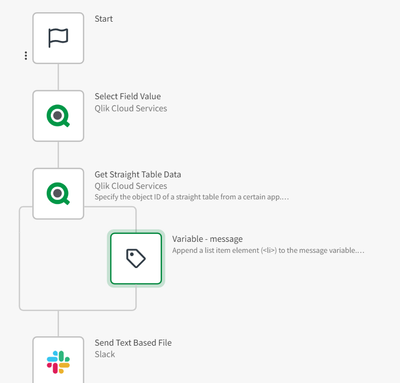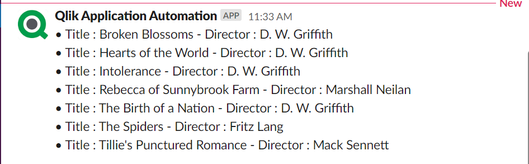Unlock a world of possibilities! Login now and discover the exclusive benefits awaiting you.
- Qlik Community
- :
- Forums
- :
- Data Integration
- :
- Qlik
- :
- Qlik Application Automation
- :
- Re: Send Qlik Straight Table Data to Slack
- Subscribe to RSS Feed
- Mark Topic as New
- Mark Topic as Read
- Float this Topic for Current User
- Bookmark
- Subscribe
- Mute
- Printer Friendly Page
- Mark as New
- Bookmark
- Subscribe
- Mute
- Subscribe to RSS Feed
- Permalink
- Report Inappropriate Content
Send Qlik Straight Table Data to Slack
Hi all,
I am trying to send a Table from a Qliksense sheet to slack with the Qlik Application Automation. I use the "template" called "Send straight table data to Microsoft Teams as a message" that appears when I press New Automation.
Then I add all my info, and switch the MS Teams "function" with a slack "function". However, when the automation runs, an empty message is sent to the slack channel. Can anyone anyone help me understand how to input the right factors so that I get the table as an output.
See a screenshot below of how the code
is set up.
Thanks!
- Tags:
- slack
Accepted Solutions
- Mark as New
- Bookmark
- Subscribe
- Mute
- Subscribe to RSS Feed
- Permalink
- Report Inappropriate Content
Hi @Moo
If you want to send the straight table data as a message to the slack channel in a specific list format you can replace the "Send Text Based File" block with "Send Message With Blocks".
This is how the slack message looks like
Is this what you are expecting?
A JSON file containing an example automation is attached to this article.
Please follow the steps provided in How to import automation from a JSON file article to import the automation
Let us know your feedback
Thanks!
- Mark as New
- Bookmark
- Subscribe
- Mute
- Subscribe to RSS Feed
- Permalink
- Report Inappropriate Content
Hello Moo,
The first step for troubleshooting would be to print out the value of the straight table item(s) in the automation using the "Output" block, to ensure that selection isn't empty.
Perhaps you want to use the Slack block "Send message" instead of the "Send Text Based File" block?
If not, what file type are you trying to send? How did you build the file? Have you added Qlik Application Automation as an app to the Slack channel?
- Mark as New
- Bookmark
- Subscribe
- Mute
- Subscribe to RSS Feed
- Permalink
- Report Inappropriate Content
Hi @Moo
If you want to send the straight table data as a message to the slack channel in a specific list format you can replace the "Send Text Based File" block with "Send Message With Blocks".
This is how the slack message looks like
Is this what you are expecting?
A JSON file containing an example automation is attached to this article.
Please follow the steps provided in How to import automation from a JSON file article to import the automation
Let us know your feedback
Thanks!
- Mark as New
- Bookmark
- Subscribe
- Mute
- Subscribe to RSS Feed
- Permalink
- Report Inappropriate Content
@AfeefaTk I tried to send Straight table data in table format to Slack channel, but it shows as 'Array'.
Will it be possible to paste the table as image in Slack channel, or send table in the same format to Slack channel. Any help is much appreciated. Thank you.
- Mark as New
- Bookmark
- Subscribe
- Mute
- Subscribe to RSS Feed
- Permalink
- Report Inappropriate Content
I am also wondering the same as an alternative to that above. Did you figure this out @OmuniBasav?
- Mark as New
- Bookmark
- Subscribe
- Mute
- Subscribe to RSS Feed
- Permalink
- Report Inappropriate Content
@Moo Nope, I couldn't figure this out. Hence we have dropped this idea. I would surely paste it here incase I find anything.
- Mark as New
- Bookmark
- Subscribe
- Mute
- Subscribe to RSS Feed
- Permalink
- Report Inappropriate Content
Hi All
We are working on a block that gets a chart out of Qlik Sense that can be pasted to Teams, Slack or other tools.
This will allow to e.g. filter on a table and get that table as chart.
@OmuniBasav - if you get a 'array' as output is probably because you are sending a JSON array where the api/block expects text or html.
- Mark as New
- Bookmark
- Subscribe
- Mute
- Subscribe to RSS Feed
- Permalink
- Report Inappropriate Content
@PietMichielRappelet Thank for the info 🙂
- Mark as New
- Bookmark
- Subscribe
- Mute
- Subscribe to RSS Feed
- Permalink
- Report Inappropriate Content
That sounds great! Do you have any views of when this could be ready?