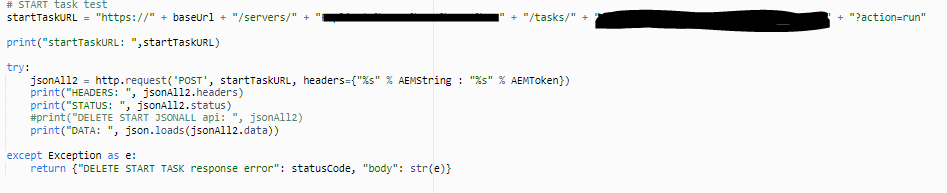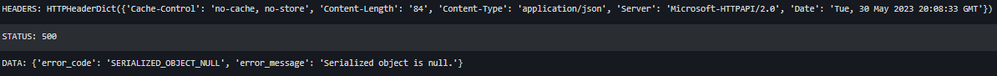Unlock a world of possibilities! Login now and discover the exclusive benefits awaiting you.
- Qlik Community
- :
- Forums
- :
- Data Integration
- :
- Qlik
- :
- Qlik Enterprise Manager
- :
- Re: RunTask API Request stopped working giving sta...
- Subscribe to RSS Feed
- Mark Topic as New
- Mark Topic as Read
- Float this Topic for Current User
- Bookmark
- Subscribe
- Mute
- Printer Friendly Page
- Mark as New
- Bookmark
- Subscribe
- Mute
- Subscribe to RSS Feed
- Permalink
- Report Inappropriate Content
RunTask API Request stopped working giving status: '500' and 'error_code': 'SERIALIZED_OBJECT_NULL'
Hi,
We have been using API RunTask without any issues for the past 2 years to start tasks, however, it recently started showing this error:
{'error_code': 'SERIALIZED_OBJECT_NULL', 'error_message': 'Serialized object is null.'}
We haven't updated the code for this request and don't know what's causing this as there is no information online about this error. StopTask API works fine as usual but not RunTask. Other APIs work normally as well.
The request we send follows this URL format:
https://{host}/attunityenterprisemanager/api/v1/servers/{ServerName}/tasks/{TaskName}?action=run
Request:
Response:
Has anyone faced this issue and knows what's causing it? Any information will be appreciated, thanks in advance!
- Subscribe by Topic:
-
Configuration
-
Connectivity - Sources or Targets
-
Errors - Unexpected Behavior
- « Previous Replies
-
- 1
- 2
- Next Replies »
- Mark as New
- Bookmark
- Subscribe
- Mute
- Subscribe to RSS Feed
- Permalink
- Report Inappropriate Content
@PabloV I found something interesting. We have been trouble-shooting another problem for months and we turned all the QEM component logging to trace in late May / early June. I switched all the logging back to info and start task API now works. I switched back and forth several times to test. Trace logging -> tasks can't start. Info logging -> tasks start. Do you happen to be using trace logging?
- Mark as New
- Bookmark
- Subscribe
- Mute
- Subscribe to RSS Feed
- Permalink
- Report Inappropriate Content
In QEM I had all the components under TRACE and moved them to INFO but RunTask API is still not working for me unfortunately. Any additional step that I could be missing? Thanks!
- Mark as New
- Bookmark
- Subscribe
- Mute
- Subscribe to RSS Feed
- Permalink
- Report Inappropriate Content
That's all I did. We also have Analytics logging set to all trace but I haven't touched that. I shared this information with our Qlik CSM team and they couldn't reproduce either. I have a meeting with them Tuesday and will discuss further. If I learn anything will share.
- Mark as New
- Bookmark
- Subscribe
- Mute
- Subscribe to RSS Feed
- Permalink
- Report Inappropriate Content
@PabloV the only thing I can think of that I did besides change logging levels is bounce the enterprise manager service. We have a random issue with the analytics database not updating and the issue happened last Thursday. When we see the issue we can't bounce the service as something is locked so we have to go into task manger and kill the aemctl and aemanalytics processes. The following day I changed logging levels to info and API is magically working. Have you bounced EM service since the runtask issue started?
- Mark as New
- Bookmark
- Subscribe
- Mute
- Subscribe to RSS Feed
- Permalink
- Report Inappropriate Content
Thanks for the suggestion. Our team didn't want to kill the aemctl adn aemanlytics processes in case that creates new issues for us, so I asked the Qlik agent that is helping us with our case to do it and he replied:
"This hasn't been an issue our team was able to encounter at will. Restarting services may fix it temporarily, but we don't know the root cause yet. It is still being looked into."
As a temporary fix it could work great for us but they still need to figure out what is causing this issue.
- Mark as New
- Bookmark
- Subscribe
- Mute
- Subscribe to RSS Feed
- Permalink
- Report Inappropriate Content
@PabloV i didn't mean to suggest killing the process. we had to due to the issue we are having with analytics database. if you haven't stopped / started the service or rebooted the server you should try that and see what happens. its very unimpactful.
qlik support has no idea what is happening with this issue. i think something got out of whack with the may os patches as that seems to be the common denominator for both our issues. next time we patch i will thoroughly test the api.
- Mark as New
- Bookmark
- Subscribe
- Mute
- Subscribe to RSS Feed
- Permalink
- Report Inappropriate Content
We decided to use a new server which doesn't seem to be having this error.
Qlik support is supposedly still looking into this issue.
- « Previous Replies
-
- 1
- 2
- Next Replies »