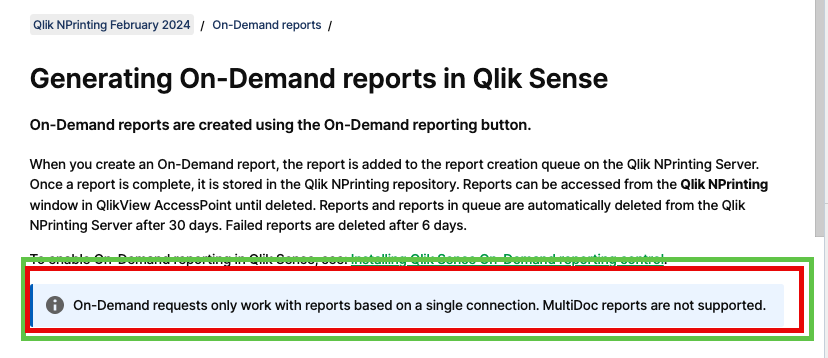Unlock a world of possibilities! Login now and discover the exclusive benefits awaiting you.
- Qlik Community
- :
- All Forums
- :
- Qlik NPrinting
- :
- Re: 3 Apps selection in single Nprinting Report
- Subscribe to RSS Feed
- Mark Topic as New
- Mark Topic as Read
- Float this Topic for Current User
- Bookmark
- Subscribe
- Mute
- Printer Friendly Page
- Mark as New
- Bookmark
- Subscribe
- Mute
- Subscribe to RSS Feed
- Permalink
- Report Inappropriate Content
3 Apps selection in single Nprinting Report
I have created Nprinting Report based on 3 Qlik sense Apps under same stream..Enabled On demand button in the first app.
Now the problem is , when I filter something in the first app and hit on demand , report generated by filtering those values only corresponding Object ID's in first app.. remaining 2 apps object ID's not filtering based on first app selection..
I have same filter in all 3 apps.. My requirement is if I filter any value in first app , remaining 2 apps should filter the same and on demand report will come out with that filtered objects in that report
Can someone please assist
- Mark as New
- Bookmark
- Subscribe
- Mute
- Subscribe to RSS Feed
- Permalink
- Report Inappropriate Content
Hi @Karthick30
Where did you read in documentation that you can connect 3 apps when using OnDemand and that filters are passed through to all 3 apps? Could you provide me with a link please.
As far as I read documentation regarding the OnDemand functionality this is working as expected and only one connection can be used with OnDemand. https://help.qlik.com/en-US/nprinting/February2024/Content/NPrinting/On-Demand/Create-Report-On-Dema...
Also as a housekeeping - which version of NPrinting out of 5 you listed you are actually using? It is important to provide only single version of NPrinting in label (the one you are working with) as functionalities change between versions and providing multiple labels causes confusion. Thanks!
cheers
- Mark as New
- Bookmark
- Subscribe
- Mute
- Subscribe to RSS Feed
- Permalink
- Report Inappropriate Content
I have not read any documentation about this.. But I am trying to see for any possibilities
Version is May 2022 SR4
- Mark as New
- Bookmark
- Subscribe
- Mute
- Subscribe to RSS Feed
- Permalink
- Report Inappropriate Content
Hi @Karthick30
I see. In that case you have fallen for the most common trap - not reading documentation before using tool - kind of like trying flying a plane but not being a pilot 🙂
Dont worry - consequences are much less troublesome. You only lost time developing your report which cannot be used in that way.
Anyway - As I have already provided you with the link and screenshot you can see that this is not supported and is impossible to achieve what you want.
Solution for this is to merge data from those 3 apps into one app and then built your report based on single connection. Sorry - there is not other way around this.
Cheers