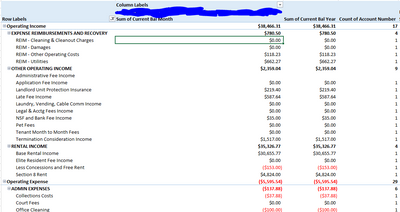- Mark as New
- Bookmark
- Subscribe
- Mute
- Subscribe to RSS Feed
- Permalink
- Report Inappropriate Content
Excel Pivot Table Show Value
Hi all,
I am creating a pivot table in excel and have everything I need save for one column (Account Number) where I would merely like the value displayed. I've tried using the pivot table value field settings to "show values as" and then do no calculation but it doesn't seem to work. Anyone have any ideas on how to accomplish this? Thanks so much!
- Mark as New
- Bookmark
- Subscribe
- Mute
- Subscribe to RSS Feed
- Permalink
- Report Inappropriate Content
Hi,
do I understand correctly that you want just to display account number? If so, Does it mean that you are going to have 1 account per each row? If yes and your accounts are just numeric you could use functions like MIN or MAX instead. If they are alphanumeric values then you could take this approach: https://www.youtube.com/watch?app=desktop&v=wslp2BqHuz8 (I know its a lot of work, but it works)
On the other hand if for each row there are are groups of account then there is no "Concat" function in pivot table which you could use unfortunately...
Other questions:
- do you need your account placed exactly in the last column?
- maybe this could be a workaround with some form of vlookup function outside of pivot table
- If you could post a picture/mockup of how does it need to look like in excel it will be easier to come up with solution. For similar requirements where you are not using columns dimensions in pivot table I often go down to regular straight table and work my way by using levels in NPrinitng designer to create subtotal and totals and create pivot table look