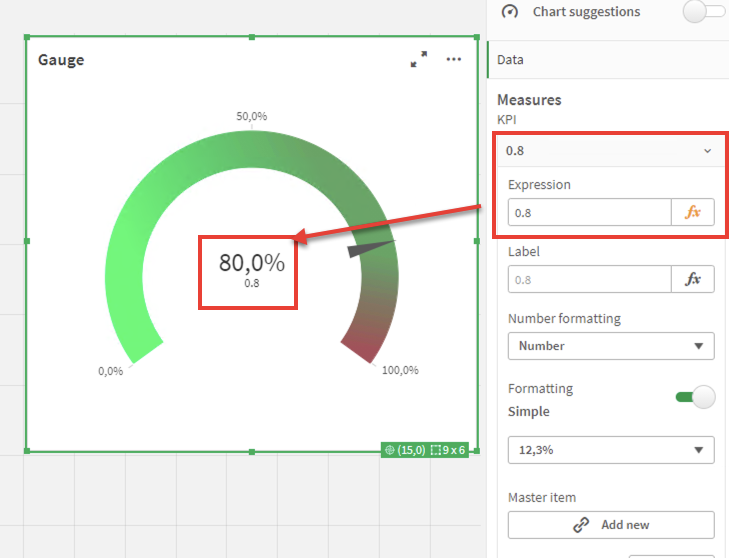- Mark as New
- Bookmark
- Subscribe
- Mute
- Subscribe to RSS Feed
- Permalink
- Report Inappropriate Content
Gauge from Qlik sense into Nprinting
Hi,
I am having an issue with gauge imported from Qlik Sense into Nprinting.
In QS, my gauge looks like that:
I imported it as an image but when I print it out into pdf, it does not seem to be working. The value of the measure is not shown and it looks like that:
Can anyone help me please?
Thank you.
Gerald
- « Previous Replies
- Next Replies »
Accepted Solutions
- Mark as New
- Bookmark
- Subscribe
- Mute
- Subscribe to RSS Feed
- Permalink
- Report Inappropriate Content
I found the problem
It seems NPrinting is not supporting refrences to master measures in expressions:
You said:
"Couverts_N/Couverts_Budget_N" which means it is using the results of other measures.
I did the test and have the same issue as yours. I need to test it on some other configurations of Qlik Sense and NPrinting (different versions than mine), but I am assuming this may be a bug!
@Frank_S & @Ruggero_Piccoli - can you do tests on your end?
cheers
- Mark as New
- Bookmark
- Subscribe
- Mute
- Subscribe to RSS Feed
- Permalink
- Report Inappropriate Content
Hi,
i have received a workaround which could fix the issue:
- On the Qlik Sense server, open, as a Windows Administrator, "C:\ProgramData\Qlik\Sense\Engine\Settings.ini".
- Add a new line with "EnableRefMasterMeasure=1".
- Save the file.
- Restart Qlik Sense Engine Service.
- Test again the issue.
- Mark as New
- Bookmark
- Subscribe
- Mute
- Subscribe to RSS Feed
- Permalink
- Report Inappropriate Content
What happens when you go to Qlik Sense and you clear all selections? I guess you would get the same view as from NPrinting.
- If this is scheduled NPrinting report it will clear all selection before generating report so any selections required need to be reapplied as filters
- If this is OnDemand NPrinting report and you are using some variable inputs from Qlik Sense UI those variables will be ignored and solution would need to be changed to use selections and not variable inputs
- If there is section access - please make sure you are adding NPrinting service account to section access table with access to all data
To investigate this issue more closely we would need to know expressions used in the chart and the way you are interacting with in Qlik Sense as well as have some high level information about data model
Further - I suggest checking if your Qlik Sense app is supported meaning meets all requirements:
Also keep in mind that any default bookmarks or sheet triggers are also not supported and will not be applied.
- Mark as New
- Bookmark
- Subscribe
- Mute
- Subscribe to RSS Feed
- Permalink
- Report Inappropriate Content
Hello Lech_Miszkiewicz,
IF I clear all selection in QS, I do not get that view. QS is showing a result.
There is no section access, this is not (yet) an on demand report and when it will be finished, it will be a schedulted nprinting report.
Furthermore, I have an entire data set and to make it easier during the construction, I did set 3 filters in Nprinting which are working fine for all other objects from this report.
Then, I also wanna specify that I have this problem with all my gauge charts used in the report.
The expression is the following:
"Couverts_N/Couverts_Budget_N" which means it is using the results of other measures.
Thank you.
- Mark as New
- Bookmark
- Subscribe
- Mute
- Subscribe to RSS Feed
- Permalink
- Report Inappropriate Content
Hi,
What kind of template are you creating?
What happen is you increase the size of the image of the gauge in the template?
Best Regards,
Ruggero
Best Regards,
Ruggero
---------------------------------------------
When applicable please mark the appropriate replies as CORRECT. This will help community members and Qlik Employees know which discussions have already been addressed and have a possible known solution. Please mark threads with a LIKE if the provided solution is helpful to the problem, but does not necessarily solve the indicated problem. You can mark multiple threads with LIKEs if you feel additional info is useful to others.
- Mark as New
- Bookmark
- Subscribe
- Mute
- Subscribe to RSS Feed
- Permalink
- Report Inappropriate Content
Some very good ideas above but it is possible. as Ruggero mentioned. that you might simply need to grab a corner of the Gauge image in the report template and drag it out so it is larger on the template.
kind regards...
- Mark as New
- Bookmark
- Subscribe
- Mute
- Subscribe to RSS Feed
- Permalink
- Report Inappropriate Content
In my opinion there is still something wrong with the measure expression. I did some testing on my side and here I my conclusions:
- You dont get "-" when your object is too small. You get dash ("-" sign) when your expression is not calculationg properly.
- If your object is to small you may not see labels around or measure name, but value is still there as long as it is properly calculated
- 100x100 pixels chart image in NPrinting excel report-->
- 100x100 pixels chart image in NPrinting excel report-->
- As a workaround just hardcode any value in your gauge chart - lets say 0.98 (which will be 98%) as your measure expression for gauge chart and test again - what do you see?
- that is unlikely since you are saying all your gauge charts have the same issue, but I guess it is worth checking that your connection is using correct app and correct chart from Qlik Sense in NPrinting?
- just double check the ID of the chart by adding "options/developer" to end of the URL --> rightclick+Developer --> check Object Id
Last question what is the Qlik Sense version you are currenlty on?
cheers
Lech
- Mark as New
- Bookmark
- Subscribe
- Mute
- Subscribe to RSS Feed
- Permalink
- Report Inappropriate Content
I found the problem
It seems NPrinting is not supporting refrences to master measures in expressions:
You said:
"Couverts_N/Couverts_Budget_N" which means it is using the results of other measures.
I did the test and have the same issue as yours. I need to test it on some other configurations of Qlik Sense and NPrinting (different versions than mine), but I am assuming this may be a bug!
@Frank_S & @Ruggero_Piccoli - can you do tests on your end?
cheers
- Mark as New
- Bookmark
- Subscribe
- Mute
- Subscribe to RSS Feed
- Permalink
- Report Inappropriate Content
@Lech_Miszkiewicz thanks a lot for the tests! At this point I suggest to open a customer/partner support ticket with a link to this conversation so we will officially test and understand if it is an issue that can be solved or that need to be added as a know limitation.
I checked the documentation and I did not find any information about this case.
Thanks again.
Best Regards,
Ruggero
Best Regards,
Ruggero
---------------------------------------------
When applicable please mark the appropriate replies as CORRECT. This will help community members and Qlik Employees know which discussions have already been addressed and have a possible known solution. Please mark threads with a LIKE if the provided solution is helpful to the problem, but does not necessarily solve the indicated problem. You can mark multiple threads with LIKEs if you feel additional info is useful to others.
- Mark as New
- Bookmark
- Subscribe
- Mute
- Subscribe to RSS Feed
- Permalink
- Report Inappropriate Content
Luckily it is not my issue and I dont use measure references in my projects 😁 so I'll let @gerald_lebret open the support ticket and deal with it.
At least we know the cause of it.
- Mark as New
- Bookmark
- Subscribe
- Mute
- Subscribe to RSS Feed
- Permalink
- Report Inappropriate Content
@Lech_Miszkiewicz As I was writing my last message, I realized that using measter measure to calculate the value in my gauge may indeed be the reason.
Thus, instead of using a master measure, I did recalculate the expression from scratch and now the result are shown in my report.
Thus, I am going to open a support ticket. I'll keep you guys posted if I receveive an answer / solution.
Best regards,
Gerald
- « Previous Replies
- Next Replies »