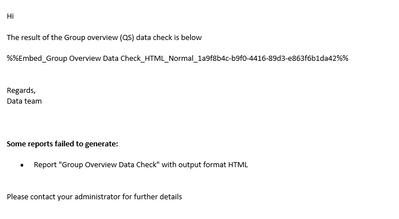Unlock a world of possibilities! Login now and discover the exclusive benefits awaiting you.
- Qlik Community
- :
- All Forums
- :
- Qlik NPrinting
- :
- Re: HTML Nprinting Report Failure in generation
- Subscribe to RSS Feed
- Mark Topic as New
- Mark Topic as Read
- Float this Topic for Current User
- Bookmark
- Subscribe
- Mute
- Printer Friendly Page
- Mark as New
- Bookmark
- Subscribe
- Mute
- Subscribe to RSS Feed
- Permalink
- Report Inappropriate Content
HTML Nprinting Report Failure in generation
Dear all,
We are facing a very weird error when sending an html report using Nprinting. (check below screenshot)
The weird thing is that this report is sent on daily basis and most of the time over 95% it will send the report successfully but suddenly without any error on QS tasks we receive this error in the Nprinting Task :
| Failed generation of report 1a9f8b4c-b9f0-4416-89d3-e863f6b1da42 for user 07658320-8c0e-4884-a678-ecbc346def0c. ERROR: Exception during content resolution while processing request with id 0249bb54-0e36-44bf-b8ce-b5c325f92ad2. Check Engine logs for details. ERROR: Value cannot be null. Parameter name: value |
As first thing we did is that we added the below in the send out script (we use API script to trigger the Nprinting tasks)
Thanks for your support 🙂
- Mark as New
- Bookmark
- Subscribe
- Mute
- Subscribe to RSS Feed
- Permalink
- Report Inappropriate Content
Hi,
Did you check the Engine logs? Could you post the errors you find there?
I also suggest to refresh the connection cache and run the Check Entities button from the Designer to be sure all entities used in the report template are still available in the source app. Be also sure you are not applying filters that generates empty dataset.
Best REgards,
Ruggero
Best Regards,
Ruggero
---------------------------------------------
When applicable please mark the appropriate replies as CORRECT. This will help community members and Qlik Employees know which discussions have already been addressed and have a possible known solution. Please mark threads with a LIKE if the provided solution is helpful to the problem, but does not necessarily solve the indicated problem. You can mark multiple threads with LIKEs if you feel additional info is useful to others.
- Mark as New
- Bookmark
- Subscribe
- Mute
- Subscribe to RSS Feed
- Permalink
- Report Inappropriate Content
Hi Ruggero,
Thanks for your reply.
Regarding The Engine logs error I found the below in the Engine nprinting_engine.log :
ERROR: System.ArgumentNullException: Value cannot be null.↓↓Parameter name: value↓↓ at Google.Protobuf.ProtoPreconditions.CheckNotNull[T](T value, String name)↓↓ at ReportingWebRenderer.SnapshotRequest.set_WorkerPoolGuid(String value)↓↓ at Engine.Navigator.QlikSense.SDK.Rendering.MashupGrpcServerUpdated.PrepareSnapshotRequest(RenderParams renderParams, SnapshotRequest& snapshotRequest, RequestMapParameters& requestMapParameters)↓↓ at Engine.Navigator.QlikSense.SDK.Rendering.MashupGrpcServerUpdated.PrepareAndStreamRequest(RenderParams renderParams, CancellationToken token, RequestMapParameters& requestMapParameters)↓↓ at Engine.Navigator.QlikSense.SDK.Rendering.MashupGrpcServerUpdated.Render(RenderParams renderParams)↓↓ at Engine.Navigator.QlikSense.SDK.Rendering.RenderingManager.Render(SenseApp doc, Guid navRequestId, String appId, String identity, String typeId, String objId, Int32 width, Int32 height, Int32 dpi, Double zoom, Int32 timeout)↓↓ at Engine.Navigator.QlikSense.SDK.SenseApp.ExportToImage(IGenericObject sheetObject, Guid requestId, Dictionary`2 propertyValues, Int32 width, Int32 height, Int32 dpi, Double zoom, KeepAspectRatioStrategy keepAspectRatioStrategy, FallbackStrategy fallbackStrategy)
The Error is not clear where I should check further.
Connection cache and Check Entities are refreshed and checked and nothing changed there.
Regarding the Filters there is no Filters applied for this Report or for the task itself.
Thanks.
Elie