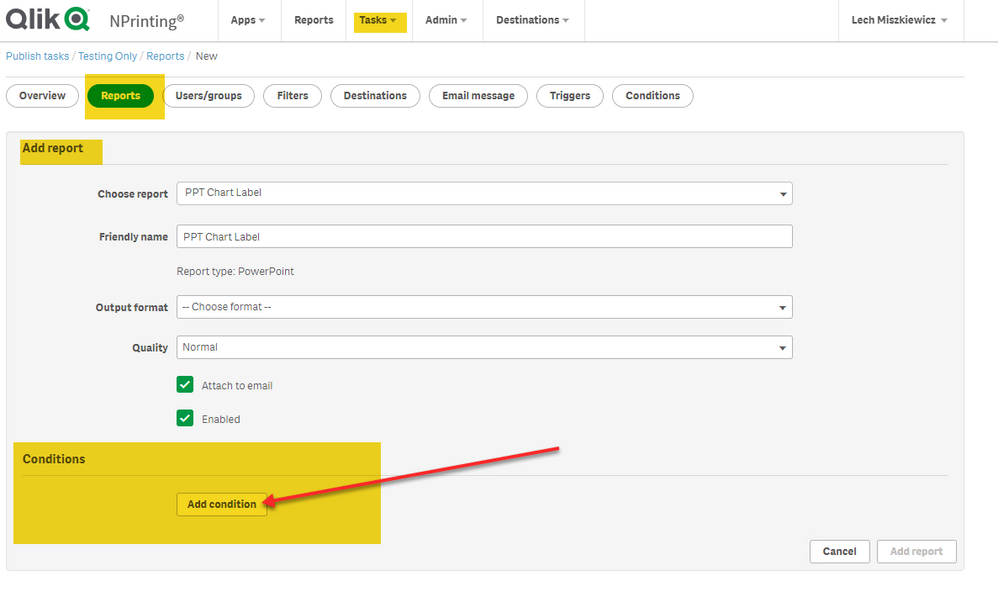Unlock a world of possibilities! Login now and discover the exclusive benefits awaiting you.
- Qlik Community
- :
- All Forums
- :
- Qlik NPrinting
- :
- Launch a task depending of the condition
- Subscribe to RSS Feed
- Mark Topic as New
- Mark Topic as Read
- Float this Topic for Current User
- Bookmark
- Subscribe
- Mute
- Printer Friendly Page
- Mark as New
- Bookmark
- Subscribe
- Mute
- Subscribe to RSS Feed
- Permalink
- Report Inappropriate Content
Launch a task depending of the condition
Hello,
I want to launch a NPrinting task depending on if the condition is true.
1) I created condition : Chart - MyObject- Has values
2) In my task in the section condition i add my condition with "true".
If the condition find the value 'IDF' the task starts otherwise the task doesn't start, but in my case this doesn't work and I can't use Variable. the aim is to not have the warning in the New Stand when and generat report only when i find this value 'IDF'.
Someone can help me ?
Thanks.
- Subscribe by Topic:
-
Qlik NPrinting
-
Qlik NPrinting May 2021 SR2
-
SaaS
-
Technical Preview
- Mark as New
- Bookmark
- Subscribe
- Mute
- Subscribe to RSS Feed
- Permalink
- Report Inappropriate Content
Make sure you have this set in Qlik Sense chart-->Properties-->add Ins--> Show 0 values -->Disable.
Otherwise, I have nothing to add - this functionality is straight forward and should do exactly what you say it should.
Other things to verify are if this chart has any values when only task filters are applied (in case you also have report and user filters which will be taken into account after task condition is checked)
cheers
Lech
- Mark as New
- Bookmark
- Subscribe
- Mute
- Subscribe to RSS Feed
- Permalink
- Report Inappropriate Content
Thank you @Lech_Miszkiewicz for the answer 🙂
For more information :
the aim is : if IDF is fine so we lauch the task otherwise we don't launch the task to don't generate Warining in the new stand.
1) I use this expression in Qlik to apply the launch condition: if(Nom_DO='IDF',1,0)
2) After that I created My condition in NPrinting (my conditions)
3) I have two reports : one with this filtrer Nom_DO='IDF' and another report which excludes Nom_DO -='IDF'
4) I added this two reports in the same task with this condition as true (Task - Condition)
But this dosn't work in every case, and I don't know why.
I will take any solution even if someone have another solution simple as that.
Thanks
- Mark as New
- Bookmark
- Subscribe
- Mute
- Subscribe to RSS Feed
- Permalink
- Report Inappropriate Content
Hi here are my responses:
- I use this expression in Qlik to apply the launch condition: if(Nom_DO='IDF',1,0)
- Answer - not sure how your chart looks like. I would use straight table chart with:
- dimension: Nom_DO
- measure: Count({<Nom_DO={'IDF'}>}Nom_DO)
- and setting-
- Answer - not sure how your chart looks like. I would use straight table chart with:
- After that I created My condition in NPrinting (my conditions)
- ok
- I have two reports : one with this filtrer Nom_DO='IDF' and another report which excludes Nom_DO -='IDF'
- not sure what your intention is - you are applying TASK condition and now you are talking about reports? That does not make sense! Maybe your intention is to apply REPORT CONDITION? If thats the case then condition should be applied under Report section of the task (see screenshot below)
- not sure what your intention is - you are applying TASK condition and now you are talking about reports? That does not make sense! Maybe your intention is to apply REPORT CONDITION? If thats the case then condition should be applied under Report section of the task (see screenshot below)
- I added this two reports in the same task with this condition as true (Task - Condition)
- That does not make sense as you are referring to Task condition and not a Condition. Those 2 are very different and very different rules apply to them (especially when it comes to filters). Those rules are documented in Qlik help page which you should study to learn the details:
Summary:
It is still not clear what you are trying to do.
- Are you trying to set condition on task or report? If on the task then note that report and user filters will not be applied when evaluating task conditions. On the other hand if you want to apply report condition then from very beginning we are discussing wrong thing as we keep talking about task conditions. Studying link above should give you clarity in that regard.
Cheers
Lech