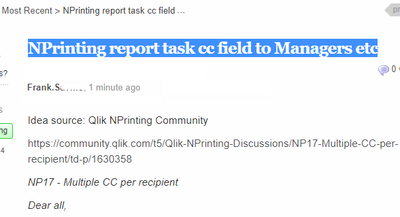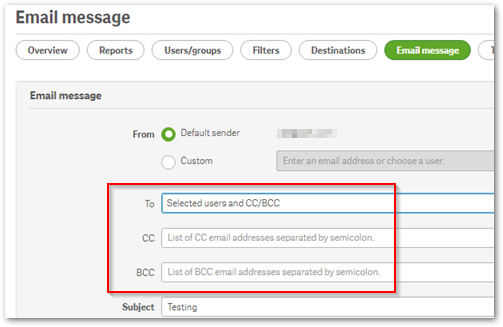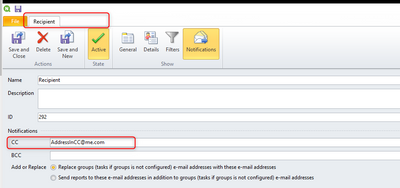- Mark as New
- Bookmark
- Subscribe
- Mute
- Subscribe to RSS Feed
- Permalink
- Report Inappropriate Content
NP17 - Multiple CC per recipient
Dear all,
if I understand well, now in NP17 is not possible to send a report to Recipient with other emails in CC. (Still occurred with the september 2019 release) . Not having this great feature is so bad. In our case we send a report to our stores with the managers of the subsidiary in CC... (everything works well in NP16 but we have to move forward even if some features disappeared)
What I have in my mind to have the same functionnality :
- Enable Cycling Report on the Store field : (Subsidiary Manager should receive a report per store (not an aggregate one for the whole subsidiary..) )
- Create a recipient for every body in my company
- I setuped the file to do this by import
- Create a task to deliver the report to the stores and to the subsidiary manager
Do I forgot something ? Thanks a lot for your help.
- Mark as New
- Bookmark
- Subscribe
- Mute
- Subscribe to RSS Feed
- Permalink
- Report Inappropriate Content
Hello @girard_ben
I have put your comments and idea directly into our internal Ideation system.
Note: This feature request will need to be considered by our R&D team, given a thorough evaluation/research into the feasibility of the feature and determine if it is something they would be able to implement.
At the moment, they are working on many critical features and updates. Any new features will be evaluated from the 2nd quarter onward.
Unfortunately I cannot give you more information on that at this time other that what I've shared today except the following. I would like to share the internal ideation ID with you:
ID: 2914 - NPrinting report task cc field to Managers etc
If you wish, you may follow up with your Qlik Account or Partner manager going forward to get updates on this after March 2020. Use the Ideation ID 2914 for reference purposes.
Kind regards...
- Mark as New
- Bookmark
- Subscribe
- Mute
- Subscribe to RSS Feed
- Permalink
- Report Inappropriate Content
Hi @girard_ben ,
Just to be clear, NPrinting does have a way to send reports to additional addresses in CC/BCC
HTH - Daniel.
- Mark as New
- Bookmark
- Subscribe
- Mute
- Subscribe to RSS Feed
- Permalink
- Report Inappropriate Content
Hi Daniel
thank you for your reply, but what you showed it's at the report level. But maybe I can use QlikVariable in this part ?
If I can, it would be great !
Me I'm looking something like the NP16 feature at the recipient level. Currently I'm using in NP16 this option.
regards
Benoît
- Mark as New
- Bookmark
- Subscribe
- Mute
- Subscribe to RSS Feed
- Permalink
- Report Inappropriate Content
Hi Franck,
thank you so much for sharing my request to you R&D team.
I'll follow the case to my partner account. Maybe he has other clients with the same need.
So it's why I'm looking to use a workaround solution or I'm delay the deployment of NP17 and still use the NP16.
regards
Benoît
- Mark as New
- Bookmark
- Subscribe
- Mute
- Subscribe to RSS Feed
- Permalink
- Report Inappropriate Content
Hi Benoît,
As you can see, NPrinting 17 does not work exactly like 16.x in many ways. For one thing 16 only has Recipients (so CC/BCC makes sense on the Recipient level) whereas 17 has Users - some of whom can be Recipients and others can be purely Admins for example who do not receive any reports. The screenshot I sent shows where you can add CC/BCC recipients per Task. You cannot use variables here unfortunately. For your use-case you may need to create separate Tasks for each Store:
- Create User level Filters for all Recipients (E.g., User1 has filter: Store={ABC}, User2 has filter: Store={DEF}....etc)
- Create a single unfiltered report
- Create a separate Task for each Store. Add that report to a Task and include relevant Recipients and CC/BCC the Subsidiary Manager for that store
- Format the Email Sub/Body as required
You could also consider not using User level filters but filtering for the appropriate Store on each Task.
HTH - Daniel.
- Mark as New
- Bookmark
- Subscribe
- Mute
- Subscribe to RSS Feed
- Permalink
- Report Inappropriate Content
Daniel
good idea to use different task per store !
I need now to make a choice.. the impact for me it's to update the task when someone is hired for example.
Currently everything is managed by the "User Import Task"... so I have to deal with If I choose this solution.
Thank you so much for giving some workaround to meet my goals.
regards
Benoît