- Mark as New
- Bookmark
- Subscribe
- Mute
- Subscribe to RSS Feed
- Permalink
- Report Inappropriate Content
NPrinting On-demand Not working in CHrome
Hi,
I am using NPrinting 17.6 version. The on-demand report generation is working fine in IE. But in chrome receiving 'No connection with NPrinting Server' error. What would be the issue?.
Thanks,
Durai
Accepted Solutions
- Mark as New
- Bookmark
- Subscribe
- Mute
- Subscribe to RSS Feed
- Permalink
- Report Inappropriate Content
Hi Durai,
Since it works in IE it is probably not an issue of providing the wrong NPrinting server address while installing the add-on. It is probably a certificate trust issue. You can be sure by opening Developer tools and checking the error in the Console tab.
If it is, either implement trusted SSL certificates on the NPrinting server - this is the preferred solution. You can start here: https://help.qlik.com/en-US/nprinting/February2018/Content/DeployingQVNprinting/Security.htm
Or
You can ask Chrome to trust the certificate for the current session at least. Open a new tab in Chrome, attempt to open the NPrinting Server Console in it and click Proceed to....when you get the warning
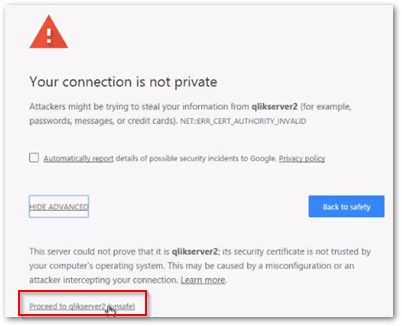
You may need to do this every time you do a server restart or cache purge.
HTH - Daniel.
- Mark as New
- Bookmark
- Subscribe
- Mute
- Subscribe to RSS Feed
- Permalink
- Report Inappropriate Content
Hi Durai,
Since it works in IE it is probably not an issue of providing the wrong NPrinting server address while installing the add-on. It is probably a certificate trust issue. You can be sure by opening Developer tools and checking the error in the Console tab.
If it is, either implement trusted SSL certificates on the NPrinting server - this is the preferred solution. You can start here: https://help.qlik.com/en-US/nprinting/February2018/Content/DeployingQVNprinting/Security.htm
Or
You can ask Chrome to trust the certificate for the current session at least. Open a new tab in Chrome, attempt to open the NPrinting Server Console in it and click Proceed to....when you get the warning
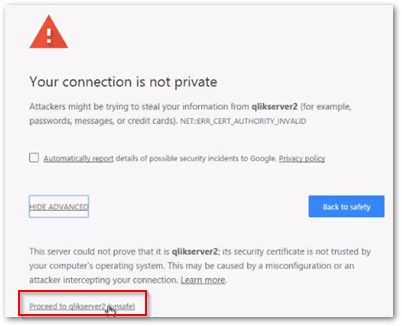
You may need to do this every time you do a server restart or cache purge.
HTH - Daniel.
- Mark as New
- Bookmark
- Subscribe
- Mute
- Subscribe to RSS Feed
- Permalink
- Report Inappropriate Content
Thanks Daniel