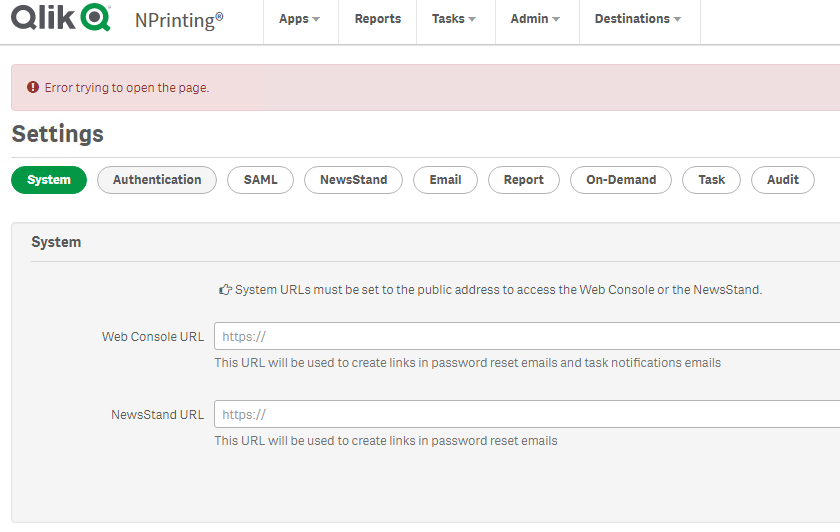- Mark as New
- Bookmark
- Subscribe
- Mute
- Subscribe to RSS Feed
- Permalink
- Report Inappropriate Content
NPrinting Web Console - Error trying to open the page
I have an issue when I try to access Admin > Settings > Authentication.
I get an error message saying "Error trying to open the page". There are no issues trying to open all the other tabs, it is just the Authentication tab that get this error message.
Any idea what can cause this issue?
Accepted Solutions
- Mark as New
- Bookmark
- Subscribe
- Mute
- Subscribe to RSS Feed
- Permalink
- Report Inappropriate Content
Have you secured your NPrinting server with 3rd party certificates?
If so it is possible that you have expired certificates and those (if that is the case) will need to be updated.
or
If an incorrect older NP database has been restored over top a newer version of NPrinting this same error may appear.
Please check both of the above.
Kind regards...
- Mark as New
- Bookmark
- Subscribe
- Mute
- Subscribe to RSS Feed
- Permalink
- Report Inappropriate Content
Hi,
Are you logged in with a user with Administrator role?
Did you checked the webengine.log file?
Best Regards,
Ruggero
Best Regards,
Ruggero
---------------------------------------------
When applicable please mark the appropriate replies as CORRECT. This will help community members and Qlik Employees know which discussions have already been addressed and have a possible known solution. Please mark threads with a LIKE if the provided solution is helpful to the problem, but does not necessarily solve the indicated problem. You can mark multiple threads with LIKEs if you feel additional info is useful to others.
- Mark as New
- Bookmark
- Subscribe
- Mute
- Subscribe to RSS Feed
- Permalink
- Report Inappropriate Content
Hi,
Yes, I am logged in with a user that has the Administrator role.
I checked the logfile and it throws an exception when I try to reach the page:
Exception serving the request http://nameofserver:4996/npe/settings/authentication/?count=-1&orderBy=name&page=1
NHibernate.Exceptions.GenericADOException: could not execute query↵↓[ select jwtconfigu0_.Id as id1_36_, jwtconfigu0_.certificate as certificate2_36_, jwtconfigu0_.strategy as strategy3_36_, jwtconfigu0_.user_id_attribute as user4_36_, jwtconfigu0_.user_directory_attribute as user5_36_, jwtconfigu0_.email_attribute as email6_36_, jwtconfigu0_.audience as audience7_36_ from jwt_configuration jwtconfigu0_ limit 1 ]↵↓[SQL: select jwtconfigu0_.Id as id1_36_, jwtconfigu0_.certificate as certificate2_36_, jwtconfigu0_.strategy as strategy3_36_, jwtconfigu0_.user_id_attribute as user4_36_, jwtconfigu0_.user_directory_attribute as user5_36_, jwtconfigu0_.email_attribute as email6_36_, jwtconfigu0_.audience as audience7_36_ from jwt_configuration jwtconfigu0_ limit 1]
Any idea what this means?
Regards
Jesper
- Mark as New
- Bookmark
- Subscribe
- Mute
- Subscribe to RSS Feed
- Permalink
- Report Inappropriate Content
Have you secured your NPrinting server with 3rd party certificates?
If so it is possible that you have expired certificates and those (if that is the case) will need to be updated.
or
If an incorrect older NP database has been restored over top a newer version of NPrinting this same error may appear.
Please check both of the above.
Kind regards...
- Mark as New
- Bookmark
- Subscribe
- Mute
- Subscribe to RSS Feed
- Permalink
- Report Inappropriate Content
Hi,
Did you restored a backup of an older version than the one installed?
If not please open a support ticket, include the link to this conversation and the complete log files. We have to check the Repository.
Best Regards,
Ruggero
Best Regards,
Ruggero
---------------------------------------------
When applicable please mark the appropriate replies as CORRECT. This will help community members and Qlik Employees know which discussions have already been addressed and have a possible known solution. Please mark threads with a LIKE if the provided solution is helpful to the problem, but does not necessarily solve the indicated problem. You can mark multiple threads with LIKEs if you feel additional info is useful to others.
- Mark as New
- Bookmark
- Subscribe
- Mute
- Subscribe to RSS Feed
- Permalink
- Report Inappropriate Content
Hi,
It turned out that we got the issue with the wrong database version. Solved it by upgrading to the latest version.
Thank you!
- Mark as New
- Bookmark
- Subscribe
- Mute
- Subscribe to RSS Feed
- Permalink
- Report Inappropriate Content
Thanks for sharing the solution
Best Regards,
Ruggero
---------------------------------------------
When applicable please mark the appropriate replies as CORRECT. This will help community members and Qlik Employees know which discussions have already been addressed and have a possible known solution. Please mark threads with a LIKE if the provided solution is helpful to the problem, but does not necessarily solve the indicated problem. You can mark multiple threads with LIKEs if you feel additional info is useful to others.