- Mark as New
- Bookmark
- Subscribe
- Mute
- Subscribe to RSS Feed
- Permalink
- Report Inappropriate Content
NPrinting designer crashing
Hello Experts,
My NPrinting designer crashes 😞 . Recently my system has been upgraded to Win 10. And everytime I try to edit a report it , the designer opens and the Excel is not present fully. And when I try to Maximize the window it crashes my system and doesnt respond for a few minutes. Slows down the system drastically.
It shows Excel usage is 30% of CPU memory.[Its only the designers'excel open I dont have any other Excel open]
NPrinting server : Feb 2019 19.0.4
NPrinting designer version : Feb 2019 19.0.4
Windows 10 version : 10.0.17763
Microsoft Office 2016.
System : Ram 16GB.
Let me know if any other information is required. Any immediate suggestion would be highly helpful.
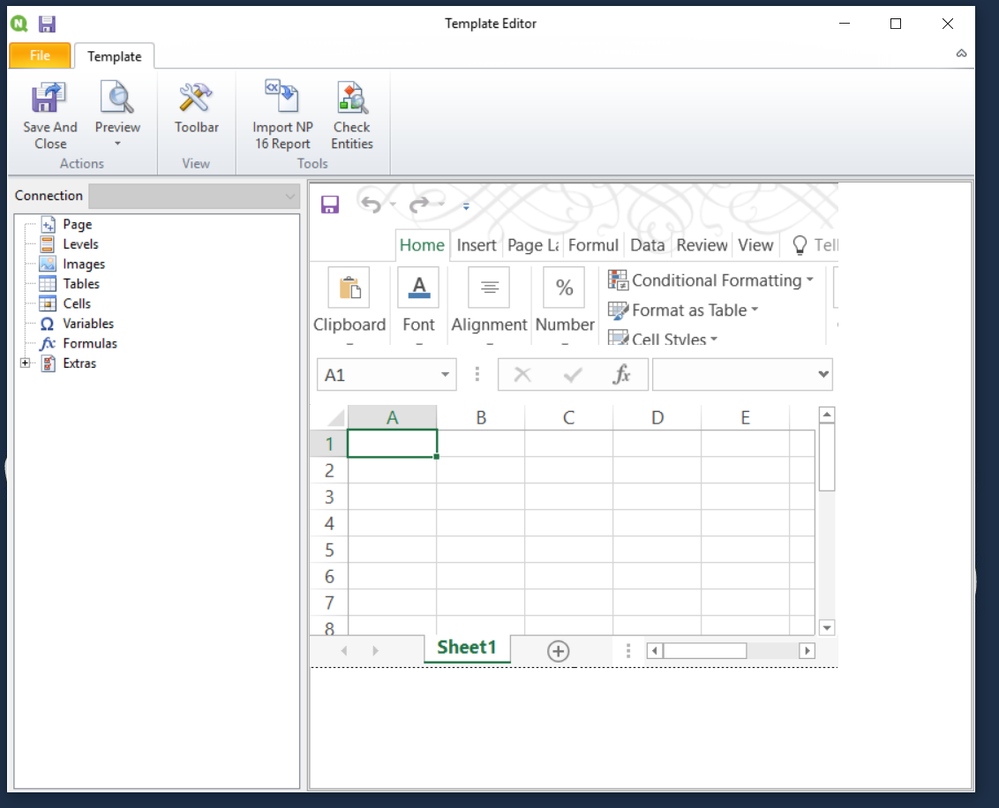
Accepted Solutions
- Mark as New
- Bookmark
- Subscribe
- Mute
- Subscribe to RSS Feed
- Permalink
- Report Inappropriate Content
Hi,
You have the monitor zoom level set to a value different than 100%. Setting it to 100% should solve.
Best Regards,
Ruggero
Best Regards,
Ruggero
---------------------------------------------
When applicable please mark the appropriate replies as CORRECT. This will help community members and Qlik Employees know which discussions have already been addressed and have a possible known solution. Please mark threads with a LIKE if the provided solution is helpful to the problem, but does not necessarily solve the indicated problem. You can mark multiple threads with LIKEs if you feel additional info is useful to others.
- Mark as New
- Bookmark
- Subscribe
- Mute
- Subscribe to RSS Feed
- Permalink
- Report Inappropriate Content
Hi,
You have the monitor zoom level set to a value different than 100%. Setting it to 100% should solve.
Best Regards,
Ruggero
Best Regards,
Ruggero
---------------------------------------------
When applicable please mark the appropriate replies as CORRECT. This will help community members and Qlik Employees know which discussions have already been addressed and have a possible known solution. Please mark threads with a LIKE if the provided solution is helpful to the problem, but does not necessarily solve the indicated problem. You can mark multiple threads with LIKEs if you feel additional info is useful to others.
- Mark as New
- Bookmark
- Subscribe
- Mute
- Subscribe to RSS Feed
- Permalink
- Report Inappropriate Content
Thanks @Ruggero_Piccoli