- Mark as New
- Bookmark
- Subscribe
- Mute
- Subscribe to RSS Feed
- Permalink
- Report Inappropriate Content
NPrinting prompts error when edit template
Hi all,
I have met an issue of prompting error when press the "Edit Template" button in Nprinting.
NPrinitng designer is still able to access however,no connection exist in the drop down table in red circle.
It works before but fail suddenly.
Can anyone help?
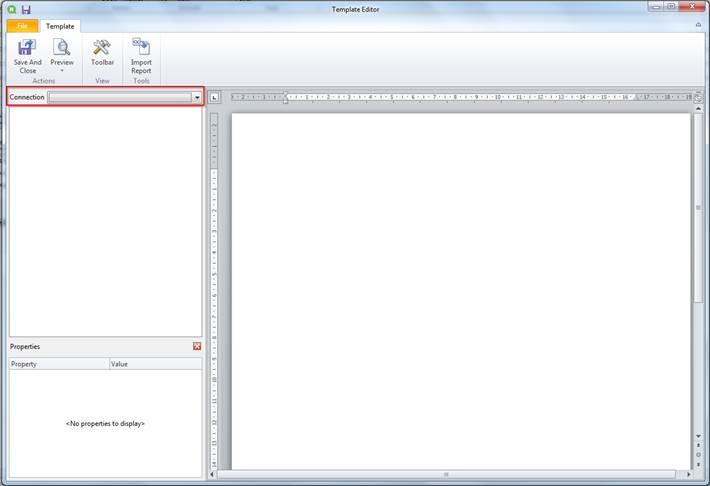
Best Regards,
Louis
- « Previous Replies
-
- 1
- 2
- Next Replies »
- Mark as New
- Bookmark
- Subscribe
- Mute
- Subscribe to RSS Feed
- Permalink
- Report Inappropriate Content
Hi Louis.
It looks like you are missing MS WORD. Is MS Word installed on this computer? It needs to be! Also it needs to be default Word document editor. It cannot be online version of Office365 (needs to be locally installed varsion)
regards
Lech
- Mark as New
- Bookmark
- Subscribe
- Mute
- Subscribe to RSS Feed
- Permalink
- Report Inappropriate Content
Hi Lech,
Thanks for reply.
The computer is fulfilled below requirement:
- RAM: a minimum of 1 GB. If you need to create Microsoft Office based templates, requirements will be Microsoft Office ones.
- CPU: no specific needs for Qlik NPrinting Designer. If you need to create Microsoft Office based templates, requirements will be Microsoft Office ones.
- Disk space: a minimum of 200 MB for installation.
- Operating System: Microsoft Windows 7, 8, 8.1, or 10. Both 32-bit and 64-bit architectures are supported. Microsoft Windows Server 2008 R2, Microsoft Windows Server 2012, or Microsoft Windows Server 2012 R2 are supported but, as best practice, we suggest to install Qlik NPrinting Designer only on client computers and avoid to use servers to develop report templates.
- Web browser: Internet Explorer 10 or higher, Firefox, Chrome or Microsoft Edge. Safari is not supported.
- Microsoft Office: Excel, PowerPoint, and Word 2007, 2010, 2013 or 2016. Both 32-bit and 64-bit architectures are supported. Microsoft Office is required on developer's computers only if they need to create and manage Excel, PowerPoint or Word report templates. Microsoft Office must be installed locally on the same computer as Qlik NPrintingDesigner. You do not need Microsoft Office to manage HTML and PixelPerfect report templates.
- Microsoft .NET Framework Full 4.5.0 or higher.
Best Regards,
Louis
- Mark as New
- Bookmark
- Subscribe
- Mute
- Subscribe to RSS Feed
- Permalink
- Report Inappropriate Content
I assume there was no update you were not aware of (for example update of MS Office package). This can change default settings.
On the other hand you should be able to test it:
- go on this computer to the folder: c:\Users\christopher.yeung\AppData\Local\Temp\
- find the hashed file dbd0c4411df.................etc..... .docx and try to open it
- are you able to open it without issues?/without any prompts?
let me know how it goes.
btw. Are you able to create and edit new Word template? or new Excel or PowerPoint templates?
regards
Lech
- Mark as New
- Bookmark
- Subscribe
- Mute
- Subscribe to RSS Feed
- Permalink
- Report Inappropriate Content
Hi Lech,
It can be opened.
Best Regards,
Louis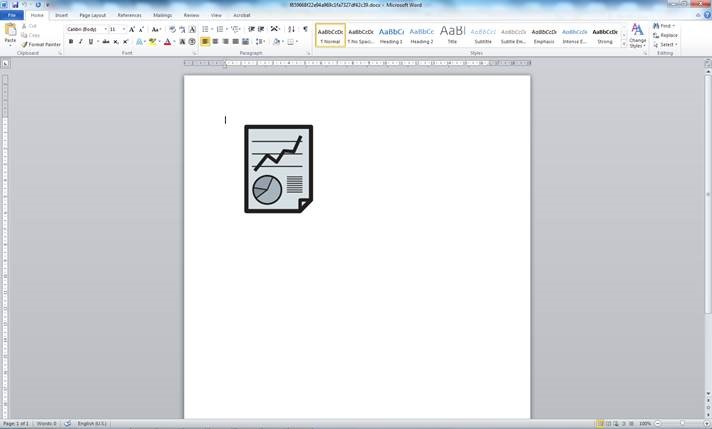
- Mark as New
- Bookmark
- Subscribe
- Mute
- Subscribe to RSS Feed
- Permalink
- Report Inappropriate Content
Hi,
one thing checked!
how about my second question?
Are you able to create and edit new Word template? or new Excel or PowerPoint templates?
cheers
Lech
- Mark as New
- Bookmark
- Subscribe
- Mute
- Subscribe to RSS Feed
- Permalink
- Report Inappropriate Content
Hi,
It cannot edit or create new Word template in NPrinting.
I will try excel and ppt later.
Best Regards,
Louis
- Mark as New
- Bookmark
- Subscribe
- Mute
- Subscribe to RSS Feed
- Permalink
- Report Inappropriate Content
If you have MS-Office installed on your system then this problem should not arise.
Check the connection of QVW , is it working?
- Mark as New
- Bookmark
- Subscribe
- Mute
- Subscribe to RSS Feed
- Permalink
- Report Inappropriate Content
Any updates on this?
- Mark as New
- Bookmark
- Subscribe
- Mute
- Subscribe to RSS Feed
- Permalink
- Report Inappropriate Content
Excel and ppt is also fail to create
- « Previous Replies
-
- 1
- 2
- Next Replies »