- Mark as New
- Bookmark
- Subscribe
- Mute
- Subscribe to RSS Feed
- Permalink
- Report Inappropriate Content
NPrinting question - cell multi-formatting
Hi
We've been trying to find a way to format some data in QV as part of an NPR report output which has multiple values and requires custom colouration within a single cell.
It's part of an overview grid to show Costs/ Revenue values against plan for an attribute (e.g. department) and is to replicate a legacy report before we can move over to a new QV centric layout.
The tolerances can vary depending on department and their cost-types and some other things, but would generally be:
Red means > 10% behind plan
Blue means <= 10% behind or ahead of plan
Green means > 10% ahead of plan
The required output is this:
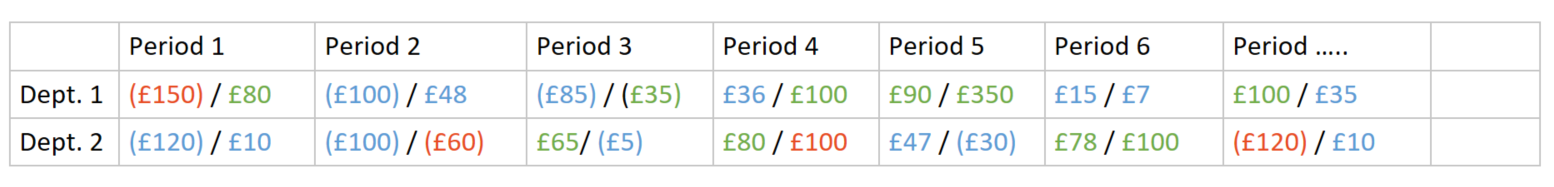
We can't find a way to have multiple colours within a single cell in the pivot table, so can't do the formatting upfront in QV, so are hoping there is a way to do this in NPR.
We concatenate the data at source so we have used sum/aggr/concat to create a string to parse in QV or NPR, which has an intended target colour included, so:
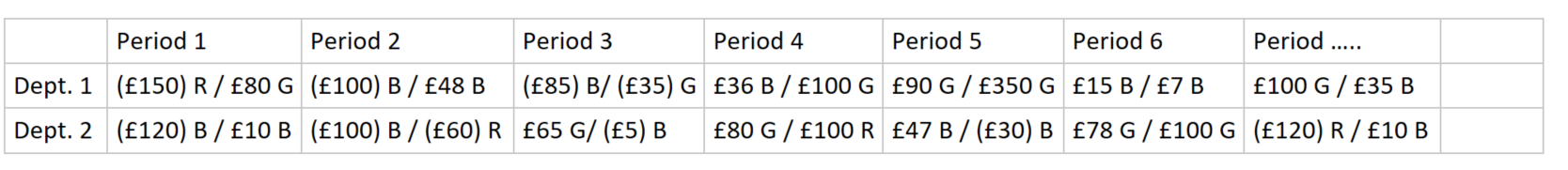
The final document needs to be in PDF format, so an Excel NPR template outputting a PDF or a Pixel Perfect report is required.
There are other ways to do this in QV no doubt, but this is part of a large org output to go on one-page report beside other charts.
Any ideas on how to approach this would be appreciated!
We are using QV12.0 and NPrinting 17.3. The NPrinting server has a full version of office installed and is on separate hardware from the QVS/QVP services.
thanks
- Mark as New
- Bookmark
- Subscribe
- Mute
- Subscribe to RSS Feed
- Permalink
- Report Inappropriate Content
Hi,
It may be bit more development but...
What if you could split your cell valueas into 3 like this:
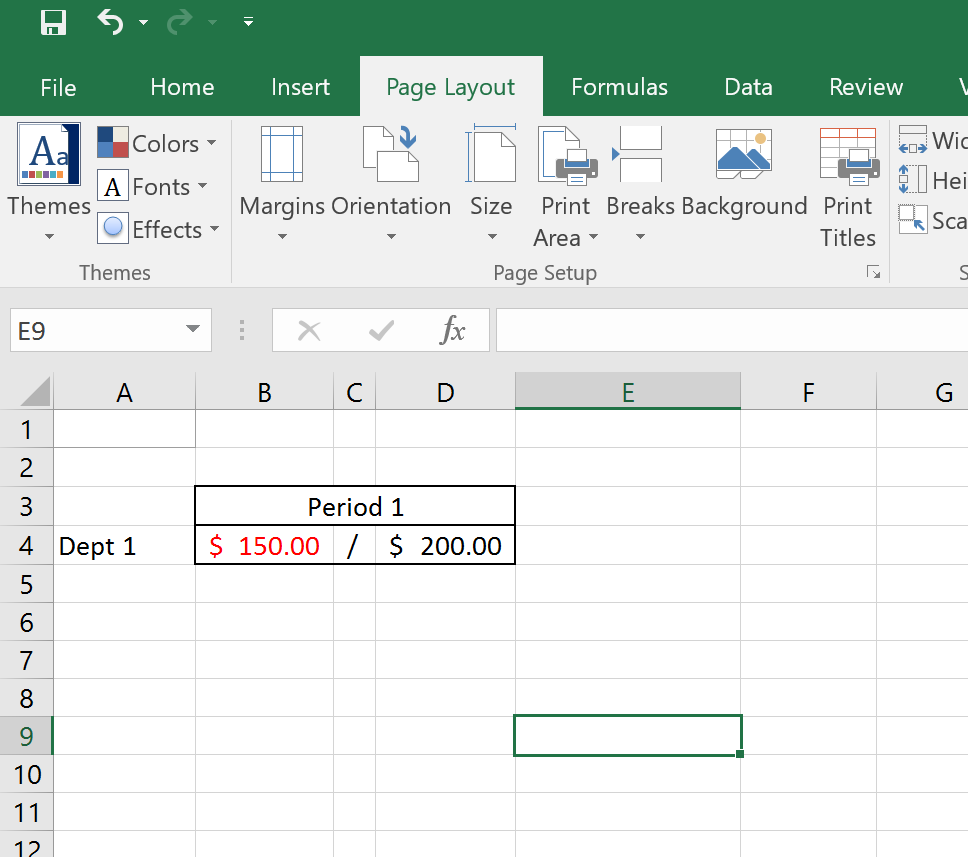
In XLS template then you coule merge cell for "Period 1" header and have each cell formated separately.
Then you would just create boundries around designed cells and remove grid print
like this
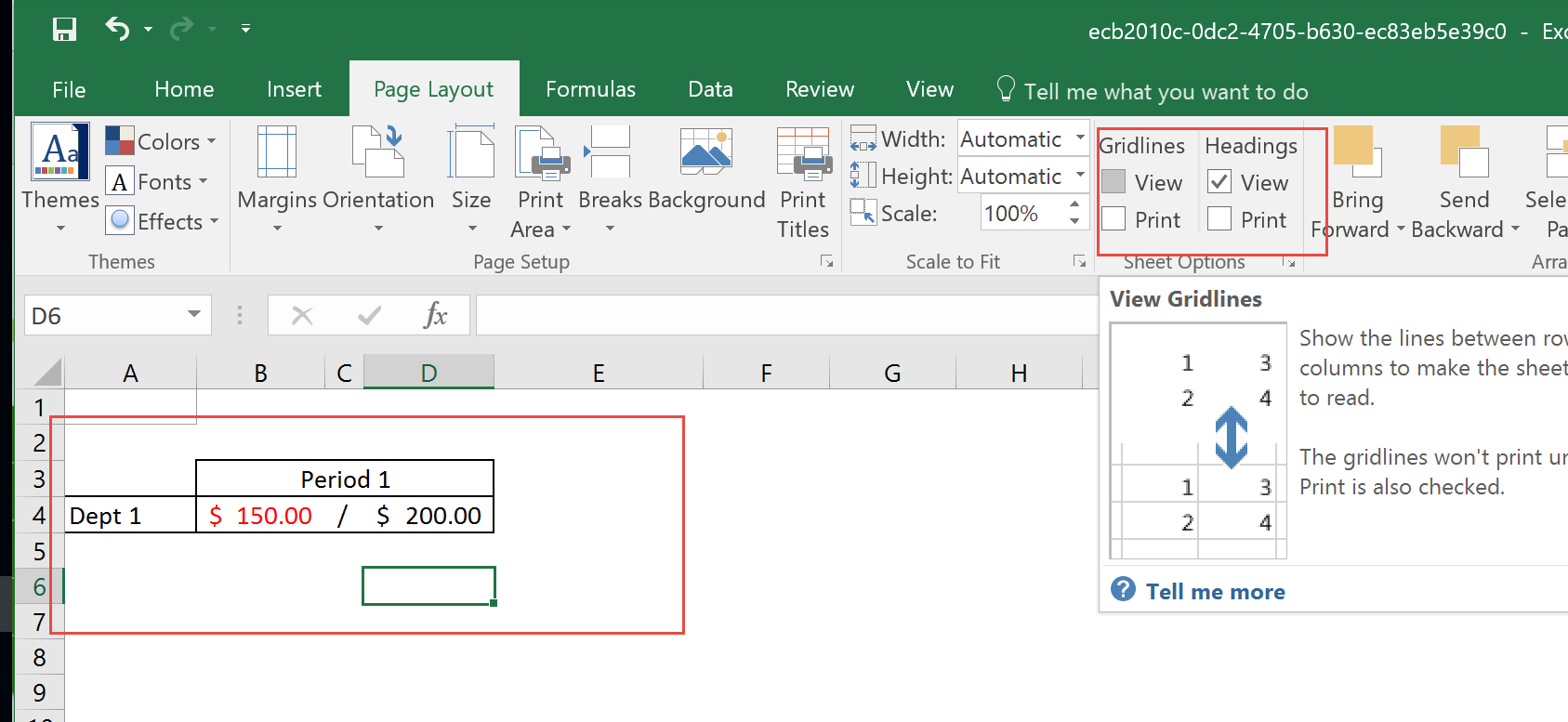
then print it to PDF
woudl that solve your problem?
cheers
Lech
---------------------------------------------
When applicable please mark the appropriate replies as CORRECT. This will help community members and Qlik Employees know which discussions have already been addressed and have a possible known solution. Please mark threads as HELPFUL if the provided solution is helpful to the problem, but does not necessarily solve the indicated problem. You can mark multiple threads as HELPFUL if you feel additional info is useful to others.