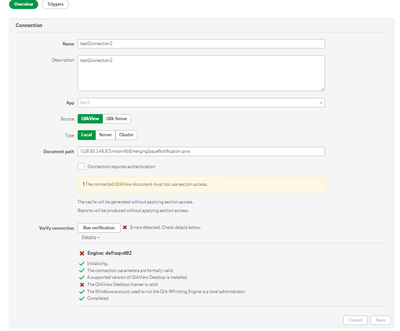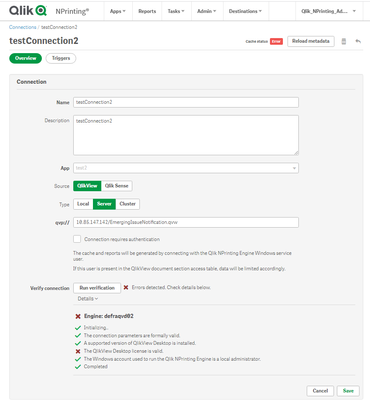- Mark as New
- Bookmark
- Subscribe
- Mute
- Subscribe to RSS Feed
- Permalink
- Report Inappropriate Content
Nprinting Connection error
in apps-connection
When I try to connect through that path, I get an error.
An error comes out of the engine, and I'm trying to figure out the cause, but I can't figure it out.
Type : Local
Type : Server
Please reply if possible.
thank you.
Accepted Solutions
- Mark as New
- Bookmark
- Subscribe
- Mute
- Subscribe to RSS Feed
- Permalink
- Report Inappropriate Content
Hi,
Which part of the error you see you dont understand?
It says that QlikView desktop client on your NPrinting engine machine does not have license.
Logon as NPrinting service account, open QlikView desktop on that machine and lease the license from the QlikView server. thats it.
If you have any doubts there is always https://help.qlik.com which covers all this in details
cheers
- Mark as New
- Bookmark
- Subscribe
- Mute
- Subscribe to RSS Feed
- Permalink
- Report Inappropriate Content
Hi,
Which part of the error you see you dont understand?
It says that QlikView desktop client on your NPrinting engine machine does not have license.
Logon as NPrinting service account, open QlikView desktop on that machine and lease the license from the QlikView server. thats it.
If you have any doubts there is always https://help.qlik.com which covers all this in details
cheers
- Mark as New
- Bookmark
- Subscribe
- Mute
- Subscribe to RSS Feed
- Permalink
- Report Inappropriate Content
The two errors are indeed straightforward as Lech suggested.
However if you are new to NPrinting deployment, please check the following:
- The QlikView desktop installed on the NPrinting server MUST be the same version as the QliKView server that you are connecting to from NPrinting.
- You must apply a license to the QlikView Desktop from a valid QlikView Server (a QlikView TEST server is not valid. It must be full license QlikView server with no 'TEST' in the LEF attribute)
- Check the following page which has some visual description how to license the QlikView desktop on the NP server.
If you need additional training resources to get yourself up to speed, please visit
Kind regards...