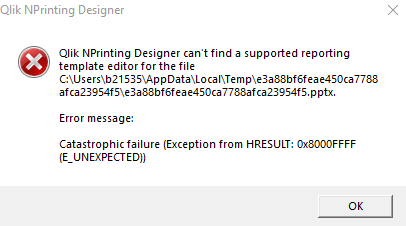Unlock a world of possibilities! Login now and discover the exclusive benefits awaiting you.
- Qlik Community
- :
- All Forums
- :
- Qlik NPrinting
- :
- Re: Nprinting Designer fail - only for one report ...
- Subscribe to RSS Feed
- Mark Topic as New
- Mark Topic as Read
- Float this Topic for Current User
- Bookmark
- Subscribe
- Mute
- Printer Friendly Page
- Mark as New
- Bookmark
- Subscribe
- Mute
- Subscribe to RSS Feed
- Permalink
- Report Inappropriate Content
Nprinting Designer fail - only for one report - cannot find a supported reporting template editor
I have an issue with one of my pptx-reports.
When I try to start the Designer I can see the following message:
All other pptx-reports works fine and I can open the Designer without any issues. I have tried to export and import the report, still same issue.
Reards
Accepted Solutions
- Mark as New
- Bookmark
- Subscribe
- Mute
- Subscribe to RSS Feed
- Permalink
- Report Inappropriate Content
Maybe it had something to do with that. But it uses the same corporate template as the rest the reports, that has no issues.
But I solved it by going to the file share on the NPrinting server and found the template in %ProgramData%/Nprinting/... , opened up the pptx. And when I opened the pptx, I actually got a request if I wanted to repair the file, so I tried that, and it worked.
- Mark as New
- Bookmark
- Subscribe
- Mute
- Subscribe to RSS Feed
- Permalink
- Report Inappropriate Content
Interesting...
I was only getting this behaviour when PPTX template was tampered with (for example by introducing corporate templates for tables formatting...) Is it possible that this document comes from those specially formatted corporate templates?
cheers
- Mark as New
- Bookmark
- Subscribe
- Mute
- Subscribe to RSS Feed
- Permalink
- Report Inappropriate Content
Maybe it had something to do with that. But it uses the same corporate template as the rest the reports, that has no issues.
But I solved it by going to the file share on the NPrinting server and found the template in %ProgramData%/Nprinting/... , opened up the pptx. And when I opened the pptx, I actually got a request if I wanted to repair the file, so I tried that, and it worked.
- Mark as New
- Bookmark
- Subscribe
- Mute
- Subscribe to RSS Feed
- Permalink
- Report Inappropriate Content
Thanks @_jespers_ - that is valuable piece of information you have provided!