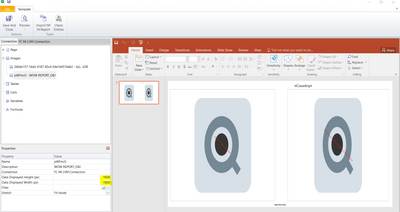Unlock a world of possibilities! Login now and discover the exclusive benefits awaiting you.
- Qlik Community
- :
- All Forums
- :
- Qlik NPrinting
- :
- Re: Only half of the data showing on Nprinting ppt...
- Subscribe to RSS Feed
- Mark Topic as New
- Mark Topic as Read
- Float this Topic for Current User
- Bookmark
- Subscribe
- Mute
- Printer Friendly Page
- Mark as New
- Bookmark
- Subscribe
- Mute
- Subscribe to RSS Feed
- Permalink
- Report Inappropriate Content
Only half of the data showing on Nprinting ppt report
Hi Experts,
I need help on Nprinting.
While fetching the table object from Qlik to Nprinting server, we are getting only half of data in image, remaining values showing nulls.
Accepted Solutions
- Mark as New
- Bookmark
- Subscribe
- Mute
- Subscribe to RSS Feed
- Permalink
- Report Inappropriate Content
Hi,
Is the table you are using native Qlik Sense table or some extension? Those kind of issues you get often when using Vizlib or similar extensions with NPrinting as they tend to be unreliable in those scenarios.
Apart from that - yes - performance of the source app is critical when designing NPrinting. I would not start NPrinting development if my app wouldn't be very responsive.
- Mark as New
- Bookmark
- Subscribe
- Mute
- Subscribe to RSS Feed
- Permalink
- Report Inappropriate Content
- Mark as New
- Bookmark
- Subscribe
- Mute
- Subscribe to RSS Feed
- Permalink
- Report Inappropriate Content
Hi @EGDR
- Invest time to write your question so we wont have to guess
- images will be truncated if they dont fit - it is all described in help document: https://help.qlik.com/en-US/nprinting/May2021/Content/NPrinting/ReportsDevelopment/Image-Dimension-M...
- If you are using a table as your data source typically much better solution would be based on data extraction - not image of the table. The actual solution would depend on:
- template you are using (PPT or XLSX or Pixel Perfect or ???)
- source table you want export
- required formatting of the source table (depending on the template will be different)
so as I said before - Invest your time, describe your problem so we can imagine how to replicate it (note that we are not sitting with you so we need to understand each step you take before we can answer what is possible and what isnt)
cheers
- Mark as New
- Bookmark
- Subscribe
- Mute
- Subscribe to RSS Feed
- Permalink
- Report Inappropriate Content
Hi @Lech_Miszkiewicz @ajaykakkar93 ,
Thank you for the reply,
I am using Power point template on N-printing and added Table object as a image and divided slides based country dimension level
adjusted data display Hight and width and click on preview, the ppt report was generated.
In the report, we are getting full table image and missing some measure values in the table, but in Qlik Sense we have full data in the table Object.
The problem I gauss, performance issue, In Qlik App having 3years data and we used default filter for current month on front end and used same table object on N-printing, in Qlik sense Table having full data based on country.
Please find attached snapshots and help me on this.
- Mark as New
- Bookmark
- Subscribe
- Mute
- Subscribe to RSS Feed
- Permalink
- Report Inappropriate Content
Hi,
Is the table you are using native Qlik Sense table or some extension? Those kind of issues you get often when using Vizlib or similar extensions with NPrinting as they tend to be unreliable in those scenarios.
Apart from that - yes - performance of the source app is critical when designing NPrinting. I would not start NPrinting development if my app wouldn't be very responsive.
- Mark as New
- Bookmark
- Subscribe
- Mute
- Subscribe to RSS Feed
- Permalink
- Report Inappropriate Content
I am using straight table only, not using any extension, I tried Vizlib table but it's not appear all the columns on Report
Yes ..its performance issue, Just now i tried to reduce the data in Qlik Sense app and printed object, its working fine ..Thank you