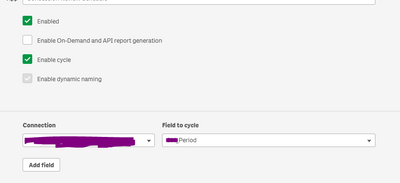- Mark as New
- Bookmark
- Subscribe
- Mute
- Subscribe to RSS Feed
- Permalink
- Report Inappropriate Content
Pixel Perfect - Ignore cycle?
Hi,
I have a Pixel Perfect report that has two sections - one with data for the current period/Month and another with the same visuals but for the YTD data. To get the Periodic data, I use a cycle on the report. I've managed to recreate all the visuals for YTD using new expressions apart from a straight table I need.
It's a simple table, no calculated fields, just reference and comments. For the YTD data section I want the table to show ALL comments regardless of what period they align to but I can't get it to not cycle.
I thought that I might be able to use Alternate States but having searched other comments, it seems they are not supported by Nprinting.
Could someone suggest a way around this? Unfortunately, I do need to keep it to one Pixel Perfect report.
I'm still new to Nprinting, would it possible to use levels instead of a cycle for the periodic data and just hide the pages that are not relevant to that periods' report? If so, how might I do this?
Thanks!
Accepted Solutions
- Mark as New
- Bookmark
- Subscribe
- Mute
- Subscribe to RSS Feed
- Permalink
- Report Inappropriate Content
I am not sure how the entire setup looks like: your Qlik Sense data model and your report setup. When you are saying Cycle - do you actually mean "Cycle" in report setup or "Level" in template setup?
Now down to actual solution - depending on template design you could:
- create multiple bands where some would react to your filters and some would not
- or create another table in Qlik Sense data model and
- use set analysis to ignore value from the cycle
- or detach that table from data model maybe
Understanding layout and whole design would be the most important thing to give you a better answer
regards
Lech
- Mark as New
- Bookmark
- Subscribe
- Mute
- Subscribe to RSS Feed
- Permalink
- Report Inappropriate Content
regarding conditional output on the level side see this as an example:
or this:
cheers
- Mark as New
- Bookmark
- Subscribe
- Mute
- Subscribe to RSS Feed
- Permalink
- Report Inappropriate Content
I am not sure how the entire setup looks like: your Qlik Sense data model and your report setup. When you are saying Cycle - do you actually mean "Cycle" in report setup or "Level" in template setup?
Now down to actual solution - depending on template design you could:
- create multiple bands where some would react to your filters and some would not
- or create another table in Qlik Sense data model and
- use set analysis to ignore value from the cycle
- or detach that table from data model maybe
Understanding layout and whole design would be the most important thing to give you a better answer
regards
Lech
- Mark as New
- Bookmark
- Subscribe
- Mute
- Subscribe to RSS Feed
- Permalink
- Report Inappropriate Content
regarding conditional output on the level side see this as an example:
or this:
cheers
- Mark as New
- Bookmark
- Subscribe
- Mute
- Subscribe to RSS Feed
- Permalink
- Report Inappropriate Content
Hi, Thank you for the prompt response.
Apologies for not being clear, I mean I've triggered a cycle on Report Overview page.
I'm not currently using any levels in the report.
Thanks for suggesting detaching the table, I'm after a quick fix for now and this is now what I plan to do!
Many thanks,
Vic
- Mark as New
- Bookmark
- Subscribe
- Mute
- Subscribe to RSS Feed
- Permalink
- Report Inappropriate Content
Thanks, for these links, I'm definitely going to use this method in the future.
Vic