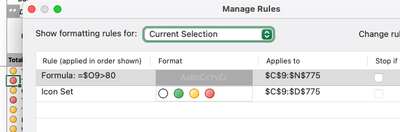Unlock a world of possibilities! Login now and discover the exclusive benefits awaiting you.
- Qlik Community
- :
- All Forums
- :
- Qlik NPrinting
- :
- Showing expression as image
- Subscribe to RSS Feed
- Mark Topic as New
- Mark Topic as Read
- Float this Topic for Current User
- Bookmark
- Subscribe
- Mute
- Printer Friendly Page
- Mark as New
- Bookmark
- Subscribe
- Mute
- Subscribe to RSS Feed
- Permalink
- Report Inappropriate Content
Showing expression as image
In my qlikview chart I have some expressions represented as image.
When I use this chart in a Nprinting report (excel or word) the image does not show. Is there a way to achieve this ?
- Mark as New
- Bookmark
- Subscribe
- Mute
- Subscribe to RSS Feed
- Permalink
- Report Inappropriate Content
Check that it doesn't contain any unsupported objects:
https://community.qlik.com/t5/Official-Support-Articles/Qlik-NPrinting-Unsupported-QlikView-Document...
Can you share some images that illustrate what is happening?
Also May 2021 has been out of support for a year now, also I imagine your are also on an old version of QlikView as well?
- Mark as New
- Bookmark
- Subscribe
- Mute
- Subscribe to RSS Feed
- Permalink
- Report Inappropriate Content
We are using Qlikview may 2021 SR1.
As the used image reside in a bundled qmem package, I think that must be the cause of not showing the images.
I am afraid I have to think of a workaround for this.
- Mark as New
- Bookmark
- Subscribe
- Mute
- Subscribe to RSS Feed
- Permalink
- Report Inappropriate Content
Yes - first thing is to make sure you meet requirements and qmem package will not work.
Also we dont know whether you are using your QlikView object as an NPrinting Image or Level or Table?
There are many other options but they depend on how your template needs to look like and how you embed your images in it.
cheers
- Mark as New
- Bookmark
- Subscribe
- Mute
- Subscribe to RSS Feed
- Permalink
- Report Inappropriate Content
I would like to use my Qlikview chart in a Nprinting template. Embed it by the chart ifself (CH01) or by dragging the cells seperately. One of the expressions in my chart is :
if(linenumber = 60 , if (column(3) < .95 * column(2) ,'qmem://traffic_light/Red' , if (column(3) >= column(2),'qmem://traffic_light/Green','qmem://traffic_light/Yellow'))
The solution I want to try now is by adding a conditional cell to the template.
- Mark as New
- Bookmark
- Subscribe
- Mute
- Subscribe to RSS Feed
- Permalink
- Report Inappropriate Content
well...
in that case it will not work iwith qmem because that would be the same as "send to excel" directly from QlikView which also does not export qmem images.
anyway - you have so many other options available that there is absolutely not problem:
you can just use:
- ● character and conditional font formatting
- or emoji characters 🔴🟡🟢
- or if it is excel template you can just export values 1,2,3 and use excel based traffic lights conditional formatting
- or if your traffic light does not have to be round you can just conditioanlly colour code cell background
I dont see issue here and it is only down to what is your preference...
cheers