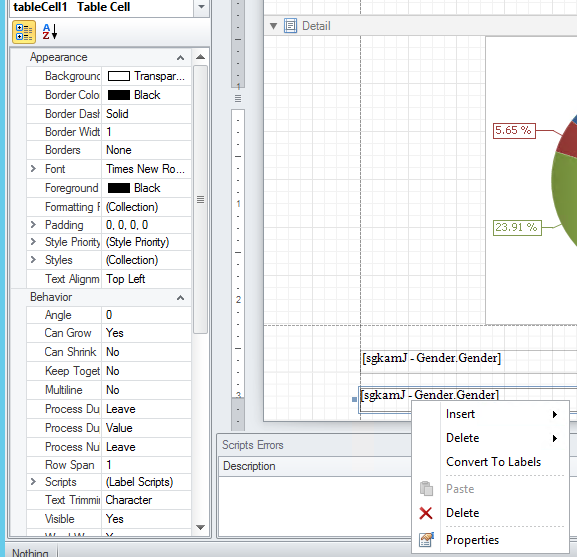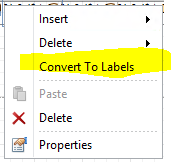- Mark as New
- Bookmark
- Subscribe
- Mute
- Subscribe to RSS Feed
- Permalink
- Report Inappropriate Content
pixel perfect convert to labels
Hello,
When I add a table to pixel perfect, there is an option 'convert to labels'.
Is there documentation on what this function does? It appears to take the table and break it up into individual labels.
Thanks,
Michael
Accepted Solutions
- Mark as New
- Bookmark
- Subscribe
- Mute
- Subscribe to RSS Feed
- Permalink
- Report Inappropriate Content
Got it...
This doesn't seem to have any meaningful usage.
I selected that option and it didn't do anything.
The individual field objects were not converted to labels so it is not even an undocumented feature. If you want to convert fields to labels you can use the steps I mentioned in my previous post.
@ruggero_piccoli
Thoughts?
- Mark as New
- Bookmark
- Subscribe
- Mute
- Subscribe to RSS Feed
- Permalink
- Report Inappropriate Content
Label features are documented here.
You seem to have found an undocumented feature.
Not clear which steps you followed o encounter 'convert to labels' but you can also convert individual fields to labels by
- expanding the table object
- then right clicking and holding on the table field object (left side of the template editor)
- then dragging (while holding it) over to the report template..
- then release.
- a label with the name of the field is created without being associated/binded with table data.
This way you can use the table fields to create labels rather than using the label tool.
Kind regards...
- Mark as New
- Bookmark
- Subscribe
- Mute
- Subscribe to RSS Feed
- Permalink
- Report Inappropriate Content
Hello,
This is the image when I insert a detail band from a table.
Thanks,
Michael
- Mark as New
- Bookmark
- Subscribe
- Mute
- Subscribe to RSS Feed
- Permalink
- Report Inappropriate Content
Got it...
This doesn't seem to have any meaningful usage.
I selected that option and it didn't do anything.
The individual field objects were not converted to labels so it is not even an undocumented feature. If you want to convert fields to labels you can use the steps I mentioned in my previous post.
@ruggero_piccoli
Thoughts?
- Mark as New
- Bookmark
- Subscribe
- Mute
- Subscribe to RSS Feed
- Permalink
- Report Inappropriate Content
Hello,
What it seems to do when pixel perfect is if I drag the entire table to the report I cannot seem to position the individual fields until I select this option.
Thanks for your assistance.
Michael