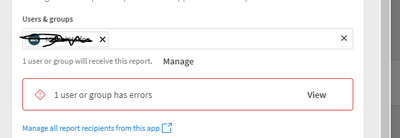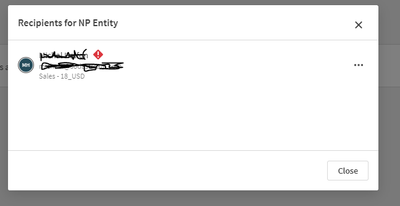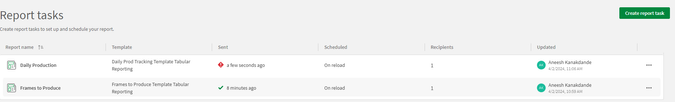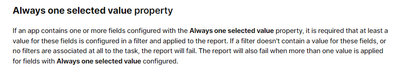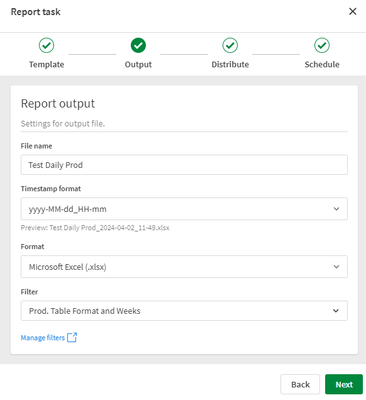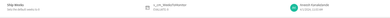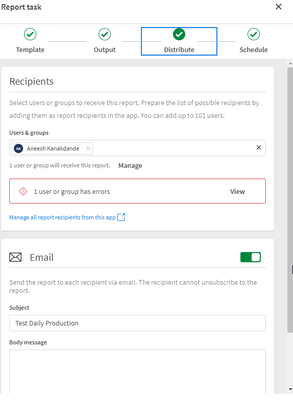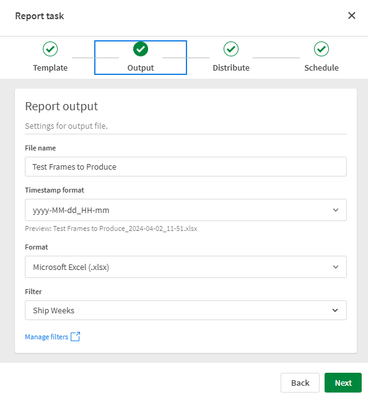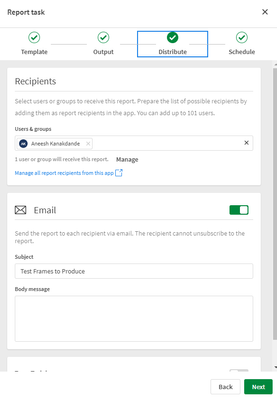Unlock a world of possibilities! Login now and discover the exclusive benefits awaiting you.
- Qlik Community
- :
- All Forums
- :
- Qlik Reporting Service
- :
- Re: Saas Reporting - Report Task failed to send
- Subscribe to RSS Feed
- Mark Topic as New
- Mark Topic as Read
- Float this Topic for Current User
- Bookmark
- Subscribe
- Mute
- Printer Friendly Page
- Mark as New
- Bookmark
- Subscribe
- Mute
- Subscribe to RSS Feed
- Permalink
- Report Inappropriate Content
Saas Reporting - Report Task failed to send
Hi,
I did all the steps for qlik cloud reporting,
and I get an error message when running the report, how do I find the reason?
when editing I get
view
1. The email was checked and correct, I also tried a different email and still the same error
2. the filter is the exact name, and i tried without a filter
3. there is an email setup on the server that works properly and sends emails and subscriptions
what should I do?
Ester
- Mark as New
- Bookmark
- Subscribe
- Mute
- Subscribe to RSS Feed
- Permalink
- Report Inappropriate Content
This is like a major problem with the reporting service. It should work with application using filters limiting to one value. I use it all the time for dynamic selections and this causes the reporting to fail.
- Mark as New
- Bookmark
- Subscribe
- Mute
- Subscribe to RSS Feed
- Permalink
- Report Inappropriate Content
Does that mean it will also not work if a variable value is selected through filters?
I have two reporting tasks, one of them works and one does not.
The one that fails, has a filter that selects assigns a value to a variable. It worked for a couple runs and then started to fail. Thoughts?
- Mark as New
- Bookmark
- Subscribe
- Mute
- Subscribe to RSS Feed
- Permalink
- Report Inappropriate Content
When a field has 'always one selected value' enabled in the data model, the report execution *must* have a filter that assigns one value to the filter. If this condition is not met, the report task will fail. This situation is covered in the help documentation:
@AneeshKanakdande if your report task has recently started failing I would check to ensure this condition (if applicable) is met. Also, check if you have an 'exit script' in your load script. There two situations are common causes of report tasks not executing as expected.
There is also a more extensive list of tabular reporting restrictions here:
Since you mention variables and filters however your issue may be a altogether different. If you remove the variable filter does the task start working? Was there a change to the app or variable recently?
- Mark as New
- Bookmark
- Subscribe
- Mute
- Subscribe to RSS Feed
- Permalink
- Report Inappropriate Content
@JonnyPoole I understand the 'always one value selected', there is no field with such a property, moreover if this was the reason, I would expect the 2nd task to fail as well.
There IS an exit script in the load script, but at the very end (after the distribution list section)
I also tried running the failing task without any filters, still failed.
- Mark as New
- Bookmark
- Subscribe
- Mute
- Subscribe to RSS Feed
- Permalink
- Report Inappropriate Content
Ok no problem. This thread was about an issue caused by 'always one selected value' so it was important to clarify for the community members that your issue is likely different and deserves its own community post.
I'm not clear if you were applying the filter on the report task or through recipients or both. Can you clarify which approach you are using? Also, can you tell me what, if any differences exist on the settings for the task that works vs. the task that fails: different destination, different recipient, different format etc... If you can share screenshots of task tabs for the working task vs. non-working task that could help.
- Mark as New
- Bookmark
- Subscribe
- Mute
- Subscribe to RSS Feed
- Permalink
- Report Inappropriate Content
Sure, using the filters at the task level, none at the recipient level. Just testing them, so sending to only one recipient through email only.
Task #1 that fails:
Filter
Task #2 that works
Filter
Thanks for the quick responses @JonnyPoole :))
- Mark as New
- Bookmark
- Subscribe
- Mute
- Subscribe to RSS Feed
- Permalink
- Report Inappropriate Content
Somehow the last filter image did not come through, here it is (for the task that is working):
- Mark as New
- Bookmark
- Subscribe
- Mute
- Subscribe to RSS Feed
- Permalink
- Report Inappropriate Content
I didn't see screenshots of the first tab in the report task properties (Template). Is it the same template in both tasks?
Apart from that the only difference I see is the filters. The working task has one or more other filters that are not used in the second (failing) task. If the issue is filter related, I am not sure if the cause is due to the absence of the filters in the working task or the presence of the variable filter in the failing task.
To debug this further I suggest:
1. confirming its the same template in both tasks
2. if its the same template, create a task that has no filters whatsoever and see if it works.
If #2 is successful, then there is clearly an issue with the variable filter. If #2 is unsuccessful, there must be another dependency that is satisfied by the presence of the filter(s) on the working task.
- Mark as New
- Bookmark
- Subscribe
- Mute
- Subscribe to RSS Feed
- Permalink
- Report Inappropriate Content
The templates are different for both.
@JonnyPoole I think I know why the task is failing, I just checked the template, and realized that if there is a Show condition on columns, they don't show up in the excel add-in pane as a column at all.
I had added this show condition after the initial successful runs, this could potentially be a reason for the task to fail. I will check it out without the condition and let you know.
- Mark as New
- Bookmark
- Subscribe
- Mute
- Subscribe to RSS Feed
- Permalink
- Report Inappropriate Content
@AneeshKanakdande thank you for the reply. Please let us know if this is indeed the issue. It may be something that should be added to the help.