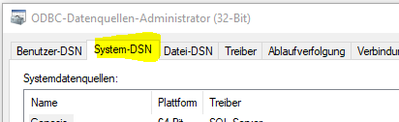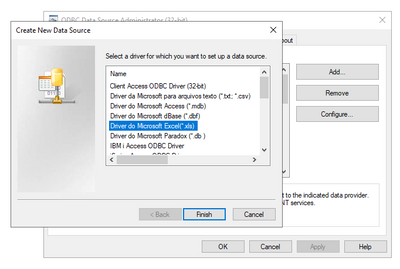Unlock a world of possibilities! Login now and discover the exclusive benefits awaiting you.
- Qlik Community
- :
- All Forums
- :
- QlikView Administration
- :
- How install the EXCEL ODBC in the System DNS?
- Subscribe to RSS Feed
- Mark Topic as New
- Mark Topic as Read
- Float this Topic for Current User
- Bookmark
- Subscribe
- Mute
- Printer Friendly Page
- Mark as New
- Bookmark
- Subscribe
- Mute
- Subscribe to RSS Feed
- Permalink
- Report Inappropriate Content
How install the EXCEL ODBC in the System DNS?
I try to connect an Excel file via ODBC
SET DateiV=D:\Data\file1.xlsx;
ODBC CONNECT32 TO [Excel Files;DBQ=$(DateiV)];
But I get an error message:
ODBC error
Connector connect error: SQL##f - SqlState: IM002, ErrorCode: 0, ErrorMsg: [Microsoft][ODBC Driver Manager] Data source name not found and no default driver specified
ODBC CONNECT32 TO ***
The driver is only installed in the User DSN.
What do I have to do, to see it in the System DSN?
- Tags:
- odbc
- Mark as New
- Bookmark
- Subscribe
- Mute
- Subscribe to RSS Feed
- Permalink
- Report Inappropriate Content
so you have to create the odbc connection in the odbc 32 administration console
Regards
- Mark as New
- Bookmark
- Subscribe
- Mute
- Subscribe to RSS Feed
- Permalink
- Report Inappropriate Content
Yes I know I tried this:
Put in the name:
And then I the same error:
ODBC error
Connector connect error: SQL##f - SqlState: IM002, ErrorCode: 0, ErrorMsg: [Microsoft][ODBC Driver Manager] Data source name not found and no default driver specified
ODBC CONNECT32 TO ***
So something what i'm doing is wrong. But not sure what.