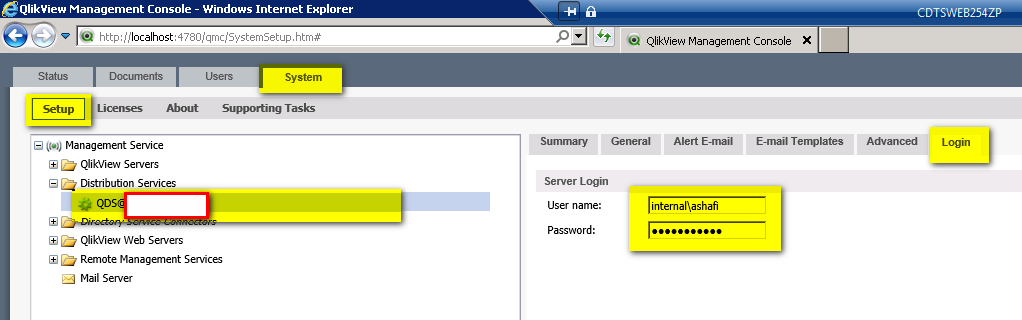Unlock a world of possibilities! Login now and discover the exclusive benefits awaiting you.
- Qlik Community
- :
- All Forums
- :
- QlikView App Dev
- :
- Access Point Performance Improvement
- Subscribe to RSS Feed
- Mark Topic as New
- Mark Topic as Read
- Float this Topic for Current User
- Bookmark
- Subscribe
- Mute
- Printer Friendly Page
- Mark as New
- Bookmark
- Subscribe
- Mute
- Subscribe to RSS Feed
- Permalink
- Report Inappropriate Content
Access Point Performance Improvement
Hello Everyone,
I have designed and implemented a Qlikview dashboard and published it via QMC in a Server.
Then I tried to browse the dashboard via AccessPoint. After that I browsed the AccessPoint from my local machine.
Initially, I was facing some browsing issues which i solved after opening some of the ports in the firewall (4780 for QMC, 4747 for QVS, 80 for Ajax, 4720 QDS). Then it was working perfectly.
But the main concern is, this is not consistent. Sometimes I am getting good performance while browsing, and sometimes it becomes so poor to browse.
Do anyone have any idea about this? It would be very much helpful for me if you could help me in this regard.
Thanks a lot,
Sajid.
Accepted Solutions
- Mark as New
- Bookmark
- Subscribe
- Mute
- Subscribe to RSS Feed
- Permalink
- Report Inappropriate Content
Hi Sajid:
Can you please check if all the services are up and running? If the services are not running, please try the following:
1. Go to "System -> Setup" tab
2. Select the desired service
3. Go to "Login" tab
4. Login using some administrator's credentials.
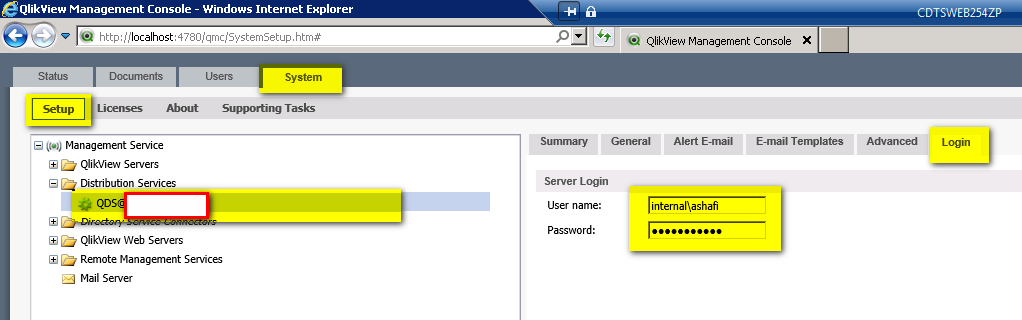
- Mark as New
- Bookmark
- Subscribe
- Mute
- Subscribe to RSS Feed
- Permalink
- Report Inappropriate Content
Hi,
As per my knowledge below are the few points for slow performance:
1.At the time of accessing the application may be some other people also accessing the same application
2.The RAM utilization of the server when your accessing the application
3.Some other applications also accessed by users through access point
else:
Some data selections when opening the application
some complex expressions
Please try to check the session log and then compare between the good performance time and poor performance time.
Correct me if am wrong.
Regards,
Ajay
- Mark as New
- Bookmark
- Subscribe
- Mute
- Subscribe to RSS Feed
- Permalink
- Report Inappropriate Content
Hi Sajid:
Can you please check if all the services are up and running? If the services are not running, please try the following:
1. Go to "System -> Setup" tab
2. Select the desired service
3. Go to "Login" tab
4. Login using some administrator's credentials.