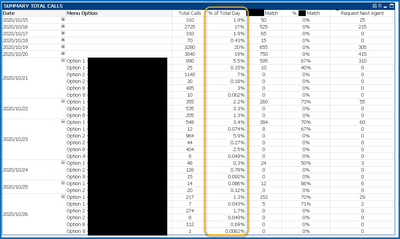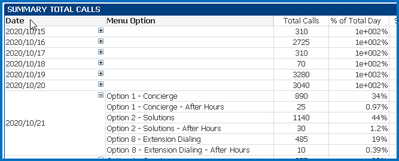Unlock a world of possibilities! Login now and discover the exclusive benefits awaiting you.
- Qlik Community
- :
- All Forums
- :
- QlikView App Dev
- :
- Re: Chart Pivot Table - Help with Expression
- Subscribe to RSS Feed
- Mark Topic as New
- Mark Topic as Read
- Float this Topic for Current User
- Bookmark
- Subscribe
- Mute
- Printer Friendly Page
- Mark as New
- Bookmark
- Subscribe
- Mute
- Subscribe to RSS Feed
- Permalink
- Report Inappropriate Content
Chart Pivot Table - Help with Expression
I'm new to Qlikview and really new to Set Analysis and I'm struggling getting this working. Below is a screen shot of my Chart Pivot Table I'm trying to create.
I'm having difficulties with two columns.
% of Total Day - I need to have the % be a percentage of the day and not the entire Total Calls.
So 2020/10/21 should have the following:
| Date | Menu Option | Total Calls | % of Total Day |
| 2020/10/21 | Option 1 - Concierge | 890 | 34.50% |
| 2020/10/21 | Option 1 - Concierge - After Hours | 25 | 0.97% |
| 2020/10/21 | Option 2 - Solutions | 1140 | 44.19% |
| 2020/10/21 | Option 2 - Solutions - After Hours | 30 | 1.16% |
| 2020/10/21 | Option 8 - Extension Dialing | 485 | 18.80% |
| 2020/10/21 | Option 8 - Extension Dialing - After Hours | 10 | 0.39% |
% Match - This one works fine when I have the Pivot Date expanded, but when I collapse the date, it goes to 0%.
Here is what I have in the Chart Pivot.
Dimensions -
1) Date
2) MenuOption
Expressions-
1) Total Calls = Sum(Calls)
2) % of Total Day = Sum(Calls)/Sum(TOTAL Calls)
3) ANI Match = Sum(CCMatch)
4) % ANI Match = If(Match([MenuOption],'Option 1') OR Match([MenuOption],'Option 1 - After Hours'), sum(CCCMatch)/sum(Calls), 0)
5) Request Next Agent = =sum("sum(if([CCMatch]=1,CCRoutedToS))")
any help would be appreciated.
Accepted Solutions
- Mark as New
- Bookmark
- Subscribe
- Mute
- Subscribe to RSS Feed
- Permalink
- Report Inappropriate Content
try this for total%
=sum([Total Calls])/aggr(nodistinct sum([Total Calls]), Date)
- Mark as New
- Bookmark
- Subscribe
- Mute
- Subscribe to RSS Feed
- Permalink
- Report Inappropriate Content
try this for total%
=sum([Total Calls])/aggr(nodistinct sum([Total Calls]), Date)
- Mark as New
- Bookmark
- Subscribe
- Mute
- Subscribe to RSS Feed
- Permalink
- Report Inappropriate Content
That worked perfectly when the pivot table is expanded to see the menu options. But when not expanded, i'm seeing 1e+002%
- Mark as New
- Bookmark
- Subscribe
- Mute
- Subscribe to RSS Feed
- Permalink
- Report Inappropriate Content
Figured it out. Just needed to format as Integer instead of Number and Show in Percent.
Thanks for all your help!