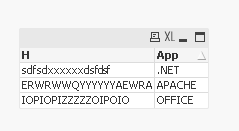Unlock a world of possibilities! Login now and discover the exclusive benefits awaiting you.
- Qlik Community
- :
- All Forums
- :
- QlikView App Dev
- :
- Re: Compare substring in ApplyMap()
- Subscribe to RSS Feed
- Mark Topic as New
- Mark Topic as Read
- Float this Topic for Current User
- Bookmark
- Subscribe
- Mute
- Printer Friendly Page
- Mark as New
- Bookmark
- Subscribe
- Mute
- Subscribe to RSS Feed
- Permalink
- Report Inappropriate Content
Compare substring in ApplyMap()
I have a mapping table.
Keyword App
xxxxxx .NET
YYYYYY APACHE
ZZZZZ OFFICE
I have a table then and within this table, column H has
Table:
Load H
From
X.xlsx
H contains output:
sdfsdxxxxxxdsfdsf
ERWRWWQYYYYYYAEWRA
IOPIOPIZZZZZOIPOIO
I need to be able to check if column H has the keywords and then bring in the App as an object of Table.
TIA
Accepted Solutions
- Mark as New
- Bookmark
- Subscribe
- Mute
- Subscribe to RSS Feed
- Permalink
- Report Inappropriate Content
Something like this?
MappingTable:
Mapping
LOAD Keyword,
'/' & App & '\';
LOAD * INLINE [
Keyword, App
xxxxxx, .NET
YYYYYY, APACHE
ZZZZZ, OFFICE
];
Table:
LOAD H,
TextBetween(MapSubString('MappingTable', H), '/', '\') as App;
LOAD * INLINE [
H
sdfsdxxxxxxdsfdsf
ERWRWWQYYYYYYAEWRA
IOPIOPIZZZZZOIPOIO
];- Mark as New
- Bookmark
- Subscribe
- Mute
- Subscribe to RSS Feed
- Permalink
- Report Inappropriate Content
May be look here
- Mark as New
- Bookmark
- Subscribe
- Mute
- Subscribe to RSS Feed
- Permalink
- Report Inappropriate Content
I've used MapSubString but I keep getting the value of H as the full line of the string returned when all I want is the keyword.
- Mark as New
- Bookmark
- Subscribe
- Mute
- Subscribe to RSS Feed
- Permalink
- Report Inappropriate Content
Something like this?
MappingTable:
Mapping
LOAD Keyword,
'/' & App & '\';
LOAD * INLINE [
Keyword, App
xxxxxx, .NET
YYYYYY, APACHE
ZZZZZ, OFFICE
];
Table:
LOAD H,
TextBetween(MapSubString('MappingTable', H), '/', '\') as App;
LOAD * INLINE [
H
sdfsdxxxxxxdsfdsf
ERWRWWQYYYYYYAEWRA
IOPIOPIZZZZZOIPOIO
];- Mark as New
- Bookmark
- Subscribe
- Mute
- Subscribe to RSS Feed
- Permalink
- Report Inappropriate Content
why is '/' AND '\' needed to be concatenated to App?
- Mark as New
- Bookmark
- Subscribe
- Mute
- Subscribe to RSS Feed
- Permalink
- Report Inappropriate Content
MapSubString will replace Keyword with App in the string... in order to extract just the app (using TextBetween), I added / and \ to the App.