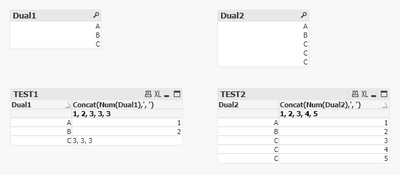Unlock a world of possibilities! Login now and discover the exclusive benefits awaiting you.
- Qlik Community
- :
- All Forums
- :
- QlikView App Dev
- :
- Dual function and how it goes underneath
- Subscribe to RSS Feed
- Mark Topic as New
- Mark Topic as Read
- Float this Topic for Current User
- Bookmark
- Subscribe
- Mute
- Printer Friendly Page
- Mark as New
- Bookmark
- Subscribe
- Mute
- Subscribe to RSS Feed
- Permalink
- Report Inappropriate Content
Dual function and how it goes underneath
Hello
Could someone please describe what happened in this dual expression?
=Dual(Num(Sum(Quantity), '#,###.') & Chr(10) & Num(Sum(Quantity)/Sum(TOTAL <Market> Quantity), '##.##%'), Sum(Quantity))
As far as I know, Dual creates both text and numeric value out of single field/variable, and structure looks like DUAL(text, numeric), however in this expression there are three sections:
(Num(Sum(Quantity), '#,###.') - I guess its going to be first value, integer stored as a text
Num(Sum(Quantity)/Sum(TOTAL <Market> Quantity), '##.##%') - this is going to be second value, numeric, percentage
Sum(Quantity)) - I am completely blunt with this one. This refers to let Y axis be sum of quantity? Just a blind guess.. and without this, the expression has an error. How one could know, it is necessary, can you share knowledge behind this?
Thank you in advance
- Mark as New
- Bookmark
- Subscribe
- Mute
- Subscribe to RSS Feed
- Permalink
- Report Inappropriate Content
Hi
Dual function, we need to pass 2 parameter , one is text and another one is num
Based on ur expression,
=Dual(Num(Sum(Quantity), '#,###.') & Chr(10) & Num(Sum(Quantity)/Sum(TOTAL <Market> Quantity), '##.##%'), Sum(Quantity))
Text: Num(Sum(Quantity), '#,###.') & Chr(10) & Num(Sum(Quantity)/Sum(TOTAL <Market> Quantity), '##.##%')
Num: Sum(Quantity)
Please close the thread by marking correct answer & give likes if you like the post.
- Mark as New
- Bookmark
- Subscribe
- Mute
- Subscribe to RSS Feed
- Permalink
- Report Inappropriate Content
It actually has two sections.
=Dual(Num(Sum(Quantity), '#,###.') & Chr(10) & Num(Sum(Quantity)/Sum(TOTAL <Market> Quantity), '##.##%'), Sum(Quantity))
- Mark as New
- Bookmark
- Subscribe
- Mute
- Subscribe to RSS Feed
- Permalink
- Report Inappropriate Content
Hey
It does not evaluate three things?
I still dont get it . Lets assume in Quantity we have values of 3,2,1
=Dual(Num(Sum(Quantity), '#,###.') - GIVES 6.000. & Chr(10) & Num(Sum(Quantity)/Sum(TOTAL <Market> Quantity), '##.##%') - GIVES XXX % (this is not mine expression, i didn't brought Market variable), Sum(Quantity) - GIVES 6)
I got 3 results from that query, suppose to get two. How its going?
- Mark as New
- Bookmark
- Subscribe
- Mute
- Subscribe to RSS Feed
- Permalink
- Report Inappropriate Content
It does not evaluate three things?
I still dont get it . Lets assume in Quantity we have values of 3,2,1
=Dual(Num(Sum(Quantity), '#,###.') - GIVES 6.000. & Chr(10) & Num(Sum(Quantity)/Sum(TOTAL <Market> Quantity), '##.##%') - GIVES XXX % (this is not mine expression, i didn't brought Market variable), Sum(Quantity) - GIVES 6)
I got 3 results from that query, suppose to get two. How its going?
- Mark as New
- Bookmark
- Subscribe
- Mute
- Subscribe to RSS Feed
- Permalink
- Report Inappropriate Content
Hi
FYI:
Sum(Quantity), '#,###.') - gives 6.00
Num(Sum(Quantity)/Sum(TOTAL <Market> Quantity), '##.##%') - gives XX%
Num(Sum(Quantity), '#,###.') & Chr(10) & Num(Sum(Quantity)/Sum(TOTAL <Market> Quantity), '##.##%')
gives 6.00 & XX% in text part
End result for your expression is : Dual( 6.00 & XX%, 6)
Please close the thread by marking correct answer & give likes if you like the post.
- Mark as New
- Bookmark
- Subscribe
- Mute
- Subscribe to RSS Feed
- Permalink
- Report Inappropriate Content
You're right. What about the part highlighted in red? Without that this expression is wrong (i just changed variables to mine one)
=Dual(Num(Sum(Quantity), '#,###.') & Chr(10) & Num(Sum(Quantity)/Sum(TOTAL <Market> Quantity), '##.##%'), Sum(Quantity))
- Mark as New
- Bookmark
- Subscribe
- Mute
- Subscribe to RSS Feed
- Permalink
- Report Inappropriate Content
I see a problem with your expression. The numerical value depends only on the Sum. The text depends on the Sum and the Total<Market>. Generally this won't work.
When creating duals, the following must be observed:
The relationship numerical value -> text value has to be unique. This means different texts cannot be assigned to the same numerical value.
On the other hand: The same text can be assigned to different numerical values.
For example:
TEST1:
LOAD Dual(F1,F2) as Dual1 INLINE [
F1, F2
A, 1
B, 2
C, 3
D, 3
E, 3
];
TEST2:
LOAD Dual(F1,F2) as Dual2 INLINE [
F1, F2
A, 1
B, 2
C, 3
C, 4
C, 5
];
The results:
- Mark as New
- Bookmark
- Subscribe
- Mute
- Subscribe to RSS Feed
- Permalink
- Report Inappropriate Content
Hi,
That was expression from other thread
Mine expression is