- Mark as New
- Bookmark
- Subscribe
- Mute
- Subscribe to RSS Feed
- Permalink
- Report Inappropriate Content
Dual values are shown as '#####' after SR 2
Our IT department has installed Service Release 2 this weekend. Since then all listboxes containing "dual values" are shown improperly: values that exceed listbox width are shown as '#####' (Mouseover-tooltip works though)
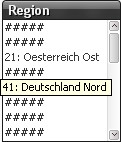
Script definition for 'Region' is:
dual(RegionNumber & ': ' & RegionName, RegionNumber) as Region
Listboxes with an expression like text(Region) are shown properly ... so, it seems that only dual fields are affected.
Any help is much appreciated!
Regards,
Florian
- « Previous Replies
-
- 1
- 2
- Next Replies »
Accepted Solutions
- Mark as New
- Bookmark
- Subscribe
- Mute
- Subscribe to RSS Feed
- Permalink
- Report Inappropriate Content
Using text() kills the idea of dual fields ![]() It removes the big advantage of chosing string or numeric presentation.
It removes the big advantage of chosing string or numeric presentation.
Obviously there's a bug in displaying dual fields ... please see http://community.qlik.com/message/323012
As a workaround I'm using text(Region) in the listbox together with num(Region) for sorting ... as proposed by brianjmclean.
Regards,
Florian
- Mark as New
- Bookmark
- Subscribe
- Mute
- Subscribe to RSS Feed
- Permalink
- Report Inappropriate Content
Hi Florian,
Does it work correctly if you try:
dual(Text(RegionNumber & ': ' & RegionName), RegionNumber) as Region
Or will QlikView still cut off your long values and give you ######?
- Mark as New
- Bookmark
- Subscribe
- Mute
- Subscribe to RSS Feed
- Permalink
- Report Inappropriate Content
Johannes, thanks for the idea ... but that doesn't work either. See attached file.
- Mark as New
- Bookmark
- Subscribe
- Mute
- Subscribe to RSS Feed
- Permalink
- Report Inappropriate Content
Hm, a quick workaround would be to use =Text(Region) as a listbox expression. Should work fine.
- Mark as New
- Bookmark
- Subscribe
- Mute
- Subscribe to RSS Feed
- Permalink
- Report Inappropriate Content
Hi,
Try expanding the List Box itself. It is displayed fine then.
Regards,
Anju
- Mark as New
- Bookmark
- Subscribe
- Mute
- Subscribe to RSS Feed
- Permalink
- Report Inappropriate Content
Anju, you're right - but for design reasons I can't expand all dual field listboxes.
Long values should be simply cut off ... mostly that will be enough for the user. If not, we've still got the mouseover tooltip.
Regards,
Florian
- Mark as New
- Bookmark
- Subscribe
- Mute
- Subscribe to RSS Feed
- Permalink
- Report Inappropriate Content
Hi Florian,
Did you try this?
load text(dual(text(RegionNumber & ': ' & RegionName),RegionNumber)) as Region inline [
RegionNumber, RegionName
10, TestRegion123
20, TestRegion456
30, TestRegion789];
Even this works!
load text(dual(RegionNumber & ': ' & RegionName, RegionNumber)) as Region inline [
RegionNumber, RegionName
10, TestRegion123
20, TestRegion456
30, TestRegion789];
Regards,
Anju
- Mark as New
- Bookmark
- Subscribe
- Mute
- Subscribe to RSS Feed
- Permalink
- Report Inappropriate Content
Using text() kills the idea of dual fields ![]() It removes the big advantage of chosing string or numeric presentation.
It removes the big advantage of chosing string or numeric presentation.
Obviously there's a bug in displaying dual fields ... please see http://community.qlik.com/message/323012
As a workaround I'm using text(Region) in the listbox together with num(Region) for sorting ... as proposed by brianjmclean.
Regards,
Florian
- Mark as New
- Bookmark
- Subscribe
- Mute
- Subscribe to RSS Feed
- Permalink
- Report Inappropriate Content
Hi,
Can you please share your app?
- Mark as New
- Bookmark
- Subscribe
- Mute
- Subscribe to RSS Feed
- Permalink
- Report Inappropriate Content
Of course!
- « Previous Replies
-
- 1
- 2
- Next Replies »