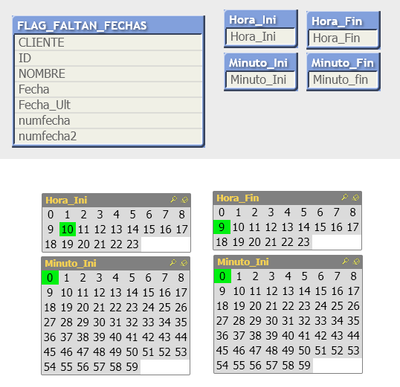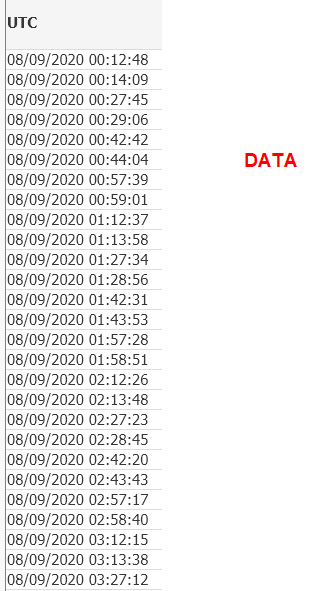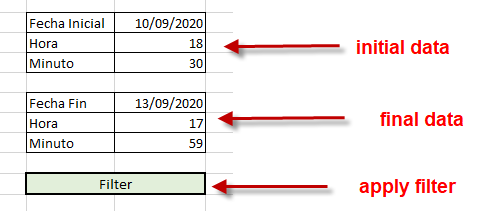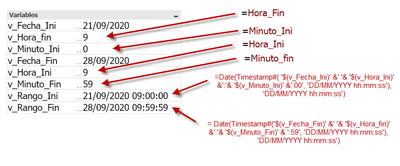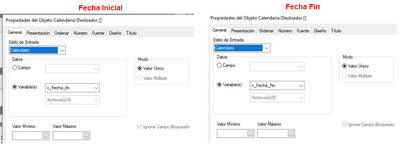Unlock a world of possibilities! Login now and discover the exclusive benefits awaiting you.
- Qlik Community
- :
- All Forums
- :
- QlikView App Dev
- :
- Filter by Date Range Hour Minute
- Subscribe to RSS Feed
- Mark Topic as New
- Mark Topic as Read
- Float this Topic for Current User
- Bookmark
- Subscribe
- Mute
- Printer Friendly Page
- Mark as New
- Bookmark
- Subscribe
- Mute
- Subscribe to RSS Feed
- Permalink
- Report Inappropriate Content
Filter by Date Range Hour Minute
Dear, I am a QlikView user, please my need is to create a filter for a range of dates, but included with hours and minutes.
For example a range would be:
Start: Date: 09/07/2020 Time: 13 Minute: 30
End: Date: 09/13/2020 Time: 18 Minute: 59
In advance I appreciate your help.
Juan
Accepted Solutions
- Mark as New
- Bookmark
- Subscribe
- Mute
- Subscribe to RSS Feed
- Permalink
- Report Inappropriate Content
Thank you, you gave me some light on the way, I solved it as follows:
Filter panel
structure
I thank you
- Mark as New
- Bookmark
- Subscribe
- Mute
- Subscribe to RSS Feed
- Permalink
- Report Inappropriate Content
@juanma21 can you please elaborate?
- Mark as New
- Bookmark
- Subscribe
- Mute
- Subscribe to RSS Feed
- Permalink
- Report Inappropriate Content
Hello Kush,
I am trying to filter a start and end range that includes date, hour and minutes.
- Mark as New
- Bookmark
- Subscribe
- Mute
- Subscribe to RSS Feed
- Permalink
- Report Inappropriate Content
@juanma21 is it fixed range you want to filter ? What is your filter criteria?
- Mark as New
- Bookmark
- Subscribe
- Mute
- Subscribe to RSS Feed
- Permalink
- Report Inappropriate Content
The initial and final data are entered by the user, and depending on that, the information must be filtered, they are not fixed data.
- Mark as New
- Bookmark
- Subscribe
- Mute
- Subscribe to RSS Feed
- Permalink
- Report Inappropriate Content
@juanma21 try below.
Set the timestamp format variable (In main tab of load script) which matches the values coming from source
SET TimestampFormat='DD/MM/YYYY hh:mm:ss';
Note : I have assumed the format but you need to provide the format according to your source data values.
see the attached qvw for the same.
- Mark as New
- Bookmark
- Subscribe
- Mute
- Subscribe to RSS Feed
- Permalink
- Report Inappropriate Content
Thank you, you gave me some light on the way, I solved it as follows:
Filter panel
structure
I thank you
- Mark as New
- Bookmark
- Subscribe
- Mute
- Subscribe to RSS Feed
- Permalink
- Report Inappropriate Content
Juan,
would you be so kind to share the example you made with me?
Thanks.
Jan Droog
- Mark as New
- Bookmark
- Subscribe
- Mute
- Subscribe to RSS Feed
- Permalink
- Report Inappropriate Content
The need arose to filter by date, hour and minute range, since the data comes in that format. Create 4 island tables, time_ini. end hour (from 0 to 23) and min_ini, end minute (from 0 to 59)
SCRIPT:
Hora_Ini:
Load RowNo()-1 as Hora_Ini
AutoGenerate(24);
Minuto_Ini:
Load RowNo()-1 as Minuto_Ini
AutoGenerate(60);
Hora_Fin:
Load RowNo()-1 as Hora_Fin
AutoGenerate(24);
Minuto_Fin:
Load RowNo()-1 as Minuto_fin
AutoGenerate(60);
and the button property has this string: ='>='&(v_Rango_Ini)&'<='&(v_Rango_Fin)
you have to create these variables
v_Rango_Ini
=Date(Timestamp#( '$(v_Fecha_Ini)' &' '& '$(v_Hora_Ini)' &':'& '$(v_Minuto_Ini)' &':00', 'DD/MM/YYYY hh:mm:ss'), 'DD/MM/YYYY hh:mm:ss')
v_Rango_Fin
= Date(Timestamp#('$(v_Fecha_Fin)' &' '& '$(v_Hora_fin)' &':'& '$(v_Minuto_Fin)' & ':59', 'DD/MM/YYYY hh:mm:ss'), 'DD/MM/YYYY hh:mm:ss')
calendar objects
If you have any questions, let me know.
Greetings
Juan