Unlock a world of possibilities! Login now and discover the exclusive benefits awaiting you.
- Qlik Community
- :
- All Forums
- :
- QlikView App Dev
- :
- Formatting issue with dimension value "others"
- Subscribe to RSS Feed
- Mark Topic as New
- Mark Topic as Read
- Float this Topic for Current User
- Bookmark
- Subscribe
- Mute
- Printer Friendly Page
- Mark as New
- Bookmark
- Subscribe
- Mute
- Subscribe to RSS Feed
- Permalink
- Report Inappropriate Content
Formatting issue with dimension value "others"
Hey guys,
I am experiencing a strange behaviour by QlikView.
In order to show only the higher value shares in a pie chart, I set the lower limit in the "Presentation" tab of the pie chart to 0.1.
So as I wanted, QV aggregates the shares of <10% to the value "others".
But exactly for this artificial value "others", the standard expression format seems to be ignored...
This was the format before the change:
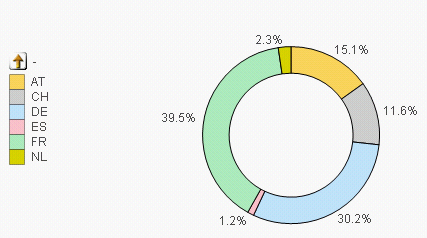
This is what I get when I change the lower limit of the presentation:
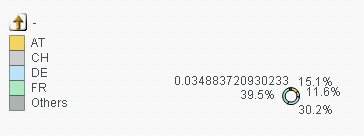
Note that only the value "Others" has a different format, the other values are still fine!
In the "Number" tab of the pie chart I have selected "Expression default".
This is my expression with the number format:
num( count( {$<UWY = { $(=max(UWY)) } > } distinct VTGNR ) / count ( {$<UWY = { $(=max(UWY)) } > } total distinct VTGNR ) , '#'&chr(39)&'##0.0%', '.' , chr(39))
Please note:
Is is not an option for me to override the expression default by any other setting in the "Number" tab, because I change the used expression by a variable and sometimes different number formats apply, which are only defined by the expression itself, controlled by variables.
I hope I made my problem clear and easy to grasp. ![]()
Thanks in advance for any help!