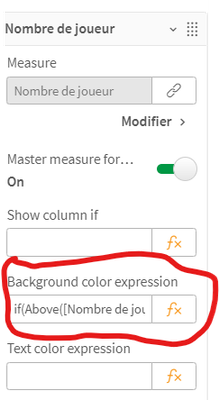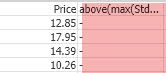Unlock a world of possibilities! Login now and discover the exclusive benefits awaiting you.
- Qlik Community
- :
- All Forums
- :
- QlikView App Dev
- :
- Re: How to set a different background color based ...
- Subscribe to RSS Feed
- Mark Topic as New
- Mark Topic as Read
- Float this Topic for Current User
- Bookmark
- Subscribe
- Mute
- Printer Friendly Page
- Mark as New
- Bookmark
- Subscribe
- Mute
- Subscribe to RSS Feed
- Permalink
- Report Inappropriate Content
How to set a different background color based on value comparison with the row above
in Qlikview please:
For example, if the value in the 2nd row is lower than in the row above to be colored in green.
Thank you
- « Previous Replies
- Next Replies »
Accepted Solutions
- Mark as New
- Bookmark
- Subscribe
- Mute
- Subscribe to RSS Feed
- Permalink
- Report Inappropriate Content
TOTAL ignores all respectively certain dimensions (not above() or rowno() but a sum() or max() have further TOTAL options).
For your use-case it will work with TOTAL within the attribut-expressions as well as as direct expressions - at least in your example it does.
- Mark as New
- Bookmark
- Subscribe
- Mute
- Subscribe to RSS Feed
- Permalink
- Report Inappropriate Content
Hello, you can use this type of function here. This should answer your question
if(Above([Nombre de joueur])>[Nombre de joueur],green())
- Mark as New
- Bookmark
- Subscribe
- Mute
- Subscribe to RSS Feed
- Permalink
- Report Inappropriate Content
merci, but I don't speak French.
This doesn't work in a Straight Table in QlikView expression's Background color property if(above(Price) > Price, green())
- Mark as New
- Bookmark
- Subscribe
- Mute
- Subscribe to RSS Feed
- Permalink
- Report Inappropriate Content
Maybe adding an aggregation will change the results, means:
if(above(sum(Price)) > sum(Price), green())
- Mark as New
- Bookmark
- Subscribe
- Mute
- Subscribe to RSS Feed
- Permalink
- Report Inappropriate Content
In the function [Nombre de joueur] is a measure, not the name of a field. You must replace it with the measure you want.
- Mark as New
- Bookmark
- Subscribe
- Mute
- Subscribe to RSS Feed
- Permalink
- Report Inappropriate Content
I did. Thank you Clement 🙂
- Mark as New
- Bookmark
- Subscribe
- Mute
- Subscribe to RSS Feed
- Permalink
- Report Inappropriate Content
Thanks Marcus. This doesn't solve the issue
- Mark as New
- Bookmark
- Subscribe
- Mute
- Subscribe to RSS Feed
- Permalink
- Report Inappropriate Content
You may approach a possible solution by adding parts within the normal expressions, like:
above(YourExpression)
Now you will see the results and comprehend what's going on and then adjusting it.
- Mark as New
- Bookmark
- Subscribe
- Mute
- Subscribe to RSS Feed
- Permalink
- Report Inappropriate Content
Good tip. Thanks.
it just doesn't work
- Mark as New
- Bookmark
- Subscribe
- Mute
- Subscribe to RSS Feed
- Permalink
- Report Inappropriate Content
Depending on the used number of dimensions you may need to add: above(TOTAL YourExpression)
Beside this make sure that YourExpression itself is working and that it relates to an expression and not to a dimension.
- « Previous Replies
- Next Replies »