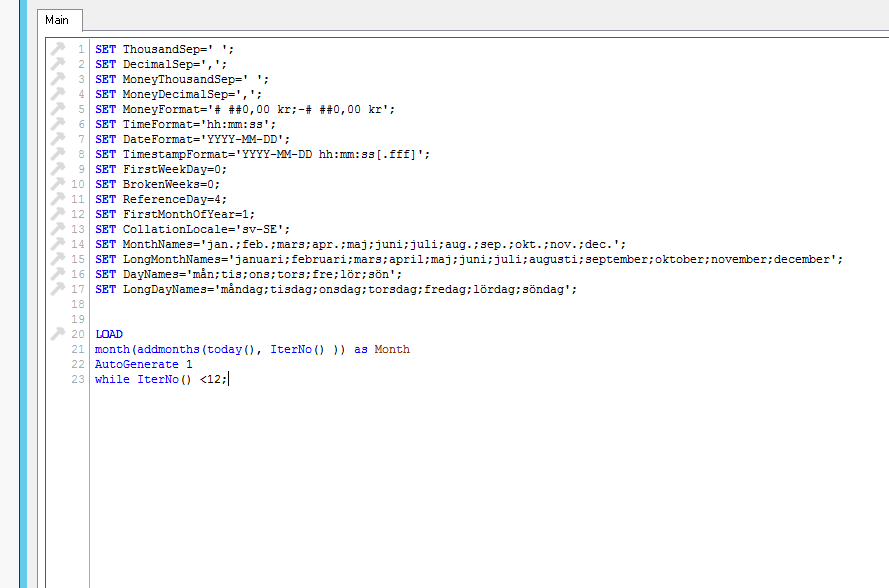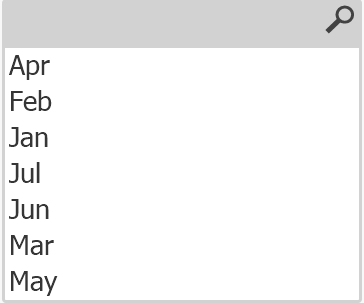Unlock a world of possibilities! Login now and discover the exclusive benefits awaiting you.
- Qlik Community
- :
- All Forums
- :
- QlikView App Dev
- :
- How to sort a listbox with dual values alphabetica...
Options
- Subscribe to RSS Feed
- Mark Topic as New
- Mark Topic as Read
- Float this Topic for Current User
- Bookmark
- Subscribe
- Mute
- Printer Friendly Page
Turn on suggestions
Auto-suggest helps you quickly narrow down your search results by suggesting possible matches as you type.
Showing results for
MVP
2019-04-03
09:35 AM
- Mark as New
- Bookmark
- Subscribe
- Mute
- Subscribe to RSS Feed
- Permalink
- Report Inappropriate Content
How to sort a listbox with dual values alphabetical?
I'm trying to sort my listbox values alphabetical by text value, but I'm not able to? (I'm sorry for the odd language in the gif animation below, but I think you get the point.)
Can you guys confirm this behaviour on your QlikView desktops? Do you have a workaround without changing the dual into a text in the data load?
My desired output is
- aug.
- dec.
- feb.
- jan.
- juli
- juni
- maj
- mars
- nov.
- okt
- sep.
Im working in the November 2018 release.
Vegar
Qlik Community MVP
Qlik Community MVP
712 Views
1 Solution
Accepted Solutions
Partner - Master III
2019-04-03
09:52 AM
- Mark as New
- Bookmark
- Subscribe
- Mute
- Subscribe to RSS Feed
- Permalink
- Report Inappropriate Content
2 Replies
Partner - Master III
2019-04-03
09:52 AM
- Mark as New
- Bookmark
- Subscribe
- Mute
- Subscribe to RSS Feed
- Permalink
- Report Inappropriate Content
Hi Vegar
try using expression in the list box
i.e. text(Month)
MVP
2019-04-03
10:28 AM
Author
- Mark as New
- Bookmark
- Subscribe
- Mute
- Subscribe to RSS Feed
- Permalink
- Report Inappropriate Content
Your solution works like a charm.
I was afraid to get odd expression-like selections in my current selection box, but it behaves normal.
I was afraid to get odd expression-like selections in my current selection box, but it behaves normal.
Vegar
Qlik Community MVP
Qlik Community MVP