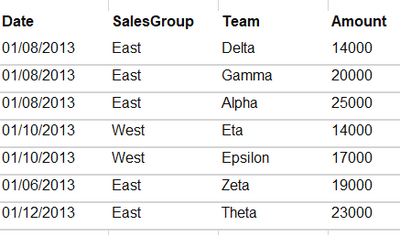Unlock a world of possibilities! Login now and discover the exclusive benefits awaiting you.
- Qlik Community
- :
- All Forums
- :
- QlikView App Dev
- :
- Max of both values
- Subscribe to RSS Feed
- Mark Topic as New
- Mark Topic as Read
- Float this Topic for Current User
- Bookmark
- Subscribe
- Mute
- Printer Friendly Page
- Mark as New
- Bookmark
- Subscribe
- Mute
- Subscribe to RSS Feed
- Permalink
- Report Inappropriate Content
Max of both values
Hello,
I've a table like this :
I have a table like this. I would like to find the max of "Amount" and also the corresponding "Team" data.
For example :
for the date of 01/08/2013:
the max of Amount is 25000 and the Team is "Alpha".
I know how to find the maximum of Amount but not the Team column with set analisys.
=max ({<[SalesGroup]= {'East'}>} VALUE,1)
I would like to display both values.
Thank for your help !
Accepted Solutions
- Mark as New
- Bookmark
- Subscribe
- Mute
- Subscribe to RSS Feed
- Permalink
- Report Inappropriate Content
you need something like
MaxString( if( aggr(nodistinct max(Amount), Date) = Amount, Team, null()))
Regards
- Mark as New
- Bookmark
- Subscribe
- Mute
- Subscribe to RSS Feed
- Permalink
- Report Inappropriate Content
May be a simpler one for Team value like:
=FirstSortedValue ({<[SalesGroup]= {'East'}>} Team, -Amount)
- Mark as New
- Bookmark
- Subscribe
- Mute
- Subscribe to RSS Feed
- Permalink
- Report Inappropriate Content
Just like Max, FirstSortedValue can also show text related to 2nd and 3rd max value
=FirstSortedValue ({<[SalesGroup]= {'East'}>} Team, -Amount, 1)
=FirstSortedValue ({<[SalesGroup]= {'East'}>} Team, -Amount, 2)
=FirstSortedValue ({<[SalesGroup]= {'East'}>} Team, -Amount, 3)- Mark as New
- Bookmark
- Subscribe
- Mute
- Subscribe to RSS Feed
- Permalink
- Report Inappropriate Content
you need something like
MaxString( if( aggr(nodistinct max(Amount), Date) = Amount, Team, null()))
Regards
- Mark as New
- Bookmark
- Subscribe
- Mute
- Subscribe to RSS Feed
- Permalink
- Report Inappropriate Content
May be a simpler one for Team value like:
=FirstSortedValue ({<[SalesGroup]= {'East'}>} Team, -Amount)
- Mark as New
- Bookmark
- Subscribe
- Mute
- Subscribe to RSS Feed
- Permalink
- Report Inappropriate Content
Thanks it works!
Is it possible to have the 3 max text value like the function max(.., 1) max(.., 2) max(.., 3 ) ?
- Mark as New
- Bookmark
- Subscribe
- Mute
- Subscribe to RSS Feed
- Permalink
- Report Inappropriate Content
Just like Max, FirstSortedValue can also show text related to 2nd and 3rd max value
=FirstSortedValue ({<[SalesGroup]= {'East'}>} Team, -Amount, 1)
=FirstSortedValue ({<[SalesGroup]= {'East'}>} Team, -Amount, 2)
=FirstSortedValue ({<[SalesGroup]= {'East'}>} Team, -Amount, 3)- Mark as New
- Bookmark
- Subscribe
- Mute
- Subscribe to RSS Feed
- Permalink
- Report Inappropriate Content
Yess !
Thank you !