Unlock a world of possibilities! Login now and discover the exclusive benefits awaiting you.
- Qlik Community
- :
- All Forums
- :
- QlikView App Dev
- :
- Number format error
- Subscribe to RSS Feed
- Mark Topic as New
- Mark Topic as Read
- Float this Topic for Current User
- Bookmark
- Subscribe
- Mute
- Printer Friendly Page
- Mark as New
- Bookmark
- Subscribe
- Mute
- Subscribe to RSS Feed
- Permalink
- Report Inappropriate Content
Number format error
Okay, I need help. When percent is checked, it's taking a fixed number such as 94.27, and making it 9427%.
Please note the Format 'Preview' in each image.
Please note the only difference between these images is my choosing 'Show in Percent (%)' on the bottom image.
Thank you,
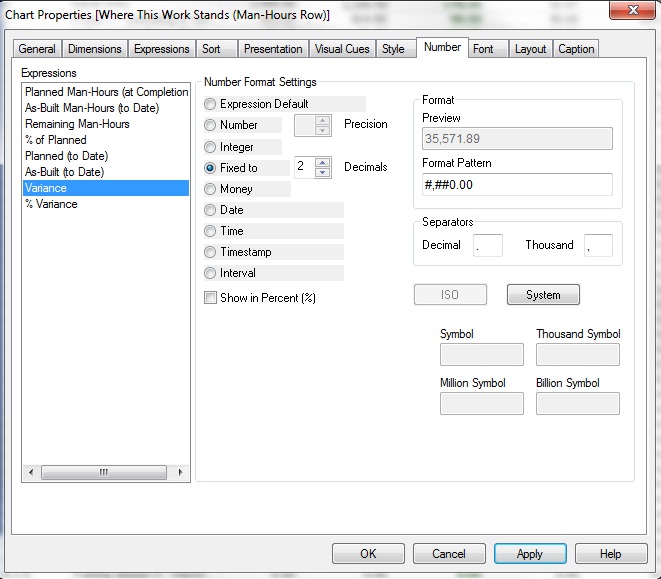
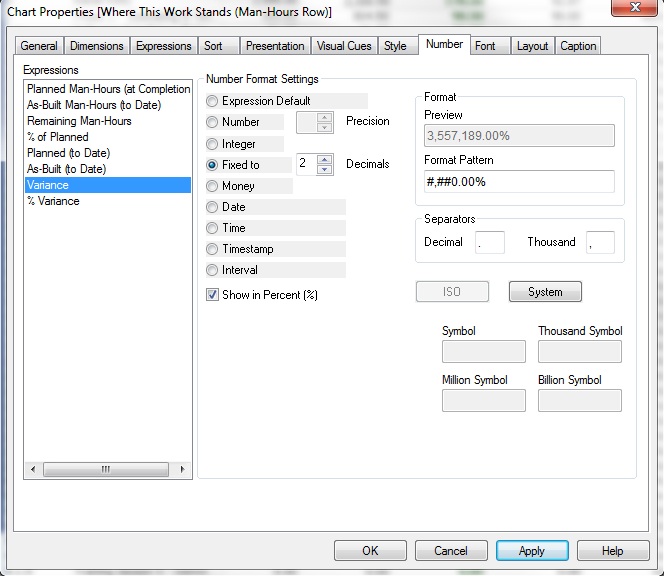
Accepted Solutions
- Mark as New
- Bookmark
- Subscribe
- Mute
- Subscribe to RSS Feed
- Permalink
- Report Inappropriate Content
I assume that you want to display 94,27 as 94,27%. Well, checking the "Show in percent" will not just add a percentsign, but it will also multiply by 100 (since 1.0 is 100%). You should probably just divide the expression you have now with 100.
/HIC
- Mark as New
- Bookmark
- Subscribe
- Mute
- Subscribe to RSS Feed
- Permalink
- Report Inappropriate Content
I assume that you want to display 94,27 as 94,27%. Well, checking the "Show in percent" will not just add a percentsign, but it will also multiply by 100 (since 1.0 is 100%). You should probably just divide the expression you have now with 100.
/HIC
- Mark as New
- Bookmark
- Subscribe
- Mute
- Subscribe to RSS Feed
- Permalink
- Report Inappropriate Content
Henric, thank you!