Unlock a world of possibilities! Login now and discover the exclusive benefits awaiting you.
- Qlik Community
- :
- All Forums
- :
- QlikView App Dev
- :
- Using Variable in bar chart
- Subscribe to RSS Feed
- Mark Topic as New
- Mark Topic as Read
- Float this Topic for Current User
- Bookmark
- Subscribe
- Mute
- Printer Friendly Page
- Mark as New
- Bookmark
- Subscribe
- Mute
- Subscribe to RSS Feed
- Permalink
- Report Inappropriate Content
Using Variable in bar chart
Hi all,
I have the below expression in a bar chart. Is it possible to store this in a variable and use it for multiple charts.
"=if(GetFieldSelections(Properties)='WithoutProperties'and GetFieldSelections(Reusability)='Output', count(DISTINCT {<BOFF={'Y'}>} OutputWithoutProperty),
if(GetFieldSelections(Properties)='WithProperties'and GetFieldSelections(Reusability)='Output', count(DISTINCT {<BOFF={'Y'}>} OutputWithProperty),
if(GetFieldSelections(Properties)='WithoutProperties'and GetFieldSelections(Reusability)='Input', count(DISTINCT {<BOFF={'Y'}>} InputWithoutProperty),
if(GetFieldSelections(Properties)='WithProperties'and GetFieldSelections(Reusability)='Input', count(DISTINCT {<BOFF={'Y'}>} InputWithProperty),
if(GetFieldSelections(Properties)='WithoutProperties'and GetFieldSelections(Reusability)='Both', count(DISTINCT BothWithoutProperty),
if(GetFieldSelections(Properties)='WithProperties'and GetFieldSelections(Reusability)='Both', count(DISTINCT BothWithProperty)))))))"
Please help. Also attached the QVW file.
Thanks,
Siva.
Accepted Solutions
- Mark as New
- Bookmark
- Subscribe
- Mute
- Subscribe to RSS Feed
- Permalink
- Report Inappropriate Content
settings -> variable overview -> add new variable -> paste in definition (no equal sign or quotes)
- Mark as New
- Bookmark
- Subscribe
- Mute
- Subscribe to RSS Feed
- Permalink
- Report Inappropriate Content
May be store without double quotes and check in your hand then tell us whether where you are getting issue.
- Mark as New
- Bookmark
- Subscribe
- Mute
- Subscribe to RSS Feed
- Permalink
- Report Inappropriate Content
Hi siva,
you simply copy your expression into an input box as a new variable.
Please don't use an equal sign.
See the picture below: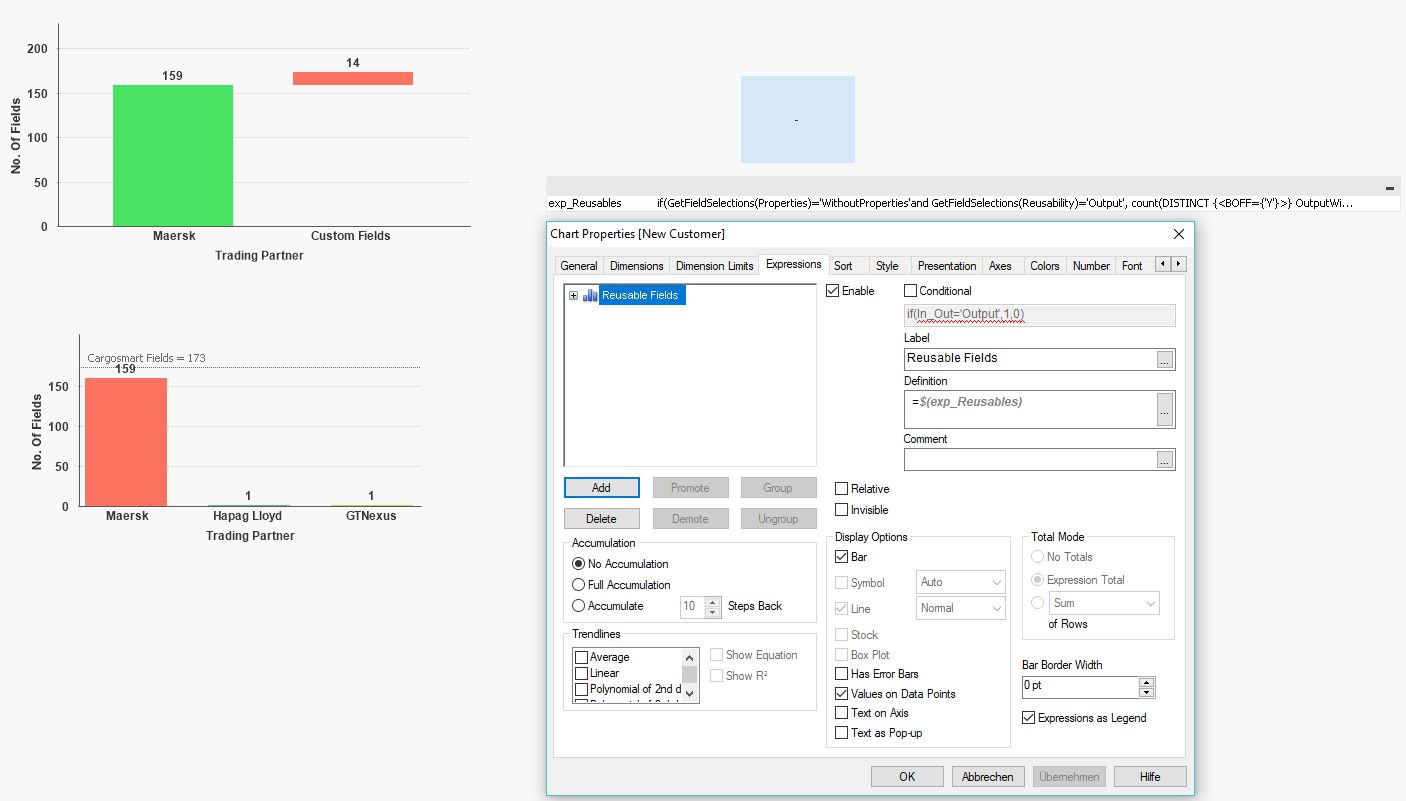
Hope this helps
Burkhard
- Mark as New
- Bookmark
- Subscribe
- Mute
- Subscribe to RSS Feed
- Permalink
- Report Inappropriate Content
settings -> variable overview -> add new variable -> paste in definition (no equal sign or quotes)