Unlock a world of possibilities! Login now and discover the exclusive benefits awaiting you.
- Qlik Community
- :
- All Forums
- :
- QlikView App Dev
- :
- budget vs sales
- Subscribe to RSS Feed
- Mark Topic as New
- Mark Topic as Read
- Float this Topic for Current User
- Bookmark
- Subscribe
- Mute
- Printer Friendly Page
- Mark as New
- Bookmark
- Subscribe
- Mute
- Subscribe to RSS Feed
- Permalink
- Report Inappropriate Content
budget vs sales
I have the following design
Budget :
load
"Code Site"&"Code Structure"&Comp&"Date Time" as BudgetId,
summonth,
sumyear
;
SQL SELECT "Code Site",
"Code Structure",
Comp,
"Date Time",
summonth,
sumyear
FROM QlikDataWarehouse.dbo."V_Budget";
There is no relation between "Code Site" and summonth. whenever I change values of filters "Code Site","Code Structure","Date Time",Comp there is no value for ventes
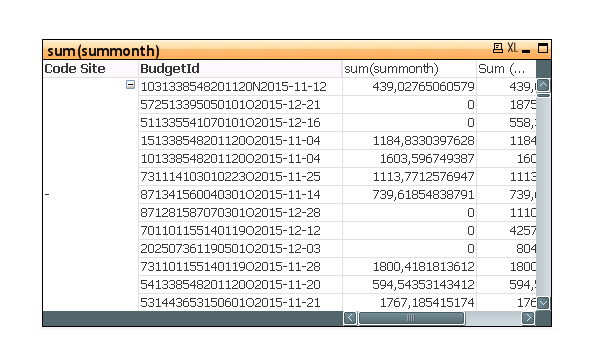
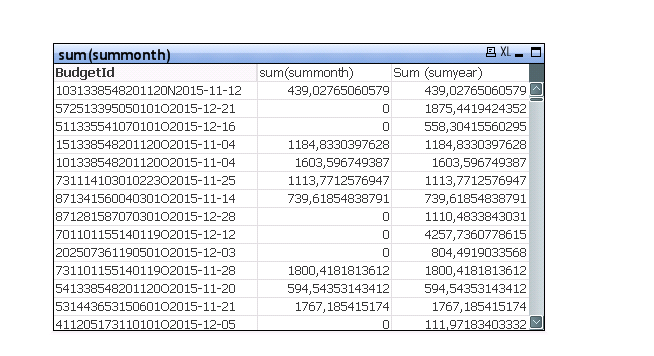
I didn't get the best result , how to resolve it ?
- Tags:
- new_to_qlikview
- Mark as New
- Bookmark
- Subscribe
- Mute
- Subscribe to RSS Feed
- Permalink
- Report Inappropriate Content
Hi jaweher89,
Could you provide a sample qv file?
The issue could be also related with the BudgetId relation.
Best regards,
Daniel
- Mark as New
- Bookmark
- Subscribe
- Mute
- Subscribe to RSS Feed
- Permalink
- Report Inappropriate Content
Please try to avoid posting multiple threads about the same issue, it makes it hard to follow a discussion.
Your tables are only correctly linked if there are matching field values of BudgetId in both tables.
It would be interesting to know how the values of BudgetId were constructed in table TempVente and how they look alike.
As suggested in the other thread, try to create a table box with fields from both tables that you know are always filled with values plus the key field BudgetId. Then check if values are matching, or understand why they are not matching.
If this is not helpful to you, please detail your request, best by uploading a small sample QVW.
- Mark as New
- Bookmark
- Subscribe
- Mute
- Subscribe to RSS Feed
- Permalink
- Report Inappropriate Content
Hi jaweher89,
this is a "classical" problem of Sales vs. Budget comparison, when you are trying to solve it using a concatenated key in one of the tables (Budget) and the rest of the keys only stored in the other table (Sales). Every time you have Budget for Sites/Dates/... with no Sales for the same combinations of keys, you will have budget numbers with unresolved key values.
You need to implement one of the two data modelling techniques - either Link Tables or Concatenated Facts, to make it work correctly. You can find numerous references to these techniques on this forum. Also, check out my new book QlikView Your Business. In the book, I'm describing with a lot of details how to build each one of the two data models, and which one is better and why.
cheers,
Oleg Troyansky
QlikView Your Business: An expert guide to Business Discovery with QlikView and Qlik Sense
