Unlock a world of possibilities! Login now and discover the exclusive benefits awaiting you.
- Qlik Community
- :
- All Forums
- :
- QlikView App Dev
- :
- list box - Include excluded values in search
- Subscribe to RSS Feed
- Mark Topic as New
- Mark Topic as Read
- Float this Topic for Current User
- Bookmark
- Subscribe
- Mute
- Printer Friendly Page
- Mark as New
- Bookmark
- Subscribe
- Mute
- Subscribe to RSS Feed
- Permalink
- Report Inappropriate Content
list box - Include excluded values in search
Hi,
I am not sure about the properties that is found in the list box "Include excluded values in search:. Searched in the Qlikview community also, couldn't find any solution. Attached screen shot for your reference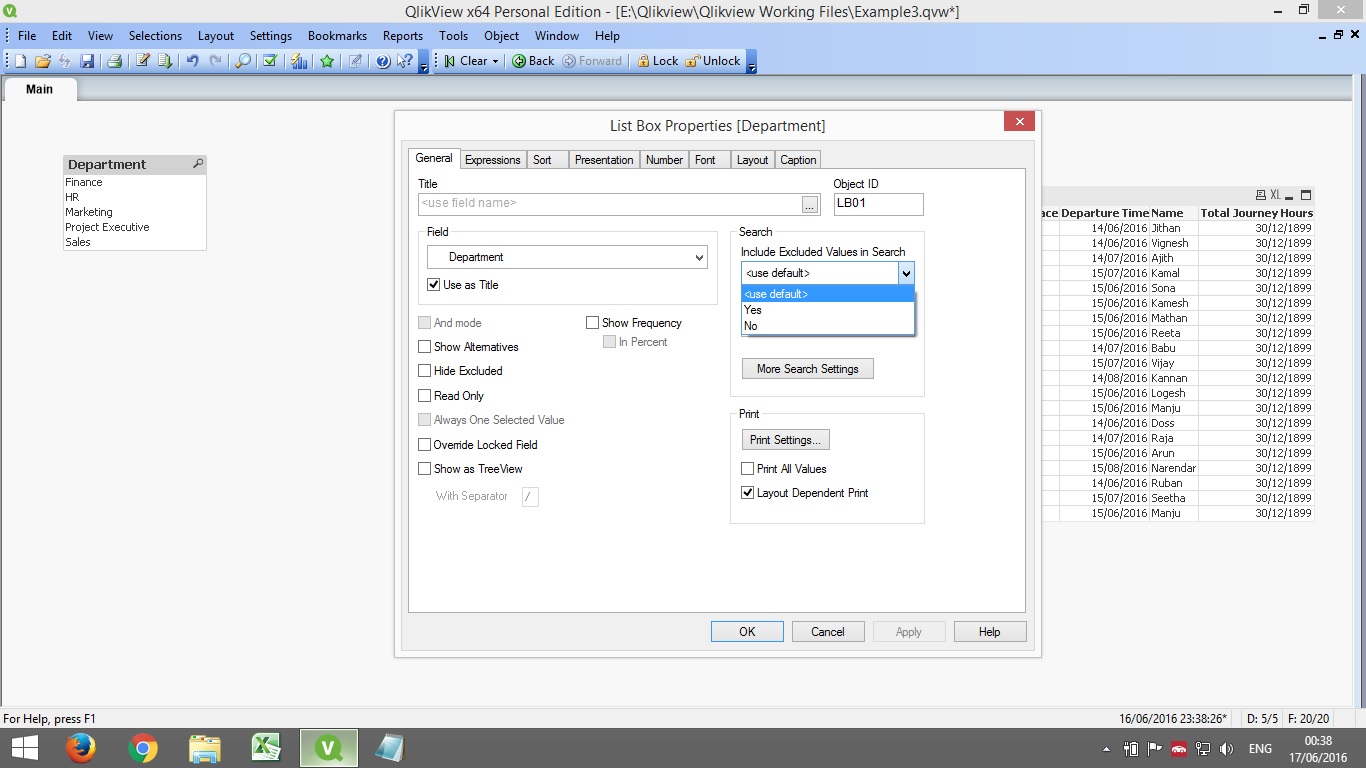
Accepted Solutions
- Mark as New
- Bookmark
- Subscribe
- Mute
- Subscribe to RSS Feed
- Permalink
- Report Inappropriate Content
Since a picture says more then a thousand words, I made ya this image:
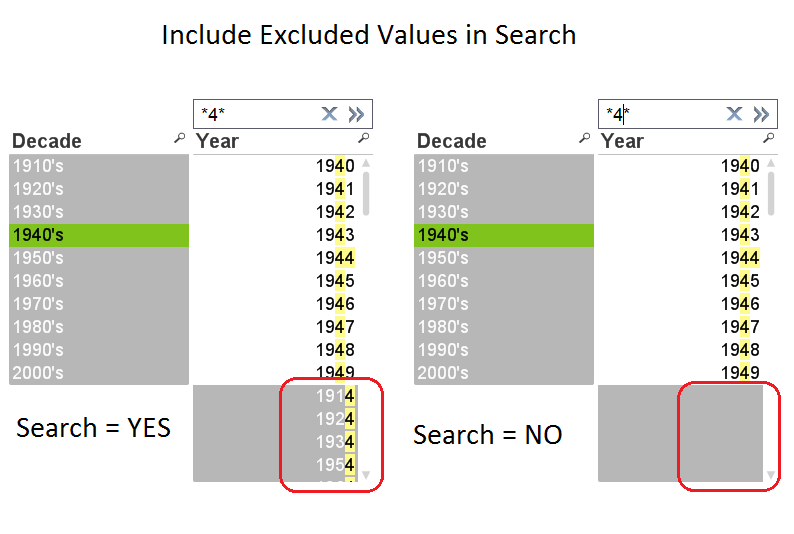
Hope that makes everything 100% clear.
- Mark as New
- Bookmark
- Subscribe
- Mute
- Subscribe to RSS Feed
- Permalink
- Report Inappropriate Content
If set to "No" and you use the search option of the Listbox, it will only show the results of the "white" values. If you set it to "Yes" it will only show you the results of the "grey" values.
- Mark as New
- Bookmark
- Subscribe
- Mute
- Subscribe to RSS Feed
- Permalink
- Report Inappropriate Content
Hi Onno
Thanks for your Quick reply. Still I have a confusion in the above stuff and I am not sure whether I miss understood.
1. "No" - will able to search only in "White Color"
2. "Yes" - Will able to search Both in "White color" & "Grey Color"
This is what i got which means I ma able to search in both "White and Grey" when I set to "Yes". Attached screen shot for reference. Please correct me if I am wrong. Thanks in advance.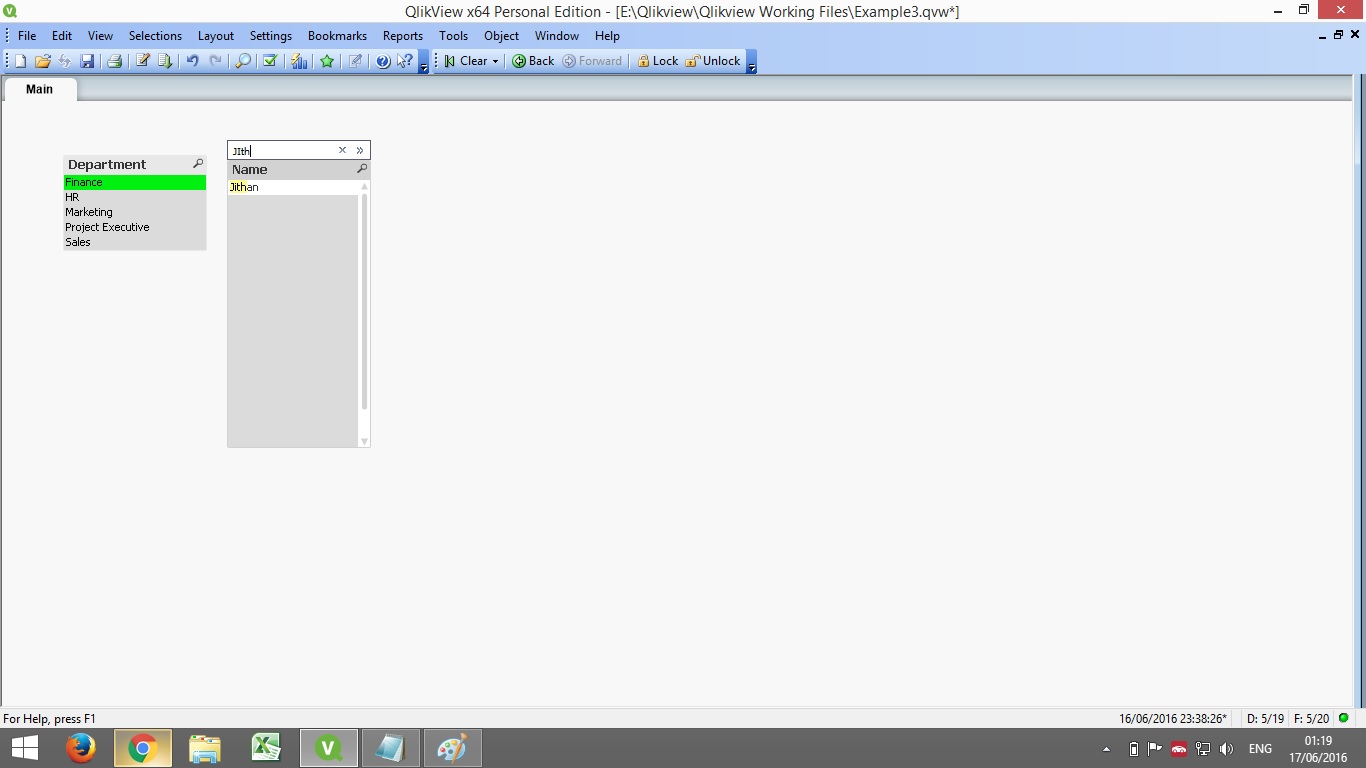
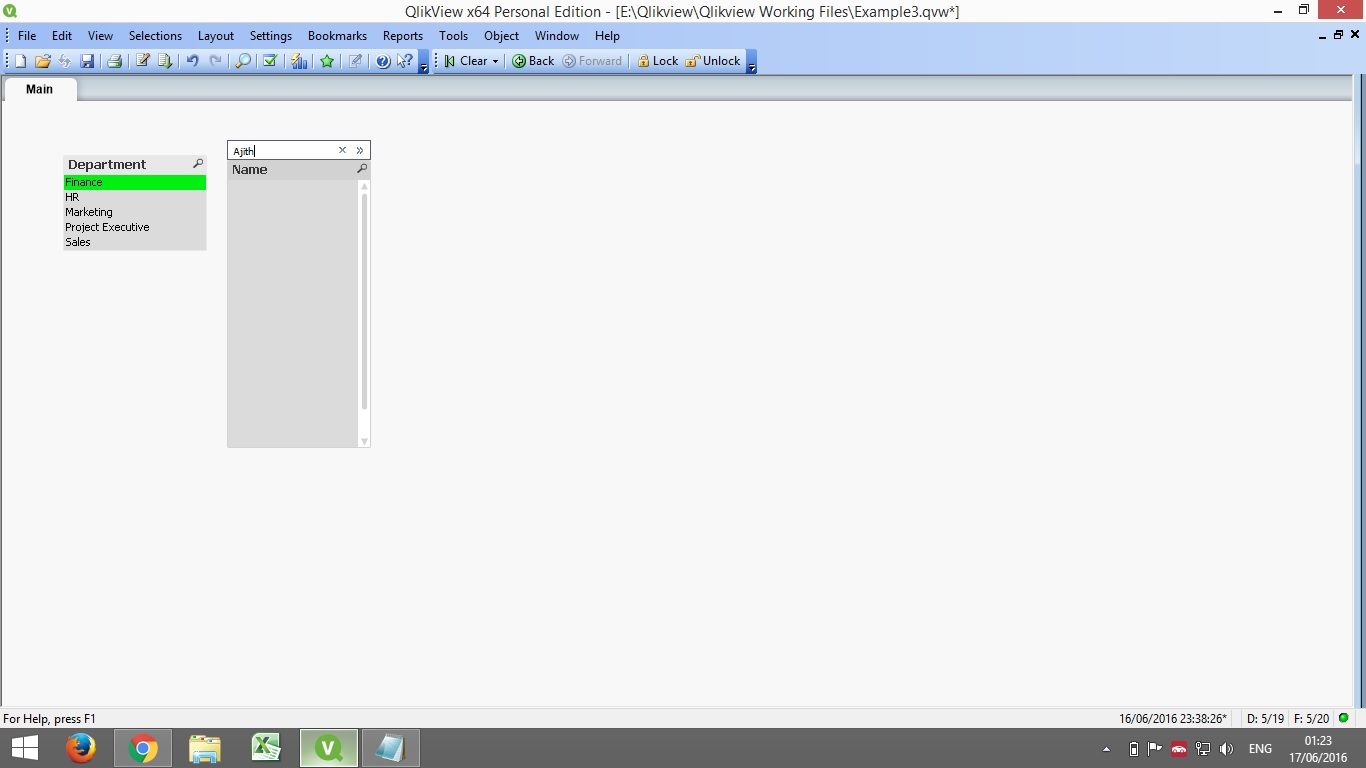
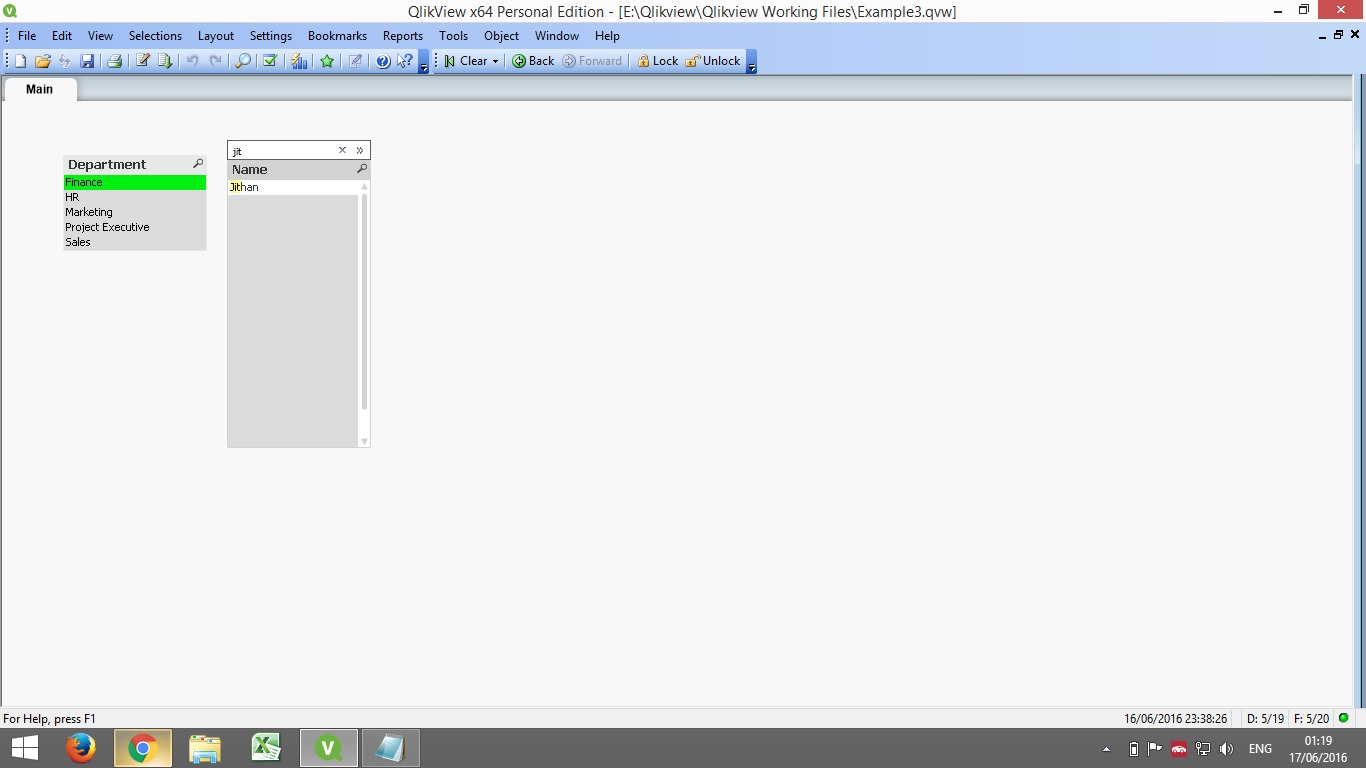
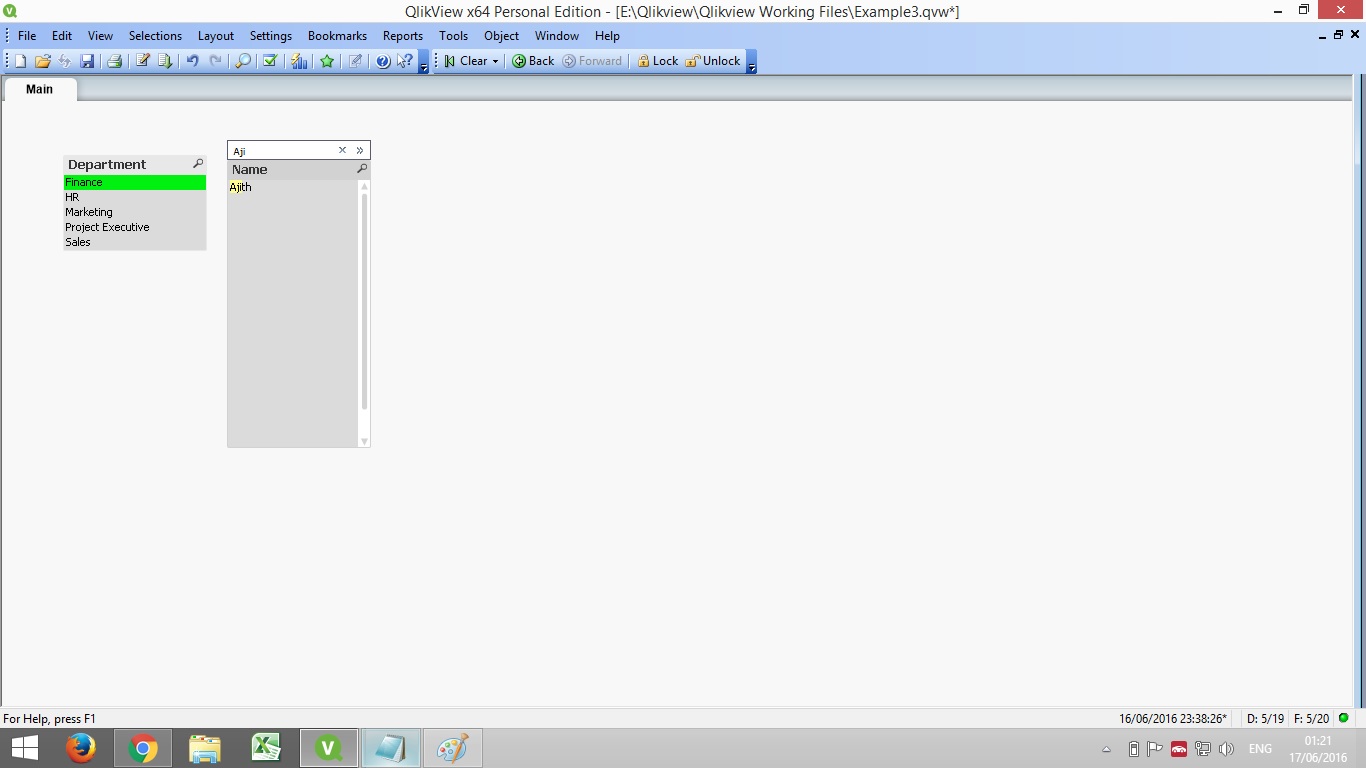
- Mark as New
- Bookmark
- Subscribe
- Mute
- Subscribe to RSS Feed
- Permalink
- Report Inappropriate Content
Since a picture says more then a thousand words, I made ya this image:
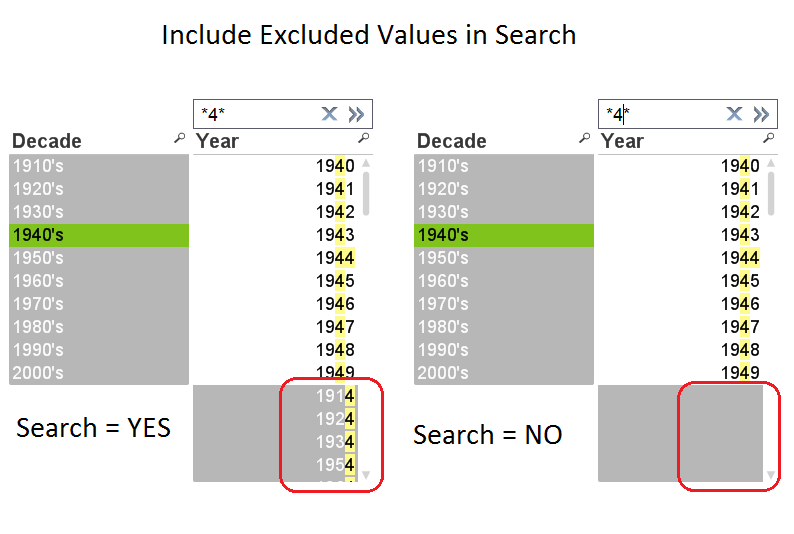
Hope that makes everything 100% clear.