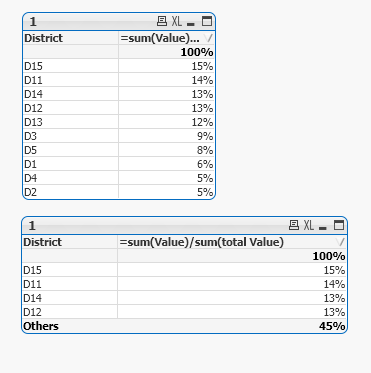Unlock a world of possibilities! Login now and discover the exclusive benefits awaiting you.
- Qlik Community
- :
- All Forums
- :
- QlikView App Dev
- :
- showing percentage in a chart
- Subscribe to RSS Feed
- Mark Topic as New
- Mark Topic as Read
- Float this Topic for Current User
- Bookmark
- Subscribe
- Mute
- Printer Friendly Page
- Mark as New
- Bookmark
- Subscribe
- Mute
- Subscribe to RSS Feed
- Permalink
- Report Inappropriate Content
showing percentage in a chart
please see screenshot will show exactly the request bij sample
thanks
- Tags:
- qlikview_scripting
Accepted Solutions
- Mark as New
- Bookmark
- Subscribe
- Mute
- Subscribe to RSS Feed
- Permalink
- Report Inappropriate Content
try the expression
=sum(MutbeDragFab)/sum(TOTAL MutbeDragFab)this gives you the percentage for each
then in dimension limits set top 10.
in my example, the first chart shows the percentage for all (totals 100%), i set to top 5 dimension limits in second chart (you can turn Others off/on):
- Mark as New
- Bookmark
- Subscribe
- Mute
- Subscribe to RSS Feed
- Permalink
- Report Inappropriate Content
actually, you shouldnt. in NUMBER tab, set it as percentage.
- Mark as New
- Bookmark
- Subscribe
- Mute
- Subscribe to RSS Feed
- Permalink
- Report Inappropriate Content
try the expression
=sum(MutbeDragFab)/sum(TOTAL MutbeDragFab)this gives you the percentage for each
then in dimension limits set top 10.
in my example, the first chart shows the percentage for all (totals 100%), i set to top 5 dimension limits in second chart (you can turn Others off/on):
- Mark as New
- Bookmark
- Subscribe
- Mute
- Subscribe to RSS Feed
- Permalink
- Report Inappropriate Content
Thanks , only added this : *100
=(sum(MutBedragFak)/sum(TOTAL MutBedragFak))*100 works ok
- Mark as New
- Bookmark
- Subscribe
- Mute
- Subscribe to RSS Feed
- Permalink
- Report Inappropriate Content
actually, you shouldnt. in NUMBER tab, set it as percentage.
- Mark as New
- Bookmark
- Subscribe
- Mute
- Subscribe to RSS Feed
- Permalink
- Report Inappropriate Content
Ok, makes sence , thanks
- Mark as New
- Bookmark
- Subscribe
- Mute
- Subscribe to RSS Feed
- Permalink
- Report Inappropriate Content
yw