Recent Documents
-
Transformación de fechas en QV
Ejemplos de Función Date# y Date para transformar fechas y luego darles formato. Esto como método alternativo a MakeDate, que usa 4 funciones haciendo... Show MoreEjemplos de Función Date# y Date para transformar fechas y luego darles formato. Esto como método alternativo a MakeDate, que usa 4 funciones haciendo más lento el load:
MakeDate(Left(20130628,4), Mid(20130628,5,2),Right(20130628,2))
1. Date#(20130628,'YYYYMMDD')
Devuelve 41453 en formato 20130628
2. Date(Date#(20130628,'YYYYMMDD'),'DD-MMM-YY')
Devuelve 41453 con formato 28-jun-13
3. Date(Date#('2013.06.28','YYYY.MM.DD'),'DD-MMM-YY')
Devuelve 41453 con formato 28-jun-13
4. Date(Date#('06-28-13','MM-DD-YY'),'DD-MMM-YY')
Devuelve 41453 con formato 28-jun-13
5. Date(Date#('28.06.13' ,'DD.MM.YY'),'DD-MMM-YY')
Devuelve 41453 con formato 28-jun-13
6. Date(Date#('jun.28.2011', 'DD.MMM.YYYY'), 'DD-MMM-YY')
Devuelve 41453 con formato 28-jun-13
7. Para eliminar hora de una fecha
Date(Floor( '2013-06-28 07:30:38' ),'DD-MMM-YY')
Devuelve 41453 con formato 28-jun-13 sin minutos
8. Para obtener solo la hora de una fecha
Time(Frac( '2013-06-28 11:30:38' ),'hh:mm:ss')
Devuelve 0,47960648148 con formato 11:30:38
9. Para obtener Fecha y Hora
Date( Timestamp#( '20130628 11:30:38', 'YYYYMMDD hh:mm:ss'), 'DD-MMM-YY hh:mm:ss' )
Devuelve 41453,479606481 con formato 28-jun-13 11:30:38
10. Para obtener día de la semana en fecha
Date( '2013-06-28', 'WWW DD-MMM-YY')
Devuelve 41453 con formato vie 28-jun-13
11. Resta un mes a la fecha
AddMonths('2013-06-28',-1)
Devuelve 41422 en formato 28/05/2013 (formato predeterminado)
12. Suma un mes a la fecha
AddMonths('2013-06-28', 1)
Devuelve 41453 en formato 28/07/2013 (formato predeterminado)
Esta nota esta publicada en el blog: Qlikview en Español
NOTAS:
Al indicar un formato de hora en Qlikview la letra mayuscula M= mes, y letra minuscula m= minutos
Referencias (ingles)
http://community.qlik.com/blogs/qlikviewdesignblog/2013/02/19/why-don-t-my-dates-work
-
Working Hours Calculation excluding weekends and holidays
Calculating working hours is an essential measure in many business scenarios. In this post, I will demonstrate the steps to calculate this measure. Ad... Show MoreCalculating working hours is an essential measure in many business scenarios. In this post, I will demonstrate the steps to calculate this measure. Additionally, I will cover other aspects related to working hours, such as calculating overtime and excluding lunch breaks.
Note:
The example in this post assumes weekends are Saturday and Sunday. If your weekends fall on different days, please refer to the post linked below.
Working-days-and-hours-calculations-for-custom-weekends
Consider the following case:
Suppose a ticket is logged into the system on a certain day, referred to as the Start Date, and the same ticket is resolved on a different day, referred to as the End Date. We may want to calculate the working hours between these two dates to assess the efficiency of ticket closure time.
Here is how you can calculate it within the script
1) Calculate business working hours excluding week ends(Saturday and Sunday) and Holidays.
Following are the considerations
1) Count only standard working hours ( 9 AM - 6 PM) - You can change accordingly
2) Exclude Saturdays and Sundays
3) Exclude Holidays
You can adjust the date format of the variables below according to actual format in your data. Then use timestamp() function to represent it in required format.
SET TimeFormat='hh:mm:ss';
SET DateFormat='DD/MM/YYYY';SET TimestampFormat='DD/MM/YYYY hh:mm:ss';
Set up the variables below for standard working hours on weekdays. You can adjust the variables according to your working hours (e.g., 9 AM - 6 PM), and the rest of the calculations will be done automatically.
// Set the start and end hour of the day in 24 hour format LET vStartHour = 9; LET vEndHour = 18; LET vWorkingHourPerDay = $(vEndHour) -$(vStartHour);Set up the holiday list as shown below. Feel free to use your own holiday list.
Holidays: LOAD Concat(chr(39)&Holidays&chr(39),',') as Holidays Inline [ Holidays 08/03/2016 09/03/2016 17/08/2010 ]; LET vHolidays = Peek('Holidays',0,'Holidays');Following is the logic to calculate the business working hours between to dates
Data: LOAD *, rangesum( NetWorkDays(START_TIME+1,END_TIME-1,$(vHolidays)) * MakeTime($(vWorkingHourPerDay)), // In between hours if(NetWorkDays(END_TIME,END_TIME,$(vHolidays)), Rangemin(rangemax(frac(END_TIME),maketime($(vStartHour))),maketime($(vEndHour)))- Rangemax(rangemin(frac(END_TIME),maketime($(vStartHour))),maketime($(vStartHour))),0), // working hours last day if(NetWorkDays(START_TIME,START_TIME,$(vHolidays)), Rangemin(rangemax(frac(START_TIME),maketime($(vEndHour))),maketime($(vEndHour)))- Rangemax(rangemin(frac(START_TIME),maketime($(vEndHour))),maketime($(vStartHour))),0), // working hours first day if(NetWorkDays(START_TIME,START_TIME,$(vHolidays)) and floor(START_TIME)=floor(END_TIME),-MakeTime($(vWorkingHourPerDay))) // If same day then correct the hours )*24 AS Business_Hrs_Without_Overtime, rangesum(if(NetWorkDays(START_TIME,START_TIME,$(vHolidays)) , rangesum(if(frac(START_TIME)<maketime($(vStartHour)),maketime($(vStartHour))-frac(START_TIME),0), if(frac(END_TIME)>maketime($(vEndHour)),frac(END_TIME)-maketime($(vEndHour)),0))*24)) as Overtime ; // Overtime LOAD *, timestamp(StartTime,'DD/MM/YYYY hh:mm:ss TT') as START_TIME, timestamp(EndTime,'DD/MM/YYYY hh:mm:ss TT') as END_TIME Inline [ TicketNo,StartTime, EndTime 1, 8/25/2010 3:00:00 PM, 8/27/2010 6:00:00 PM 2, 8/16/2010 10:00:00 AM, 8/17/2010 1:00:00 PM 3, 8/17/2010 1:30:00 PM, 8/17/2010 2:45:00 PM 4, 8/17/2010 3:00:00 PM, 8/18/2010 5:00:00 PM 5, 8/18/2010 5:01:00 PM, 8/19/2010 4:00:00 PM 6, 8/19/2010 5:00:00 PM, 8/20/2010 10:00:00 AM 7, 8/20/2010 11:00:00 AM, 8/20/2010 5:00:00 PM 8, 8/23/2010 2:00:00 PM, 8/23/2010 4:00:00 PM 9, 8/23/2010 5:00:00 PM, 8/23/2010 6:00:00 PM 10, 8/24/2010 7:00:00 AM, 8/24/2010 2:00:00 PM 11, 8/20/2010 5:30:00 PM,8/23/2010 1:00:00 PM 12, 3/7/2016 4:00:00 PM, 3/10/2016 6:00:00 PM 13, 8/19/2010 11:00:00 AM, 8/20/2010 6:30:00 PM]; DROP Fields StartTime, EndTime;You can then create measures to display working hours. Use the measure below if you want to present the working hours in hh:mm:ss format.
=interval(sum(Business_Hrs_Without_Overtime)/24,'hh:mm:ss')
2) Calculate business working hours excluding week ends(Saturday and Sunday), Lunch Breaks and Holidays.
Below are the considerations
1) Count only standard working hours ( 9 AM - 6 PM)
2) Exclude Saturdays and Sundays
3) Exclude Lunch Break (1 PM - 2PM)
4) Exclude Holidays
Set the Variables for standard working hours and lunch breaks. You can change the values according to your needs
// Set the start and end hour of the day in 24 hour format LET vStartHour = 9; LET vEndHour = 18; LET vLunchStart =13; LET vLunchEnd =14; LET vWorkingHourPerDay = ($(vEndHour) -$(vStartHour))-($(vLunchEnd)-$(vLunchStart));Include the Holidays
// Include the holidays list Holidays: LOAD Concat(chr(39)&Holidays&chr(39),',') as Holidays Inline [ Holidays 08/03/2016 09/03/2016 ]; LET vHolidays = Peek('Holidays',0,'Holidays');Following is the logic to calculate the business working hours between two dates
Data: LOAD *, rangesum( NetWorkDays(START_TIME+1,END_TIME-1,$(vHolidays)) * MakeTime($(vWorkingHourPerDay)), // 12 hours per workday, for all day inbetween the period, excluding bounderies if(NetWorkDays(END_TIME,END_TIME,$(vHolidays)) , rangesum(rangemin(frac(END_TIME),MakeTime($(vLunchStart)))- rangemin(frac(END_TIME),MakeTime($(vStartHour))) , rangemin(frac(END_TIME),MakeTime($(vEndHour))) - rangemin(frac(END_TIME),MakeTime($(vLunchEnd)))),0), // working hours last day if(NetWorkDays(START_TIME,START_TIME,$(vHolidays)), rangesum(MakeTime($(vLunchStart)) - rangemin(rangemax(frac(START_TIME), MakeTime($(vStartHour))),MakeTime($(vLunchStart))), MakeTime($(vEndHour)) - rangemax(rangemin(frac(START_TIME), MakeTime($(vEndHour))),MakeTime($(vLunchEnd)))),0), // working first day if(NetWorkDays(START_TIME,START_TIME,$(vHolidays)) and floor(START_TIME)=floor(END_TIME),-MakeTime($(vWorkingHourPerDay))) // If the same day then correct the hours )*24 AS Business_Hrs_Without_Overtime, rangesum(if(NetWorkDays(START_TIME,START_TIME,$(vHolidays)) , rangesum(if(frac(START_TIME)<maketime($(vStartHour)),maketime($(vStartHour))-frac(START_TIME),0), if(frac(END_TIME)>maketime($(vEndHour)),frac(END_TIME)-maketime($(vEndHour)),0))*24)) as Overtime ; // Overtime LOAD *, timestamp(StartTime,'MM/DD/YYYY hh:mm:ss TT') as START_TIME, timestamp(EndTime,'MM/DD/YYYY hh:mm:ss TT') as END_TIME; LOAD * Inline [ TicketNo,StartTime, EndTime 1, 8/16/2010 7:00:00 AM, 8/16/2010 7:00:00 PM 2, 8/16/2010 10:00:00 AM, 8/16/2010 1:30:00 PM 3, 8/16/2010 9:00:00 AM, 8/16/2010 2:00:00 PM 4, 8/16/2010 11:00:00 AM, 8/16/2010 1:00:00 PM 5, 8/16/2010 1:15:00 PM, 8/16/2010 1:45:00 PM 6, 8/16/2010 3:00:00 PM, 8/16/2010 7:00:00 PM 7, 8/16/2010 1:30:00 PM, 8/16/2010 6:00:00 PM 8, 8/16/2010 2:00:00 PM, 8/16/2010 7:00:00 PM 9, 8/16/2010 5:00:00 PM, 8/16/2010 6:00:00 PM 10, 8/16/2010 7:00:00 AM, 8/16/2010 1:00:00 PM 11, 8/16/2010 9:30:00 AM,8/16/2010 11:00:00 AM 12, 8/16/2010 1:00:00 PM, 8/16/2010 1:34:00 PM 13, 8/16/2010 2:00:00 PM, 8/17/2010 7:00:00 PM 14, 8/16/2010 1:00:00 PM, 8/17/2010 6:00:00 PM 15, 8/16/2010 9:00:00 AM, 8/17/2010 1:00:00 PM 16, 8/16/2010 3:30:00 PM,8/17/2010 2:00:00 PM 17, 8/16/2010 7:00:00 AM, 8/17/2010 5:00:00 PM 18, 8/17/2010 10:00:00 AM, 8/19/2010 5:00:00 PM 19, 8/17/2010 3:00:00 PM, 8/19/2010 4:00:00 PM 20, 8/19/2010 1:00:00 PM, 8/24/2010 11:00:00 AM ];Please refer to the attached applications.
Please feel free to share any suggestions.
-
Generic keys
Generic Keys is a way to define keys between tables in a more general way so that their values can represent other things than individual key values; ... Show MoreGeneric Keys is a way to define keys between tables in a more general way so that their values can represent other things than individual key values; they can represent groups of key values or any key value. As an example, you can combine product IDs, product group IDs and a symbol for all products into one key field.
You can use generic keys to solve many data modeling problems:
- Authorization table with OR-logic between fields
If you have an authorization table you sometimes want to have a slightly more complex access restriction than a simple logical AND between fields. It could be e.g., that a user is allowed to see sales for all regions for a specific product and at the same time the European sales for all products. Generic keys can be used here. - Mixed dimensional granularity in a single fact table
Often you want to compare actual numbers with budget numbers. The standard method is to concatenate these two tables into one common fact table. However, this new fact table could have mixed granularity in many of the dimensions. Generic keys can be used here. - Multiple fact tables linked using a master link table
Sometimes you have fact tables that are so different that you don’t want to concatenate them. To solve this problem you can make a data model that has a central link table and uses generic keys.
See more in the attached files.
PS I have been asked to make an example on comparing budget and actual numbers, so here it comes as a second attachment. It is a zip file with a mock-up order database with a budget. Create a new empty qvw; expand the zipped files in the same folder as the qvw; insert one of the two included script files into the qvw and run the script.
- Authorization table with OR-logic between fields
-
Convert Gauss-Kruger (GK) coordinates to Latitude/Longitude
This article is about converting the GK (Gauss-Krüger) coordinates into WGS 84 (Latitude/Longitude)Background:In cartography, the term Gauss–Krüger Ge... Show MoreThis article is about converting the GK (Gauss-Krüger) coordinates into WGS 84 (Latitude/Longitude)
Background:
In cartography, the term Gauss–Krüger Geographic coordinate system is named after Carl Friedrich Gauss (1777-1855) and Johann Heinrich Louis Krüger. It is a particular set of transverse Mercator projections (map projections) used in narrow zones in Europe and South America, at least in Germany, Turkey, Austria, Slovenia, Croatia, Macedonia, Finland and Argentina. This Gauss–Krüger system is similar to the universal transverse Mercator system (UTM), but the central meridians of the Gauss–Krüger zones are only 3° apart, as opposed to 6° in UTM. Depending on the zone of the Gauss-Kruger coordinates, different EPSG codes are applicable (The country of Germany is within the EPSG-Codes 31466 to 31469). Nevermind about the EPSG code, the below conversion works on any Gauss-Kruger coordinates.
The typical Gauss-Krüger coordinates is a pair of "Rechtswert" (East) and "Hochwert" (North) coordinates, both numbers are 7 digits long, may have up to 3 decimals (since the unit is meter, decimals don't make much sense as they are about decimeters, centimeters, even millimeter).
Links:
- An online translater example is here: WGS84 L�nge/Breite oder Gau�-Kr�ger nach MGRS :: Geograph Deutschland
It supports even http-get requests. - I would not have been able to solve this without this How-To Excel. http://www.kram.de/pca/koordinatenumrechnung.xls Thanks to the author!
- http://en.wikipedia.org/wiki/Gauss%E2%80%93Kr%C3%BCger_coordinate_system
- DE:Gauß-Krüger - OpenStreetMap Wiki (in German)
Solution:
Enough about the background, to convert given set of Gauss-Krüger coordinates from a given "Rechtswert" (East) and "Hochwert" (North) in QlikView add the following script fragments. Adjust the values of XCOORD_Field and Y_COORD Field with the effective column names in which the GK values are found in the later LOAD statement.
// constants
LET XCOORD_Field = 'XKOORD';
LET YCOORD_Field = 'YKOORD';
// Formulas
SET @rho = 57.29577951; //=180/PISET @e2 = 0.006719219;
SET @b1 = "($(YCOORD_Field)/10000855.7646)";
SET @b2 = "Pow($(@b1),2)";
SET @bf = "325632.08677*$(@b1)*((((((0.00000562025*$(@b2)-0.0000436398)*$(@b2)+0.00022976983)*$(@b2)-0.00113566119)
*$(@b2)+0.00424914906)*$(@b2)-0.00831729565)*$(@b2)+1) / 3600/ $(@rho)";
SET @fa = "(($(XCOORD_Field)-(Floor($(XCOORD_Field)/1000000)*1000000)-500000)/(6398786.849/Sqrt(1+(Pow(COS($(@bf)),2)*$(@e2)))))";
SET @LAT_Formula = "($(@bf)-(Pow($(@fa),2)*(Sin($(@bf))/Cos($(@bf)))*(1+(Pow(COS($(@bf)),2) * $(@e2)))/2)
+(Pow($(@fa),4)*(Sin($(@bf))/Cos($(@bf)))*(5+(3*Pow(Sin($(@bf))/Cos($(@bf)),2))+(6*(Pow(COS($(@bf)),2)
* $(@e2)))-(6*(Pow(COS($(@bf)),2) * $(@e2))*Pow(Sin($(@bf))/Cos($(@bf)),2)))/24)) * $(@rho)";
SET @LON_Formula = "(($(@fa)-(Pow($(@fa),3)*(1+(2*Pow(Sin($(@bf))/Cos($(@bf)),2))+(Pow(COS($(@bf)),2)
* $(@e2)))/6)+(Pow($(@fa),5)*(1+(28*Pow(Sin($(@bf))/Cos($(@bf)),2))+(24*Pow(Sin($(@bf))/Cos($(@bf)),4)))/120))
* $(@rho)/COS($(@bf))) + (Floor($(XCOORD_Field)/1000000)*3)";
Now if you import a file or table with Gauss-Krüger coordinates in fields XKOORD / YKOORD this is your script (dark-blue part). If you plan to use QlikView's built-in Mapping Extension "Quick Map" or "QlikView Mapping Extension", the coordinates-pair needs to go into one field, which I am calling LON_LAT. They need to have US number format. use the dark-red part of the script as well.
SET US_Format = "'','.',' '";
LOAD
*
,Num(LON,$(US_Format)) & ',' & Num(LAT,$(US_Format)) AS LON_LAT
;
LOAD
ID
,XKOORD,
,YKOORD
,$(@LAT_Formula) AS LAT
,$(@LON_Formula) AS LON
FROM
[myExcel.xlsx]
(ooxml, embedded labels);
Enjoy,
Christof
- An online translater example is here: WGS84 L�nge/Breite oder Gau�-Kr�ger nach MGRS :: Geograph Deutschland
-
The Fastest Dynamic Calendar Script (Ever)
Me and a colleague have put together a new Calendar, combining a super fast method for generating the needed calendar, while also removing a lot confi... Show MoreMe and a colleague have put together a new Calendar, combining a super fast method for generating the needed calendar, while also removing a lot configuration options in the previous methods.
So if you're using a Min/Max based approach like the one described here: Creating A Master Calendar
Then you're properly used to waiting for the Min/Max to find the largest values in your dataset. This can take minutes. What we have here takes less than a second. I've actually not been able to time this, because this calendar script takes less than a 1 seconds even on billions of rows on decent hardware. The only exception to this is if you use a date range starting before christ and spans a thousand years. If you have a date range, with a lot of holes in it (dates with no data), then you should use the last parameter:
Call Calendar('[Date (NK)]','MyCal','Pre.','','true');
The Attached qvw shows both methods (remember the qvs file).
I've not commented it, because most people will not grasp what is going on anyway, and don't need to
To try it out, include the following in your script, and add this to your code:
Call Calendar('DateField');
/* ************************************************************************************
itelligence Standard Qlik Calender Torben Seebach/Martin Didriksen Special Thanks to Rob Wunderlich and John Witherspoon
Configure Calender parameters
Syntax:
Calendar(DateField[,CalendarName][,Prefix[,Suffix[,FullCalendar]]])
Example:
Call Calendar('Date (NK)','MyCal','Pre.','','true'); // creates a the MyCal table and fields are prefixed with Pre. In the superfast variat
Call Calendar('Date (NK)'); //creates a table called calendar based of "Date (NK)" field
Mandatory:
@_DateField Contains the name of the field to connect the calendar to
Optional:
@_CalendarName Contains the name of the calendar we create
@_CalendarPrefix A Prefix for all fields
@_CalendarSuffix A Suffix for all fields
@_FullCalendar If this contains a value then it creates a calendar with all dates from Min(Date) to Max(Date), default is the slowest option************************************************************************************ */
Sub Calendar (_DateField,_CalendarName,_CalendarPrefix,_CalendarSuffix,_FullCalendar)
Let _StartTime = Now();
Let _CalendarName = If(Len('$(_CalendarName)')=0,'Calendar','$(_CalendarName)');
Let _CalendarPrefix = If(Len('$(_CalendarPrefix)')=0,'','$(_CalendarPrefix)');
Let _CalendarSuffix = If(Len('$(_CalendarSuffix)')=0,'','$(_CalendarSuffix)');
Let _FullCalendar = If(Len('$(_FullCalendar)')=0,1,0);
Let _DateField = PurgeChar(_DateField,'"[]');"$(_CalendarName)":
LOAD
Distinct [$(_DateField)] as [$(_DateField)],
Text(Date([$(_DateField)])) as [$(_CalendarPrefix)DateText$(_CalendarSuffix)],
Year([$(_DateField)]) as [$(_CalendarPrefix)Year$(_CalendarSuffix)],
Week([$(_DateField)])&'-'&Year([$(_DateField)]) as [$(_CalendarPrefix)WeekYear$(_CalendarSuffix)],
Week([$(_DateField)]) as [$(_CalendarPrefix)Week$(_CalendarSuffix)],
Month([$(_DateField)]) as [$(_CalendarPrefix)Month$(_CalendarSuffix)],
Year([$(_DateField)])&'-'&Text(Date([$(_DateField)],'MM')) as [$(_CalendarPrefix)YearMonth$(_CalendarSuffix)], 'Q'&Ceil(Month([$(_DateField)])/3) as [$(_CalendarPrefix)Quarter$(_CalendarSuffix)],
AutoNumber(MonthStart([$(_DateField)]),'_MonthSerial') as [$(_CalendarPrefix)MonthSerial$(_CalendarSuffix)],
AutoNumber(QuarterStart([$(_DateField)]),'_QuarterSerial') as [$(_CalendarPrefix)QuarterSerial$(_CalendarSuffix)],AutoNumber(weekyear([$(_DateField)]) &'|'&week([$(_DateField)]),'_WeekSerial') as [$(_CalendarPrefix)WeekSerial$(_CalendarSuffix)] ;
If _FullCalendar=1 Then
LOAD Date(_DateStart+(Iterno()-1),'$(DateFormat)' ) as [$(_DateField)]
While (_DateStart+(Iterno()-1)<=_DateStop);
LOAD
Floor(Min(Fieldvalue('$(_DateField)',RecNo()))) as _DateStart,
Floor(Max(Fieldvalue('$(_DateField)',RecNo()))) as _DateStop
AUTOGENERATE FieldValueCount('$(_DateField)');
Else
LOAD Num(Fieldvalue('$(_DateField)',RecNo())) as [$(_DateField)]
AUTOGENERATE FieldValueCount('$(_DateField)');
End If/* clean variables */
Let _TotalTime = Round((Now()-_StartTime)*60*60*24,0.00000000001);
Let _StartTime = NULL;
Let _vDateStart = NULL;
Let _vDateStop = NULL;
Trace $(_CalendarName) created in: $(_TotalTime) seconds;
Let _TotalTime = NULL;ENDSUB
Updated 2014-05-23:
- Implement preceding load method suggested by Rob Wunderlich
- Fixed Timer to show seconds
- Corrected error in documentation
- Added PurgeChar so [Date A],"Date B" also works.
- Thanks to Stephen Redmond for pointing to a boolean error in line 22
Other than my brilliant Collegue Martin Didriksen, I also want to give John Witherspoon some credit for inspiration on the autogerate method used. I think he was the first who posted it online.
-
Buenas prácticas de Scripting (en español)
El documento adjunto es el apoyo a la charla que me pidió el Qlik User Group Iberia para su reunión del primer aniversario.Se trata de un compendio de... Show MoreEl documento adjunto es el apoyo a la charla que me pidió el Qlik User Group Iberia para su reunión del primer aniversario.
Se trata de un compendio de buenas prácticas de Scripting y está dividido en 5 partes:
- Qlik Deployment Framework
- Arquitectura en 3 capas
- Buenas prácticas enfocadas a la Mejora del Rendimiento
- Buenas prácticas enfocadas a Facilitar el Mantenimiento
- Buenas prácticas en scripting para Incrementar la Velocidad de Desarrollo en la fase de diseño.
El nº de diapositivas está adaptado al limitado tiempo de exposición, por lo que es posible que echéis muchas cosas en falta, aunque trata de cubrir los mínimos esenciales.
La mayoría de las recomendaciones son aplicables tanto a QlikView como a Qlik Sense.
Sentíos libres para hacer cualquier comentario o sugerencia que estiméis oportuno y por supuesto para descargarlo y usarlo como guía en vuestras empresas.
Que lo disfrutéis.
-
Replace characters with Ascii numbers in a string
Hi,The below code helps in replacing characters with ASCII codes in a string in Load script For exampleABC is converted to 656667- since ASCII code of... Show MoreHi,
The below code helps in replacing characters with ASCII codes in a string in Load script
For example
ABC is converted to 656667- since ASCII code of A is 65, B is 66 and C is 67.
CharMap:
Mapping LOAD
Chr(RecNo() - 1) AS Char,
RecNo() - 1 AS Asciicode
AutoGenerate 256;
Data:
LOAD
Text,
MapSubString('CharMap', Text) as formattedText
FROM DataSource;
Hope this helps.
Regards,
Jagan.
-
How to Create a Profit and Loss Statement in QlikView
Have you ever created a P&L statement in QlikView? Well, this technical brief outlines how to create a P&L statement in QlikView 11 using IntervalMat... Show MoreHave you ever created a P&L statement in QlikView? Well, this technical brief outlines how to create a P&L statement in QlikView 11 using IntervalMatch.
Also check out this blog post.
Thanks,
Jennell
-
IntervalMatch and Slowly Changing Dimensions
What techniques are there to match a number with an interval?How does the IntervalMatch prefix work?Should I join the interval match table with the ev... Show More- What techniques are there to match a number with an interval?
- How does the IntervalMatch prefix work?
- Should I join the interval match table with the event table?
- How do I generate an interval from a single change date?
- What is a Slowly Changing Dimension?
- How do I model a multi-level Slowly Changing Dimension?
These questions and others are answered in this Technical Brief.
Thank you Barry for good discussions.
See also the following blog posts
Creating a Date Interval from a Single Date
Creating Reference Dates for Intervals
-
QlikView Date fields
QlikView has an intelligent algorithm to recognize dates independently of which region you are in. In most cases, you will have no problems loading th... Show MoreQlikView has an intelligent algorithm to recognize dates independently of which region you are in. In most cases, you will have no problems loading them. It just works and you do not need to think about it. However, in some cases dates are not properly recognized and then you need to add some code in the script to make it work.
-
How to use - Master-Calendar and Date-Values
Dimensions and calculations over periods are essential parts from nearly each reporting. The analysis from data regarding to periods is quite independ... Show MoreDimensions and calculations over periods are essential parts from nearly each reporting. The analysis from data regarding to periods is quite independent from the to analyse data-area regardless if this are sales-, finance-, human-ressources- or production-data. Nearly nothing is more exciting within an analysis as the development from data over the time and the questions which are following like: Was these development expected or not and what could be the reasons?
However the handling from time-data could be difficult whereas the most could be avoided with a few simple rules.
The easiest way is often to use a master-calendar as dimension-table which is linked to the fact-table(s). Why and how, see:
The Fastest Dynamic Calendar Script (Ever)
Master Calendar with movable holidays
In more complex data-models is it often necessary to create several calendars and/or to use calendars which are divergent to normal year-calendars.
Why You sometimes should Load a Master Table several times
Fiscal Calendar with Non-Standard Days (Not 1-31)
Important is to define and formate the time-dimension properly. Properly meant that the dimensions are (also) numeric then only numeric values could be calculated respectively compared with each other.
Background is that the date of 12/31/1899 is equal to 1 and each further day will be added by one so that the date of 12/31/1999 corresponds to 36525. Hours/Minutes/Seconds are fractions from 1, for example 1 / 24 / 60 = 0,000694 is equal to 1 minute.
This meant that all fields which should be calculated (comparing is calculation, too) should be (additionally) available as numeric field or as Dual-Field:
Often are additionally relative and/or continuing time-dimensions and flags very helpful to avoid complex calculations:
Creating Reference Dates for Intervals
Calendar with flags making set analysis so very simple
Period Presets: Compare Periods on the fly
Subroutine to Create Data Model for From/To Date Selection
Calendar with AsOf Flags, Compare Easter to Easter
Beside simple but frequent time-comparing with one or several time-dimensions in one object and simple expressions like sum(value) or count(order) are there more complicated questions like:
Previous YTQ, QTD, MTD and WTD
Calculating rolling n-period totals, averages or other aggregations
Beside the above used links you will find many interessting postings here within the qlik community to these topic - the notes here are a good starting point to go further.
Have fun!
ps: within the attachment is a german translation - deutsche Fassung.
-
Translation from Numbers in Words
Inspired through this question: General Q. and the solution which tresesco provided in the sub-link: how to convert number into words I thought that m... Show MoreInspired through this question: General Q. and the solution which tresesco provided in the sub-link: how to convert number into words I thought that must be (easier) possible with QlikView itself. At first I considered to split the number with a while-loop and catch to each single-number then a mapping-value. But because of the slight inhomogeneity from the spelling words to the numbers it would be some checking with if-loops necessary. Therefore I deceided to make it more simple. It needs only two small mapping-tables and a preceeding-load in which each word-part oft he number will be separate generated and afterwards simple string-concatenated and a little bit cleaned.
This example is restricted to numbers < 1M but the logic could be extended. I hope I have caught every possibility by the translation - but don't hesitate if you find a error or if you have ideas for improvements. And this is the result:
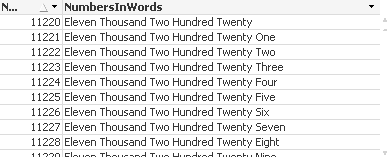
Map_FirstNumbers:
mapping Load * Inline [
FirstNumbers, Text
1, one
2, two
3, three
4, four
5, five
6, six
7, seven
8, eight
9, nine
10, ten
11, eleven
12, twelve
13, thirteen
14, fourteen
15, fifteen
16, sixteen
17, seventeen
18, eighteen
19, nineteen
20, twenty
];
Map_SecondNumber:
mapping Load * Inline [
SecondNumber, Text
2, twenty
3, thirty
4, fourty
5, fifthy
6, sixty
7, seventy
8, eighty
9, ninety
];
NumbersInWords:
load *, capitalize(trim(replace(NumbersInWordsRawFormat, Repeat(Chr(32), 3), chr(32)))) as NumbersInWords;
load *, [6 value] & [6 unit] & [4+5 value] & [4-6 unit] & [3 value] & [3 unit] & [1+2 value] as NumbersInWordsRawFormat;
load *,
if(right(Number, 2) < 21, applymap('Map_FirstNumbers', right(Number, 2), chr(32)),
if(right(Number, 2) < 100, applymap('Map_SecondNumber', mid(right(Number, 2), 1, 1), chr(32)) & chr(32) &
applymap('Map_FirstNumbers', mid(right(Number, 2), 2, 1), chr(32)))) as [1+2 value],
if(LenNumber >= 3, applymap('Map_FirstNumbers', num#(mid(right(Number, 3), 1, 1)), chr(32)), chr(32)) as [3 value],
if(LenNumber >= 3 and num#(mid(right(Number, 3), 1, 1)) > 0, ' hundred ', chr(32)) as [3 unit],
if(match(LenNumber, 4, 5, 6),
if(LenNumber = 4, applymap('Map_FirstNumbers', num#(mid(right(Number, 4), 1, 1)), chr(32)),
if(num#(mid(right(Number, 5), 1, 2)) < 1, chr(32), if(num#(mid(right(Number, 5), 1, 2)) < 21,
applymap('Map_FirstNumbers', num#(mid(right(Number, 5), 1, 2))),
if(num#(mid(right(Number, 5), 1, 2)) < 100, applymap('Map_SecondNumber', num#(mid(right(Number, 5), 1, 1)), chr(32)) & chr(32) &
applymap('Map_FirstNumbers', num#(mid(right(Number, 4), 1, 1)), chr(32)))))), chr(32)) as [4+5 value],
if(LenNumber >= 5, ' thousand ', if(LenNumber = 4 and num#(mid(right(Number, 4), 1, 1)) > 0, ' thousand ', chr(32))) as [4-6 unit],
if(LenNumber = 6, applymap('Map_FirstNumbers', num#(mid(right(Number, 6), 1, 1)), chr(32)), chr(32)) as [6 value],
if(LenNumber >= 6 and num#(mid(right(Number, 6), 1, 1)) > 0, ' hundred ', chr(32)) as [6 unit];
load recno() as Number, len(recno()) as LenNumber Autogenerate 999999;
-
Loading Multiple Excel Sheets Dynamically along with file name and sheet name
Hi All,This document helps you in loading multiple excels and excel sheets with the name of the sheet and data.//to read each file from the specified ... Show MoreHi All,
This document helps you in loading multiple excels and excel sheets with the name of the sheet and data.
//to read each file from the specified folder
FOR EACH file in FileList('filepath\*.xlsx');
//In order to get the file information from SQLtables command making use of the ODBC connection format
ODBC CONNECT32 TO [Excel Files;DBQ=$(file)];
tables:
SQLtables;
DISCONNECT;
FOR i = 0 to NoOfRows('tables')-1
LET sheetName = purgeChar(purgeChar(peek('TABLE_NAME', i, 'tables'), chr(39)), chr(36));
Table:
Load * ,
FileBaseName()as FIle,
FileDir() as Dir,
FileName() as File_Name,
'$(sheetName)' as Sheet_name
From $(file)(ooxml, embedded labels, table is [$(sheetName)]);
NEXT i
NextHope this helps !!!
please find the attachment for the eg: qvw and test fiels
Regards,
-
Month Freeze Document
Hi Folks, If any one interest to freeze all the data by month wise from sql and append it in the qvd to verify the changes per each month. It will hel... Show MoreHi Folks,
If any one interest to freeze all the data by month wise from sql and append it in the qvd to verify the changes per each month. It will help it.
Let vQVDPath = 'D:\';
Let vFreezeTableName = 'MONTH_FREEZE';
LET vNow = Now();
//GFIR
$(vFreezeTableName):
LOAD *,
'$(vNow)' AS MonthFreezeTime,
Floor(Today()) AS MonthFreezeDate,
Floor(MonthEnd(Today(), -1)) AS MonthFreezeDataUptoDate;
SQL Select * from tablename;
//Check the qvd is exists or not
LET vListQVDExists = not isnull(QVDCreateTime('$(vQVDPath)\$(vFreezeTableName).qvd'));
//If exists , concatenate with existing qvds
If($(vListQVDExists)) then
//Find the maximum date
MaxFreezeDate:
LOAD Max(MonthFreezeDate) AS MaxFreezeDateNum Resident $(vFreezeTableName);
//Get the maximum date_num
Let vMaxFreezeNum = Num(Peek('MaxFreezeDateNum',-1, 'MaxFreezeDate'));
//Drop the temporary table
DROP Table MaxFreezeDate;
Concatenate($(vFreezeTableName))
LOAD * From
$(vQVDPath)\$(vFreezeTableName).qvd(qvd)
Where MonthFreezeDate < $(vMaxFreezeNum);
ENDIF;
//Store freeze data into qvd
STORE $(vFreezeTableName) into $(vQVDPath)\$(vFreezeTableName).qvd(qvd);
//Drop the temporary table
DROP Table $(vFreezeTableName);
//Exit script
EXIT Script;
-
Connectivity to Oracle Database
Useful connectivity documentation from QlikView to Oracle Databases -
Load Multiple excel sheets using For loop
Hi All,The script below loads the data into qlikview file for multiple sheets in a single load by using the Loop statements. LET vStartSheetNumber = ... Show MoreHi All,
The script below loads the data into qlikview file for multiple sheets in a single load by using the Loop statements.
LET vStartSheetNumber = 1;
LET vEndSheetNumber = 50;
LET vExcelFileName = 'Data';
// Generate Empty table
Data:
LOAD
'' AS Data.Field1,
'' AS Data.Field2
AutoGenerate(0);
FOR index = vStartSheetNumber TO vEndSheetNumber
Concatenate(Data)
LOAD
*
FROM [$(vExcelFileName).xlsx]
(ooxml, embedded labels, header is 10 lines, table is [Page $(index)]);
NEXT
Note : in my excel file the sheet names are in the patter of Page 1, Page 2, ..... Page n.
Hope this helps others.
Regards,
Jagan.
-
Set Analysis 1.pdf
The Most vital Set Analysis that we are using in creating our reports. Why we don't make it simple! This document will make it simple and straight for... Show MoreThe Most vital Set Analysis that we are using in creating our reports. Why we don't make it simple! This document will make it simple and straight forward to everyone. Good luck
-
QlikView JDBC Connector
Hi all,the product JDBC Connector reached end-of-life because it's technically outdated. Support of it ends 2018-12-31.The successor product is the TI... Show MoreHi all,
the product JDBC Connector reached end-of-life because it's technically outdated. Support of it ends 2018-12-31.
The successor product is the TIQ Java Service Connector and can be obtained here:
https://www.tiq-solutions.de/en/tiq-java-service-connector/
Best regards,
Ralf
--------------------------------
Hi everyone,
this is a demo version of our JDBC Connector for QlikView. It will enable a lot of non-ODBC/OLEDB sources for loading data into QlikView.
Also, it would give much more performance on QV 9 loads (Oracle, mysql etc.) and could speed up on complex network environments (like VPN, firewalls, WAN).
Please try it out and give us some feedback!
Installation instructions:
- install the JDBC Connector and config the JDBC driver (mostly a .jar file)
- connect with JDBC URL (e.g. jdbc:oracle:thin:@localhost:1521:ex)
- example connect statement for Oracle (will be included by connect popup):
CUSTOM CONNECT TO "Provider=JDBCConnector_x64.dll;jdbc:oracle:thin:@localhost:1521:ex;XUserId=SbKdMaFNRLOA;XPassword=aWELJaFNRbTA;";
Missing feature (waiting for QV support):
- no select option for database/owner on table wizzard
Thanks to my colleague Sven "Benno" Uhlig who brought up this idea and implementation!
Ralf
UPDATE:
This is a new version which supports DDL and DML statements too. You will get a result set if a DML statement was executed with the update count.
Just try script calls like this:
DATA:
SQL CREATE TABLE test2 (col1 INT)
;
SQL insert into test2 (col1) values (1)
;
SQL update test2 set col1=2
;
SQL drop table test2
;
UPDATE:
New version comes with an installer and config dialogs. See also: http://www.tiq-solutions.de/display/enghome/ENJDBC for a list of possible JDBC sources.
-
Fiscal Year - Master Calender
Hi All,Please find the Fiscal Year - Master Calender script and application.Set vFM = 4 ; LET vDateMin=num(makedate(2016,01,01)); LET vDateMax=floor(... Show MoreHi All,
Please find the Fiscal Year - Master Calender script and application.
Set vFM = 4 ;
LET vDateMin=num(makedate(2016,01,01));
LET vDateMax=floor(monthend(today()));
LET vDateToday = num(today());
CalenderTemp:
LOAD Distinct Date($(vDateMin) + RowNo() - 1,'DD-MMM-YYYY') AS Date,
month(Date($(vDateMin) + RowNo() - 1,'DD-MMM-YYYY')) AS Month,
year(Date($(vDateMin) + RowNo() - 1,'DD-MMM-YYYY')) AS Year,
monthname(Date($(vDateMin) + RowNo() - 1,'DD-MMM-YYYY')) AS Monthname,
Week(Date($(vDateMin) + RowNo() - 1,'DD-MMM-YYYY')) AS Week
AutoGenerate 1 While $(vDateMin) + IterNo() - 1 <=$(vDateMax);
Calender:
Load *,Dual(fYear-1 &'/'& fYear, fYear) as FYear, // Dual fiscal year
Dual(Month, fMonth) as FMonth // Dual fiscal month
;
load *,
Year + If(Month>=$(vFM), 1, 0) as fYear, // Numeric fiscal year
Mod(Month-$(vFM), 12)+1 as fMonth // Numeric fiscal month
Resident CalenderTemp;
drop table CalenderTemp; -
SAP Stock Aging using the MSEG and MKPF tables
Attached is an example of stock aging in SAP. In this example I have used the MSEG (Document Segment) and MKPF (Material Document Header) tables to id... Show MoreAttached is an example of stock aging in SAP. In this example I have used the MSEG (Document Segment) and MKPF (Material Document Header) tables to identify both the current stock position and the purchases (the In movements of stock). The final stock value can then be distributed across the most recent stock in movement records to assign a date as to when this stock was received (based on a FIFO - first in first out methodology). The MKPF table is required as there was an incomplete set of records in the BUDAT (stock-in date) field in the MSEG table in this implementation (this may be different at other sites).

The basic process is as follows:
- identify the purchase instances (headers) from the MKPF table. This is required to get the stock-in date for each purchase instance (BUDAT).
- Join in the purchase records (where SHKZG = 'S' to identify in movements of stock) and the unit cost of these movements by material (MATNR) and location (LGORT). The MSEG and MKPF tables join based on the MANDT, MBLNR and MJAHR fields. I have chosen to right join the MSEG table as I only require the purchase records (i.e. SHKZG = 'S').
- Calculate the latest final stock values for each Material (MATNR) and Location (LGORT) and add this against each purchase line. This does repeat the final stock value across many lines but that is used in the next step.
- Calculate the distribution of the current stock over the most recent preceding purchases. I have also calculated the cost of the stock based on the unit value of the final stock as calculated in step 3.
As this involves a bit of logic to look at preceeding values etc I have attached an example which shows the 4 steps in the coding that you can copy and reuse. The example is based on the QVDs as they would be generated using the SAP Connector script generator** so if you have used this it should be an easy reload of this data.
**Note: the MATNR field is renamed to make it a key in MSEG as [%MATNR_KEY].
Any clarifications or improvements please feel free to add in comments below.









