Unlock a world of possibilities! Login now and discover the exclusive benefits awaiting you.
- Qlik Community
- :
- All Forums
- :
- QlikView Integrations
- :
- URL Composer = compute an Access-Point link and pa...
- Subscribe to RSS Feed
- Mark Topic as New
- Mark Topic as Read
- Float this Topic for Current User
- Bookmark
- Subscribe
- Mute
- Printer Friendly Page
- Mark as New
- Bookmark
- Subscribe
- Mute
- Subscribe to RSS Feed
- Permalink
- Report Inappropriate Content
URL Composer = compute an Access-Point link and pass selection values, open sheets etc.
You may be aware, that you can pass additional query strings when opening a QlikView app from the AccessPoint in order to pass field selections or bookmarks, to open a desired Worksheet or just one object instead of the entire app.
something like
http://server/QvAJAXZfc/opendoc.htm?document=app.qvw&select=LB01,2013&sheet=SH02
There is good documentation around, for example by Stefan Walther here QlikView Mashups - Simple Document Integration
However, getting the syntax right can be quite challenging.![]()
This little tool will help you compute the proper URL in a simple manner, as at the end you just make selections and the tool will compute the corresponding url and all querystrings automatically.
- Download the attached QVW
- Copy all its objects to a new sheet in your app (in that app, which you like to create the url for)
- Copy some lines of source code from the top text object into the load script of that app
- Reload that app.
- Now you just make the selections in the frontend as usual and return to the new sheet.
- Select, which of your selection you will like to add to the url
- Optionally make some more settings (bookmarks, target sheet, single object ...)
- You can see, copy, and click the complete URL at the bottom of the sheet
If you want to see a how-to.use videos check this:
New Version v1.12 (24-Oct-13) is using the syntax select=LBxx,(value1|value2|valueN) instead of select=LBxx,value1,value2,valueN ... this simply works better and allows to pass wildcards, too 😉
Hint:
- Create a new bookmark with no selections at all. Use this bookmark together with the selections in the URL. This will force the app to first clear all selections (via the bookmark) and then to add the passed selections. Otherwise the passed selections come on top of the current selections (last saved selections or the user selections made during the current session)
- « Previous Replies
- Next Replies »
- Mark as New
- Bookmark
- Subscribe
- Mute
- Subscribe to RSS Feed
- Permalink
- Report Inappropriate Content
It's awsome.
Really hats of man.
- Mark as New
- Bookmark
- Subscribe
- Mute
- Subscribe to RSS Feed
- Permalink
- Report Inappropriate Content
Great post and app
Though I recommend to tag your post. It took me a while before I bumped on this post.
,KR Koen
- Mark as New
- Bookmark
- Subscribe
- Mute
- Subscribe to RSS Feed
- Permalink
- Report Inappropriate Content
Thank-you for the creative work. We have used this and other solutions that you've provided.
We're hitting a little snag in that this spawns a new browser tab...and if we stay within the same document, then the two documents eventually conflict. Is there a way to force the resultant hyperlink to stay in the same window. I'd like to author my own HTML to solve, but currently resigned to <url> methodology.
<update>This is now more a curiosity, as we're using triggers to solve the use case.
Thanks again.
- Mark as New
- Bookmark
- Subscribe
- Mute
- Subscribe to RSS Feed
- Permalink
- Report Inappropriate Content
Hi. There is a Document Extension which will redirect ALL hyperlinks inside of a QlikView app to "_self", so to the same browser tab, not opening a new one each time. I am afraid, this is then global for the whole app, not depending on some URLs to stay in the same window, some to open in another tab ...The extension is called "OnlySelf" and consists of only 2 files which are in the .ZIP. Unpack those into this folder
C:\Users\<youruser>\AppData\Local\QlikTech\QlikView\Extensions\Document\OnlySelf
(Create necessary folders if they do not yet exist. if this is your first Extension, the entire Extension subfolder tree will not be present).
- Mark as New
- Bookmark
- Subscribe
- Mute
- Subscribe to RSS Feed
- Permalink
- Report Inappropriate Content
hi, This is fantastic.
However, Im trying to get the equivalent to work using IE plug in. Is there a solution for this?
Many thanks,
Tom
- Mark as New
- Bookmark
- Subscribe
- Mute
- Subscribe to RSS Feed
- Permalink
- Report Inappropriate Content
With IE Plug-In those URLs would not work. Are you trying to achieve QlikView App chaining (link from one app to the other) or to jump from anywhere in your intranet to the QlikView Accesspoint and set fields, bookmarks, sheets just like with the Ajax-client?
- Mark as New
- Bookmark
- Subscribe
- Mute
- Subscribe to RSS Feed
- Permalink
- Report Inappropriate Content
Hi, thanks for your reply.
I'm trying to go from one app to another. Both apps are in accesspoint and I need to pass document selections from the first app to the second - with the IE plug in rather than using AJAX.
- Mark as New
- Bookmark
- Subscribe
- Mute
- Subscribe to RSS Feed
- Permalink
- Report Inappropriate Content
Are those apps in a similar structure? you then may use an action (in a button or textbox) called "Open QlikView Document" with the setting "Transfer State"
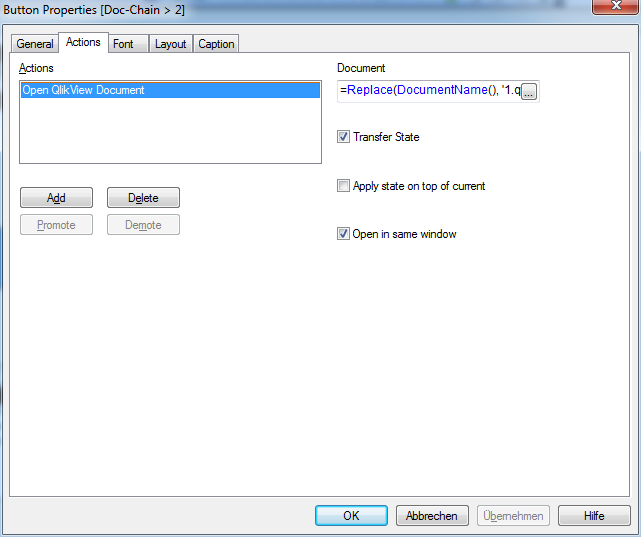
- Mark as New
- Bookmark
- Subscribe
- Mute
- Subscribe to RSS Feed
- Permalink
- Report Inappropriate Content
hi they are in a similar structure ( they are both test apps and therefore copies of each other)
- « Previous Replies
- Next Replies »